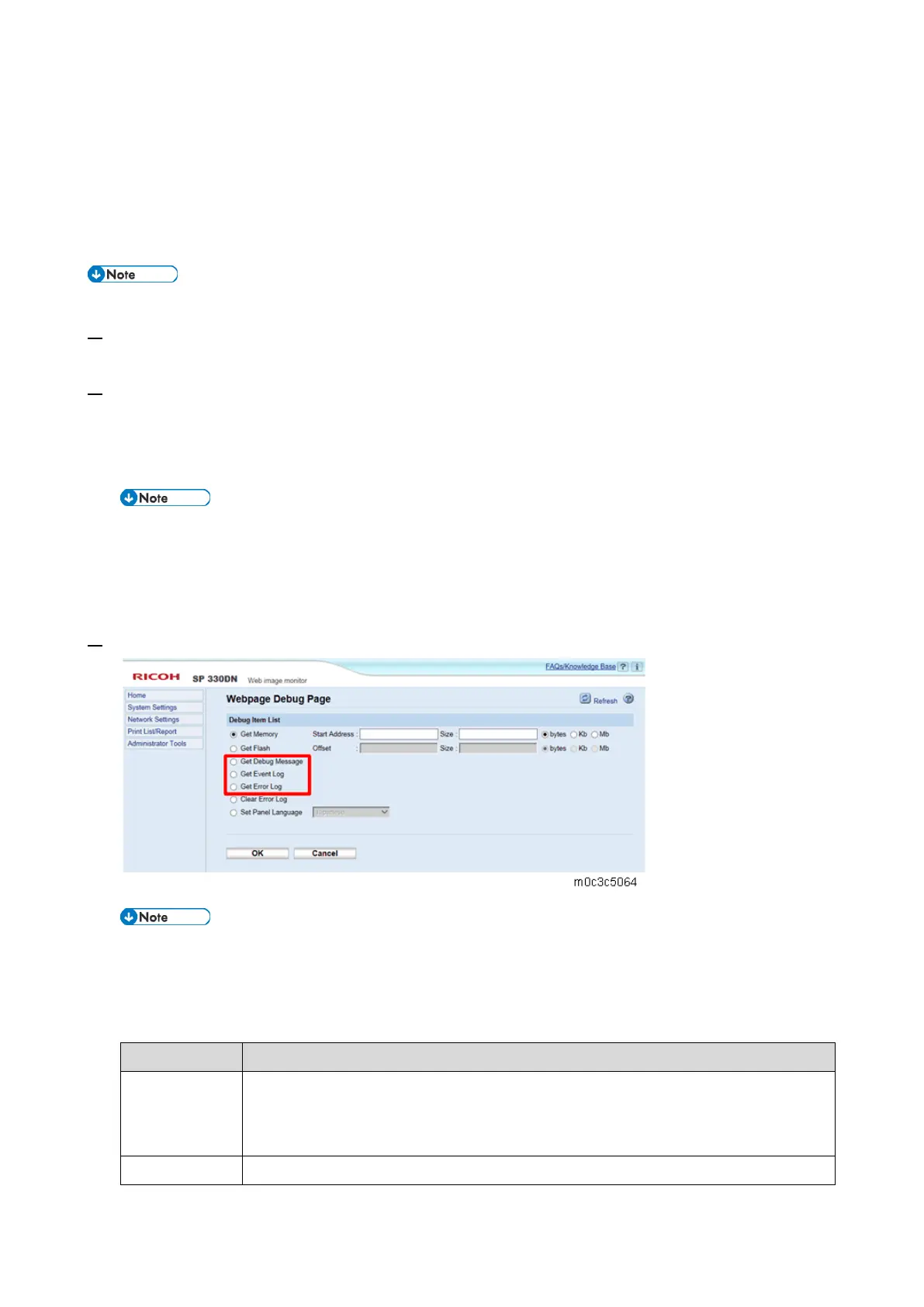5.System Maintenance
190
Capturing the Debug Logs
Overview
You can use the Web Image Monitor to get debug logs.
Retrieving the Debug Logs
A PC is necessary to acquire the debug log.
1. Enter the following URL in the browser:
http://<ip address>/Primax-debug-info.asp?en-us
2. After going to the "Webpage Debug Page", select the following items one at a time.
• Get Debug Message
• Get Event Log
• Get Error Log
Multiple items cannot be selected at the same time on the Debug Item List.
Regarding the "Debug Message", old log data is overwritten by new log data because of the buffer
size limitation. Therefore, please conduct "Get Debug Message" immediately after a problem
occurs.
3. Select the debug item, press OK, and the .bin file will be downloaded.
If the output speed for the log data is slower than the generated speed for the log data, some logs
might be lost.
Debug Item List:
When this item is selected, Start Address, Size, and the unit (bytes, Kb, or Mb)
can also be selected. Start Address and Size should be smaller than the total
engine memory size.
When this item is selected, Offset, Size, and the unit (bytes, Kb, or Mb) can also
