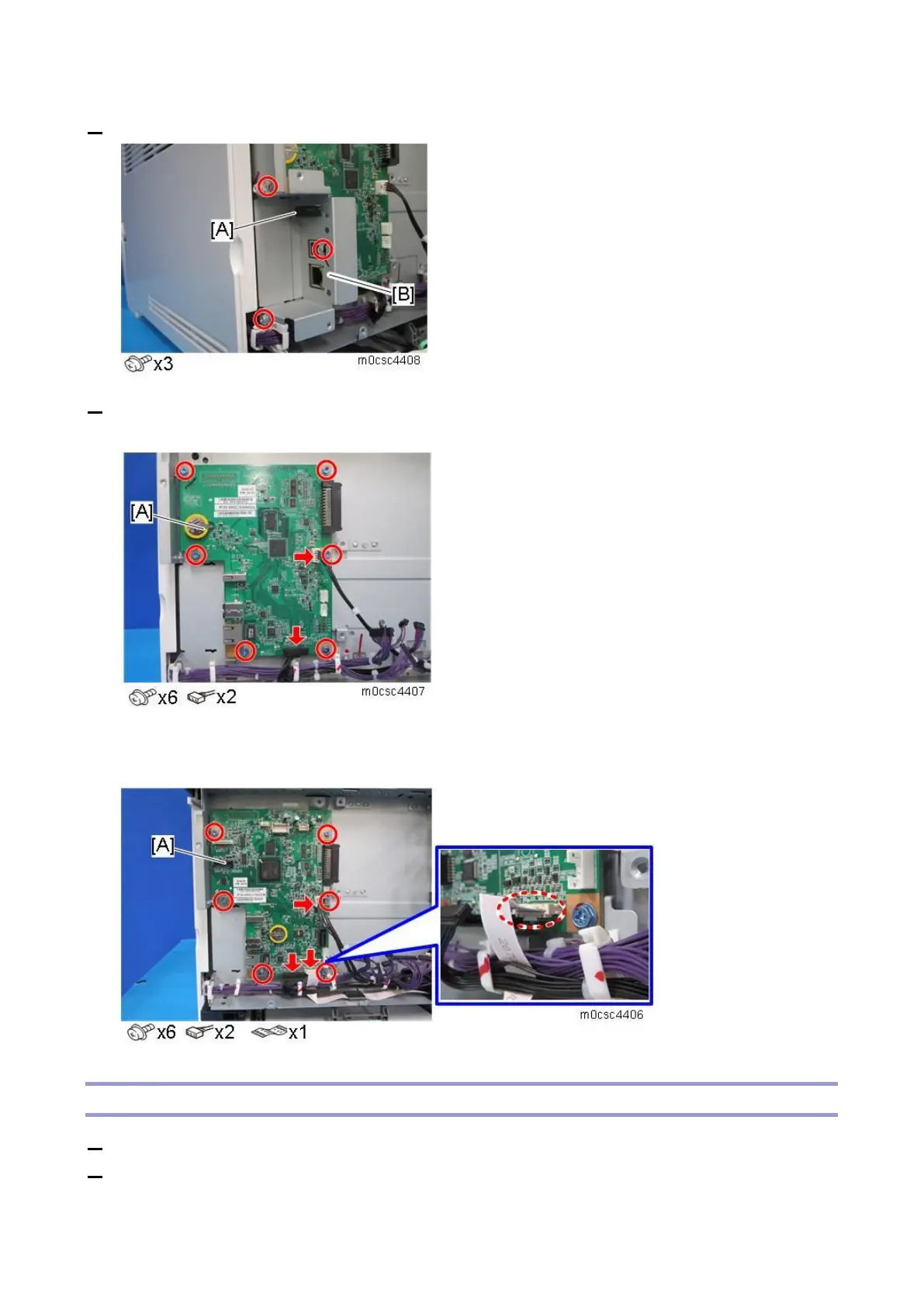4.Replacement and Adjustment
110
2. On the printer model only, remove the USB dongle [A] and the interface cover [B].
3. Remove the controller board (PCB2) [A].
Printer model:
MF model:
When disconnecting the FFC, press the button to release the lock.
AC Detection Board (PCB5)
1. Remove the rear cover. (Rear Cover)
2. Remove the controller box cover [A].
Printer model:
