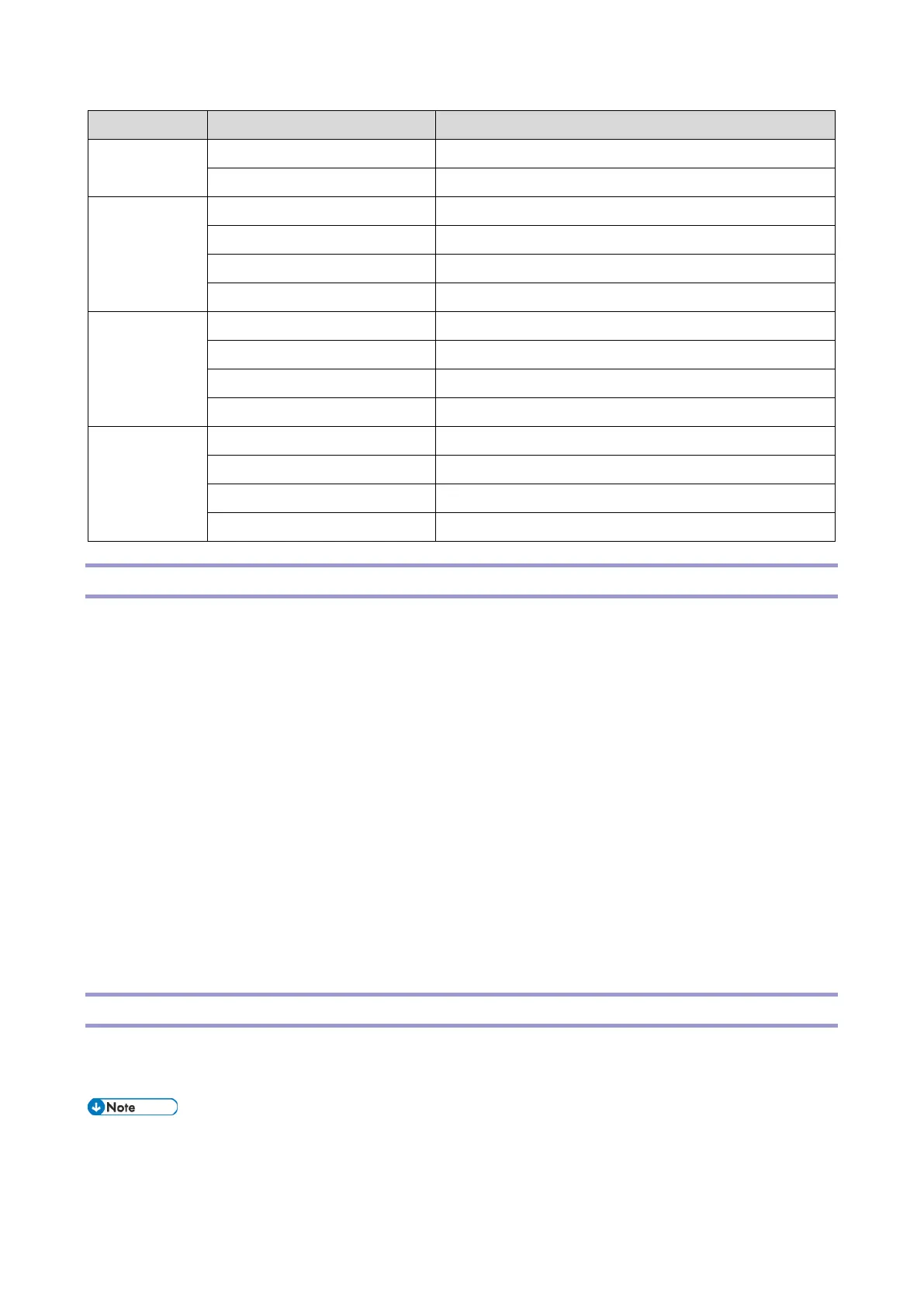Curl Preventive Mode Precautions
Selecting "Curl Preventive Mode" from the menu and switching ON suppresses paper curl.
• Printer model: Menu key > System Settings > Curl Preventive Mode
• MF model: Settings icon > System Settings > Curl Preventive Mode
Subsequently, 20 seconds of idle rotation is added for heat storage to delay the start of printing, so
more time is required to complete printing. This also lowers productivity by 50%.
Curl suppression should be switched on, only with the consent of the customer, while keeping the
following points in mind:
• Printing will become slower (due to added idling time).
• Printing speed during continuous printing will be halved (the interval for paper to pass through the
paper path will be longer than usual).
• The service life of regular replacement parts will be shortened (due to the increase in the paper
interval, the travel distance will be longer than usual).
When "Density Sensor Require Cleaning" Message Does Not Disappear
Follow the procedure below if the “Density Sensor Requires Cleaning” message on the operation panel
does not go off.
• Detection condition: Process control or MUSIC failed three times.
• Clear condition: Process control or MUSIC succeeds.
