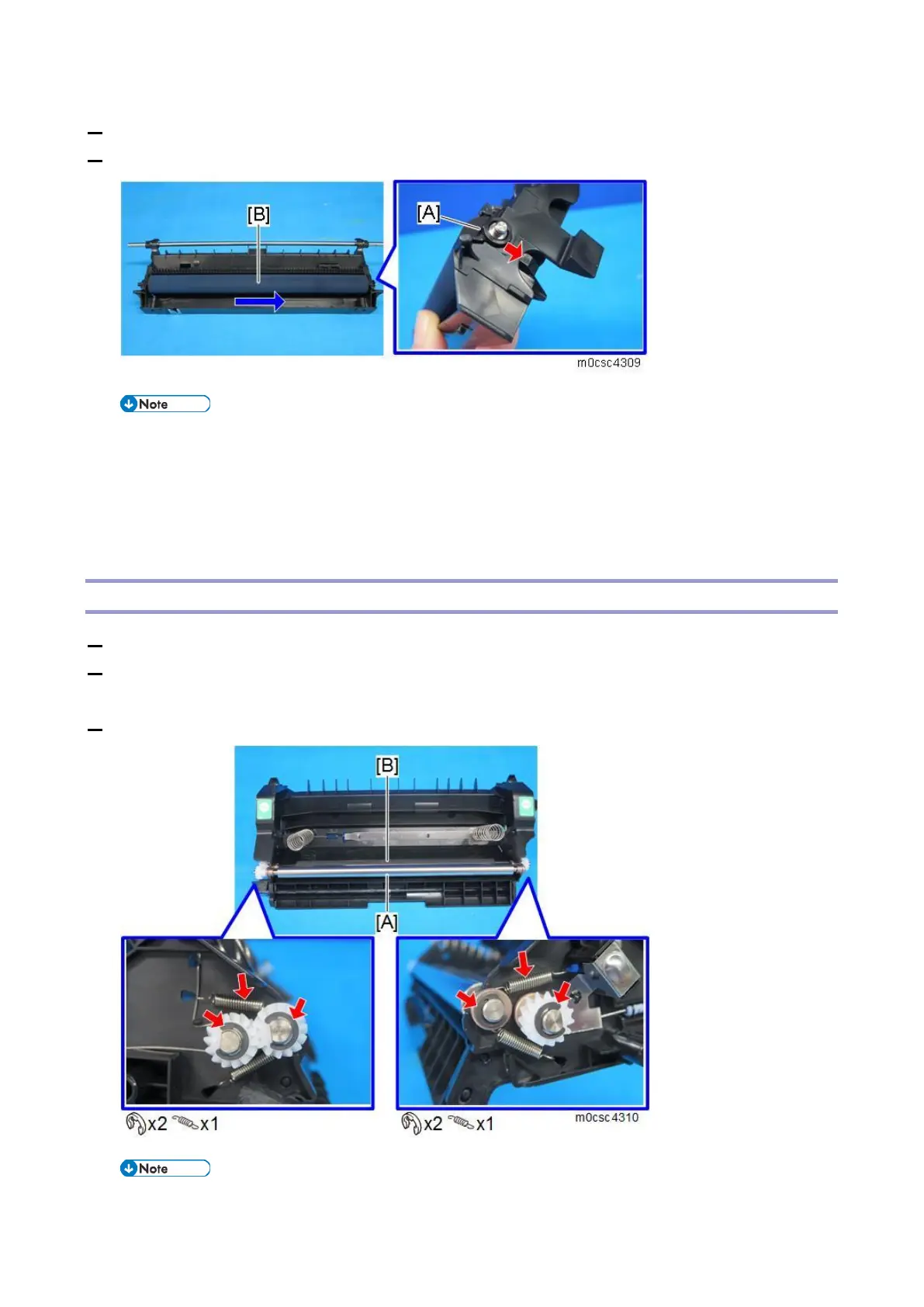4.Replacement and Adjustment
86
5. Unhook the holder [A] at the left side.
6. Slide the paper transfer roller [B] to the right to remove it.
After you install a new paper transfer roller alone, reset the PM counter. See "After Replacing the
Paper Transfer Unit".
保存
保存
保存
Registration Roller
1. Remove the paper transfer unit. (Paper Transfer Unit)
2. Remove the e-rings, gear, tension springs, and bushings on both ends to remove registration idle
roller [A].
3. Remove the e-rings, gears, and bushings on both ends to remove registration drive roller [B].
• When reinstalling the tension spring, make sure that the tension spring correctly hooks
