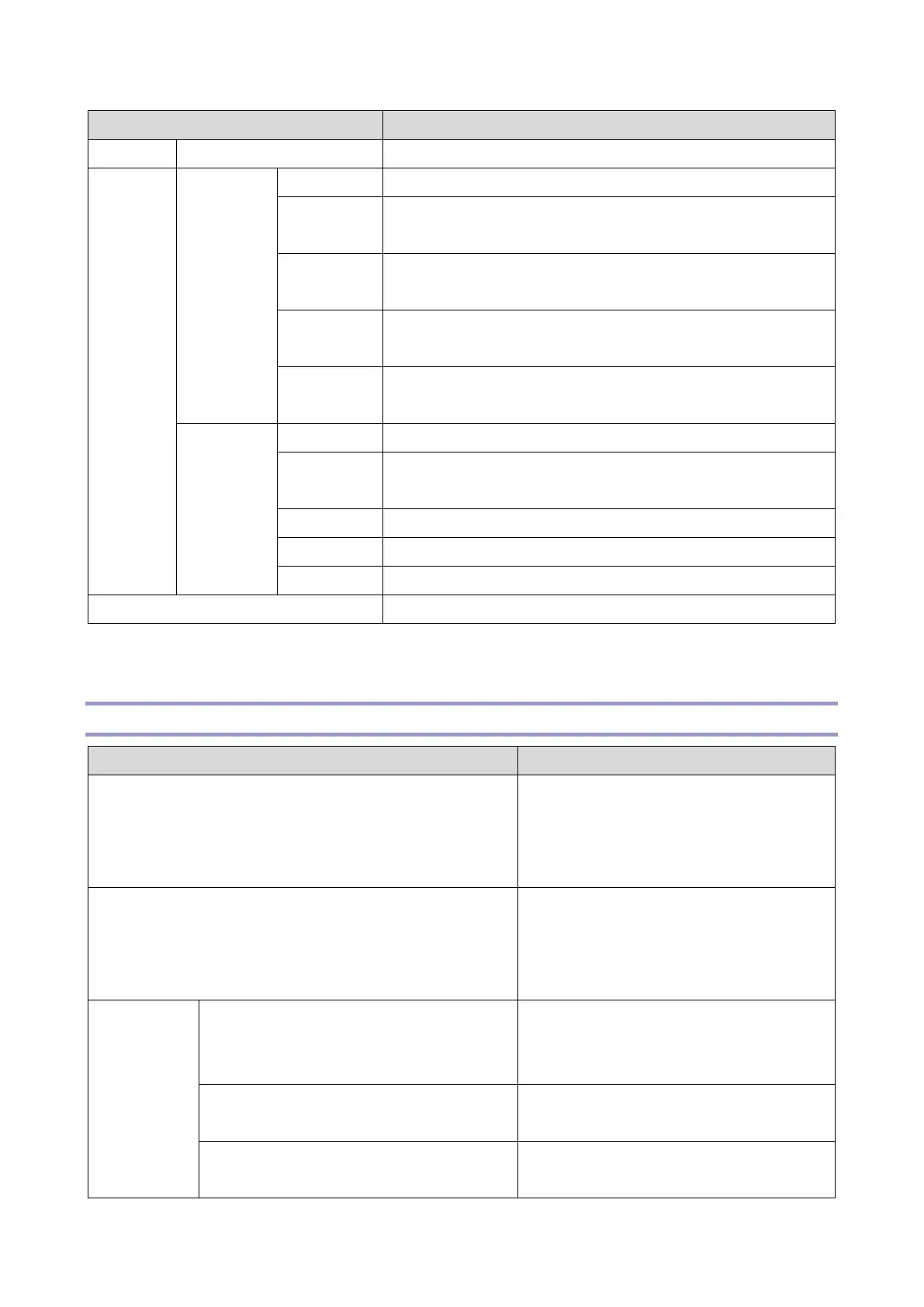Displays the engine firmware version.
Displays the number of sheets printed in color.
Displays the number of sheets printed in BW.
Displays the number of sheets printed in color using the
printer driver (with the Economy color mode disabled).
Displays the number of sheets printed in black and white
using the printer driver.
Displays the number of sheets printed in color using the
printer driver (with the Economy color mode enabled).
Displays the number of paper jams at each location.
Displays the number of paper jams in the output tray.
Displays the number of paper jams in the machine.
Displays the number of paper jams in Tray 1.
Displays the number of paper jams for duplex printing.
Displays the Wi-Fi channel type.
Sets the Plug and Play name.
• P C300W: 0x00
• P C301W: 0x03
[0x00 to 0x7F / - / -]
Displays the current brand ID number.
Do not change this setting (DFU:
Designed for Factory Use)
[0x00 to 0x7F / - / -]
Adjusts the horizontal registration for tray
1.
[-5 to 5 / 0 / 0.1mm/step]
Adjusts the vertical registration for tray 1.
[0 to 5 / 0 / 0.1mm/step]
Adjusts the horizontal registration for tray
2.
