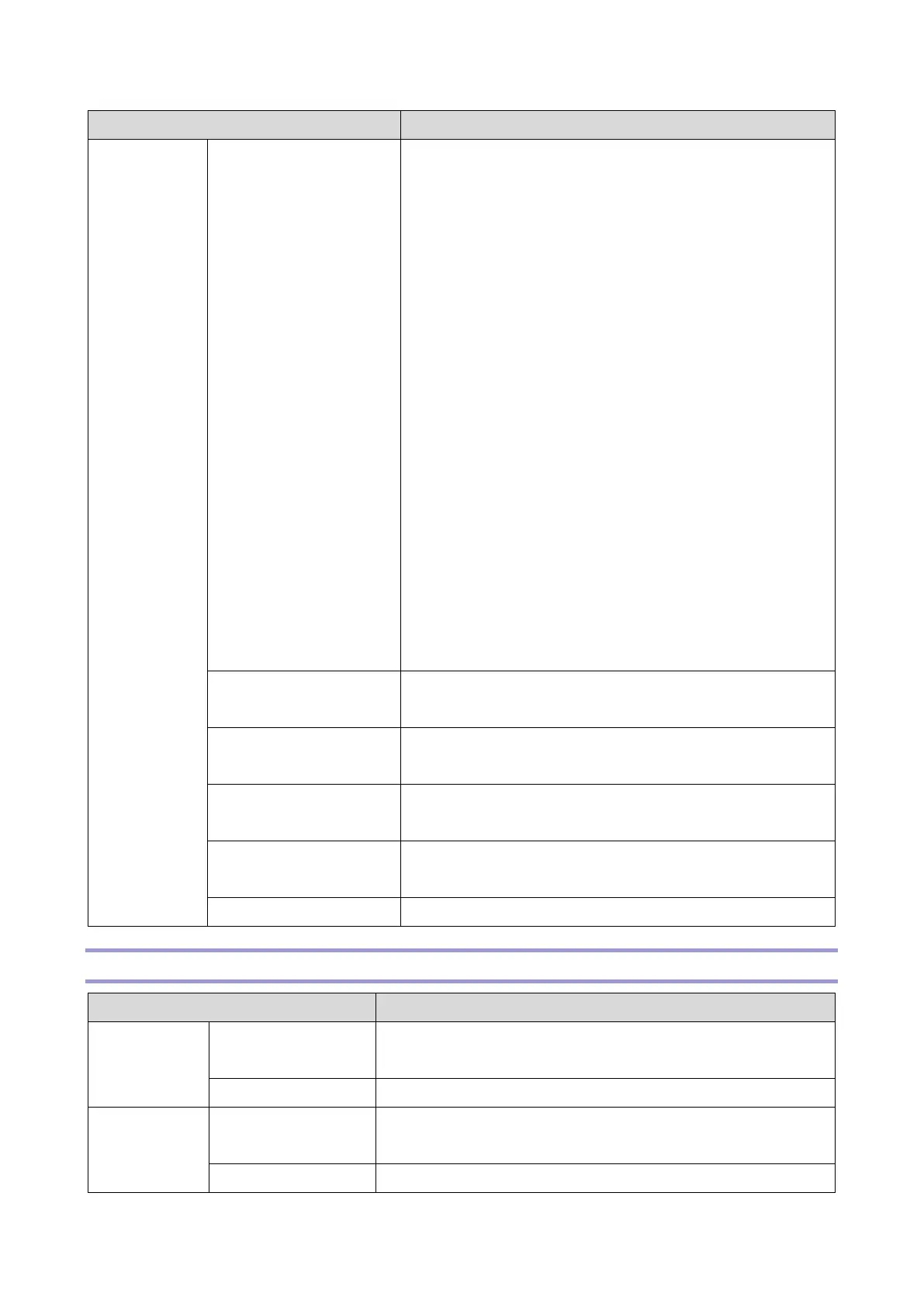• 0: None
• 1: Vertical line (1 dot)
• 2: Horizontal line (1 dot)
• 3: Vertical line (2 dots)
• 4: Horizontal line (2 dots)
• 5: Grid vertical line
• 6: Grid horizontal line
• 7: Grid pattern (20 mm)
• 8: Argyle pattern Small
• 9: Argyle pattern (20 mm)
• 10: Independent pattern (1 dot)
• 11: Independent pattern (2 dots)
• 12: Independent pattern (4 dots)
• 13: Full dot pattern
• 14: Band
• 15: Trimming frame (4 dots)
• 16: Trimming frame (2 dots)
• 17: Trimming frame (1 dots)
• 18 to 23: Not used
