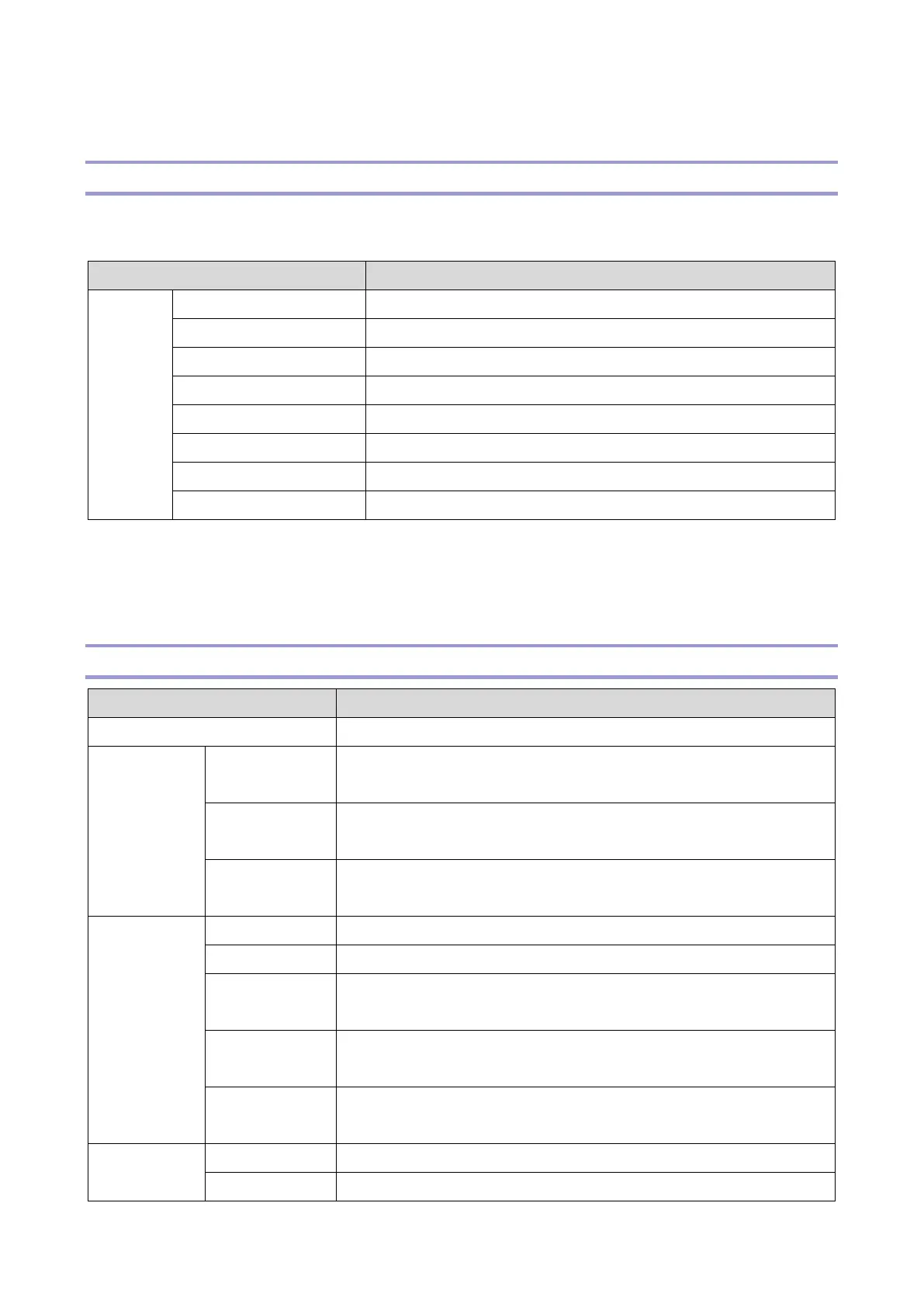5.System Maintenance
145
SP Mode Tables (MF Model)
Overview
This machine has a service menu. The service menu has several adjustment items. This section
explains what you can do in each service menu.
Displays the machine information. (Information Display)
Prints the several reports. (Prints Report)
Sets up for maintenance and service. (Engine Service Setting)
Sets up for the scanner. (Scanner Service Setting)
Sets up for the fax. (Fax Service Setting)
Sets up for the controller. (CTL SP)
Prints out the test pattern. (Test Pattern)
Sets up for @Remote. (@Remote)
Entering the Service Menu
For further information, contact the supervisor in your branch office.
Information Display
Displays the model name, depends on engine firmware settings.
Displays the firmware version.
Displays the fax firmware version.
Displays the engine firmware version.
Displays the number of sheets printed in color.
Displays the number of sheets printed in BW.
Displays the number of sheets printed in color using the printer
driver (with the Economy color mode disabled).
Displays the number of sheets printed in black and white using the
printer driver.
Displays the number of sheets printed in color using the printer
driver (with the Economy color mode enabled).
Displays the total number of sheets scanned.
Displays the number of sheets scanned in BW.
