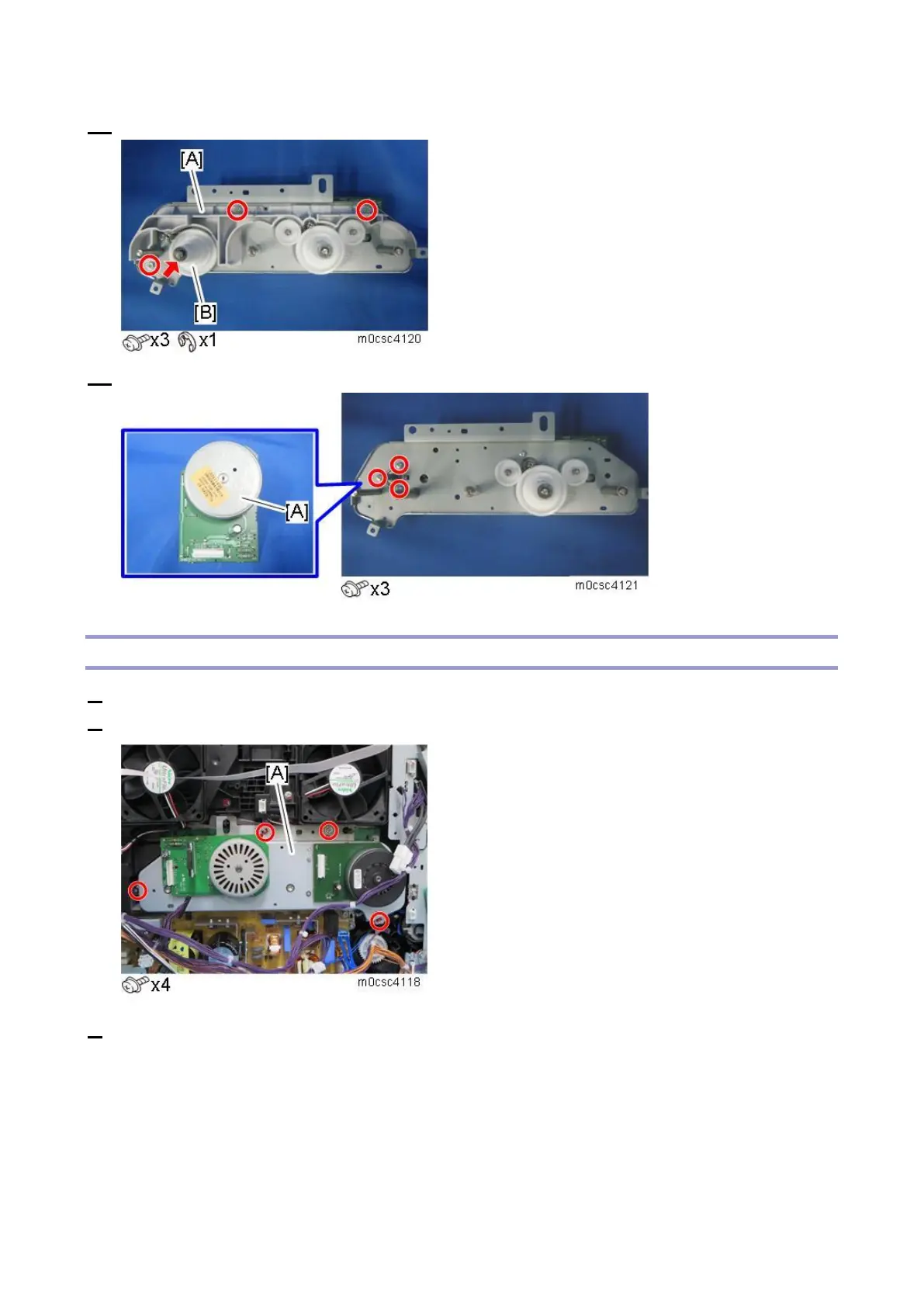4.Replacement and Adjustment
60
12. Release the snap ring and remove other black AIO gear [B].
13. Remove the black drum motor (M2) [A].
Color Drum Motor (M1)
1. Remove the left cover. (Left Cover)
2. Remove the drive unit [A] according to Step 2 to 11 in "Black Drum Motor (M2)".
3. Release each snap ring and remove the black AIO gear [A], yellow AIO gear [B], and cyan AIO
