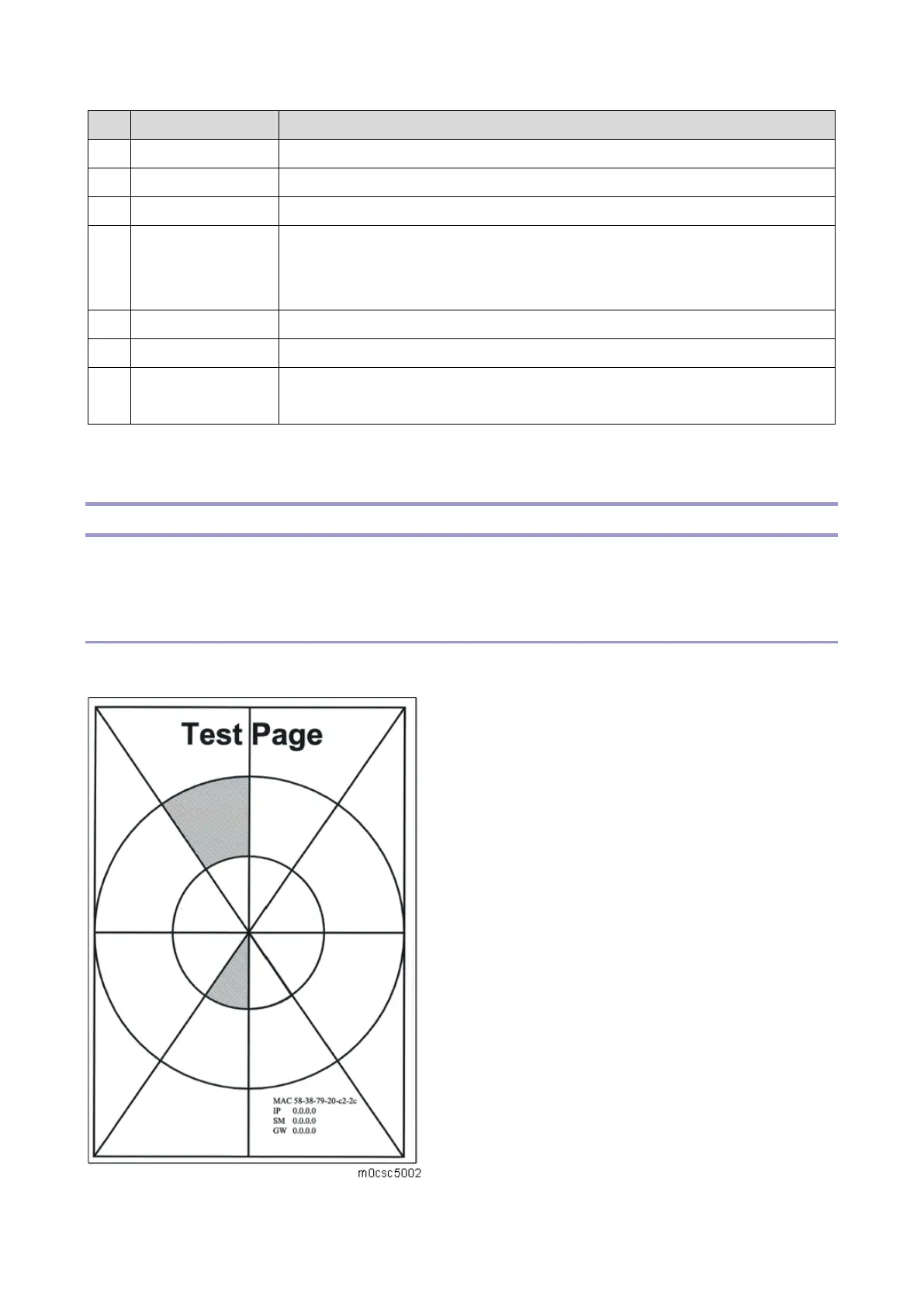Displays the model name, machine ID, and firmware version.
Displays the paper size and type settings.
Displays consumable usage on a scale.
The printer IP address is converted to a QR code and displayed.
If the Wi-Fi Direct function is enabled, it displays the Wi-Fi Direct IP
address, otherwise it displays the Wi-Fi or Ethernet IP address.
Display the latest 20 SC codes.
Displays various types of counters.
Toner ID chip
information
For details, refer to "Troubleshooting (How to Confirm Information on the
Toner ID Chip)".
Test Page
When you check an image problem or other problems, it might be necessary to print a test page. Follow
the test page print procedure below to print a test page.
Printing Test Page
Test Page Example
