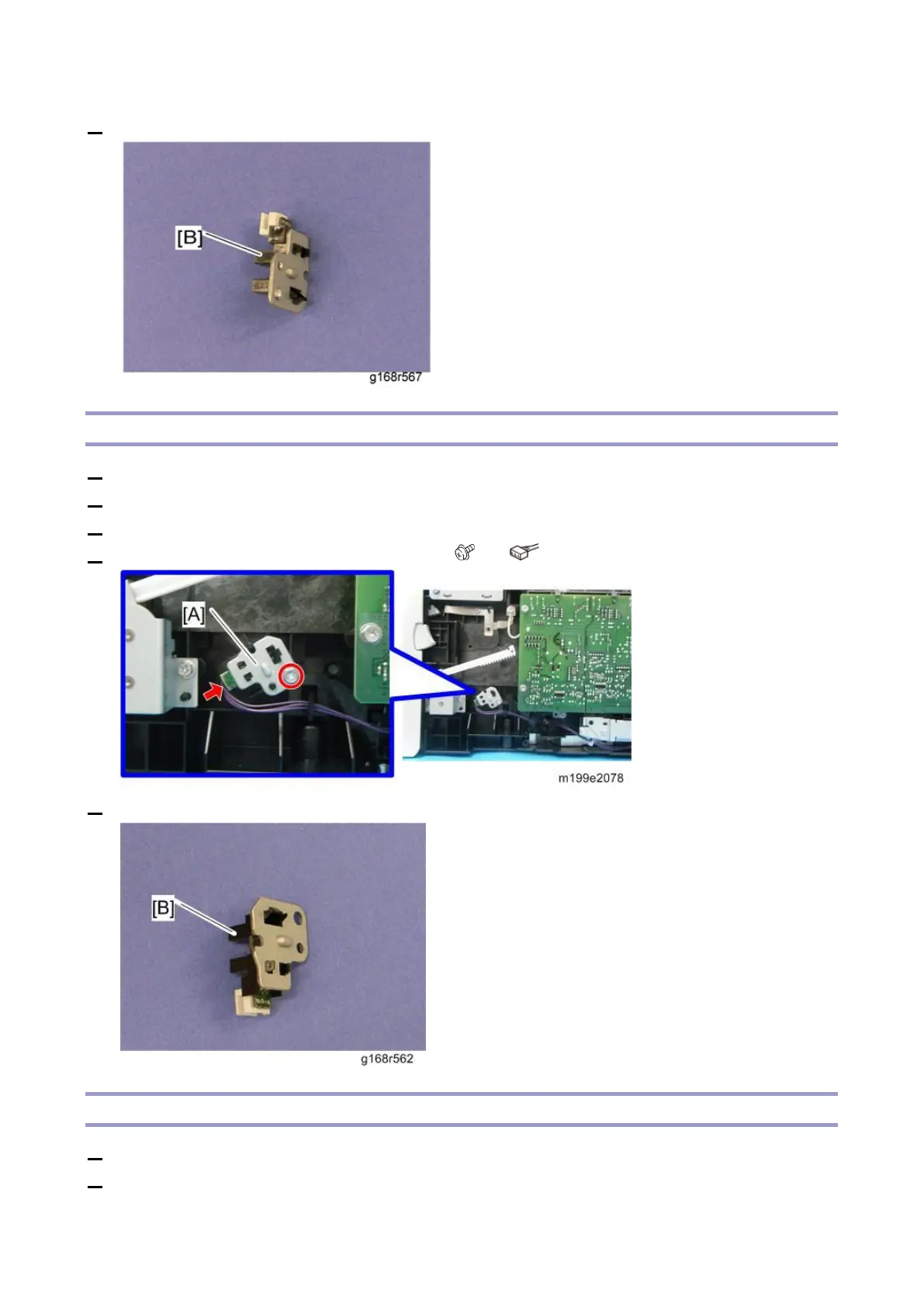4.Replacement and Adjustment
98
6. Remove the paper end sensor (S3) [B].
Registration Sensor (S4)
1. Remove the rear cover. (Rear Cover)
2. Remove the operation panel. (Operation Panel)
3. Remove the right cover. (Right Cover)
4. Remove the registration sensor assembly [A] ( × 1, × 1).
5. Remove the registration sensor (S4) [B].
Duplex Motor (M5)
1. Remove the left cover. (Left Cover)
2. Remove the operation panel. (Operation Panel)
