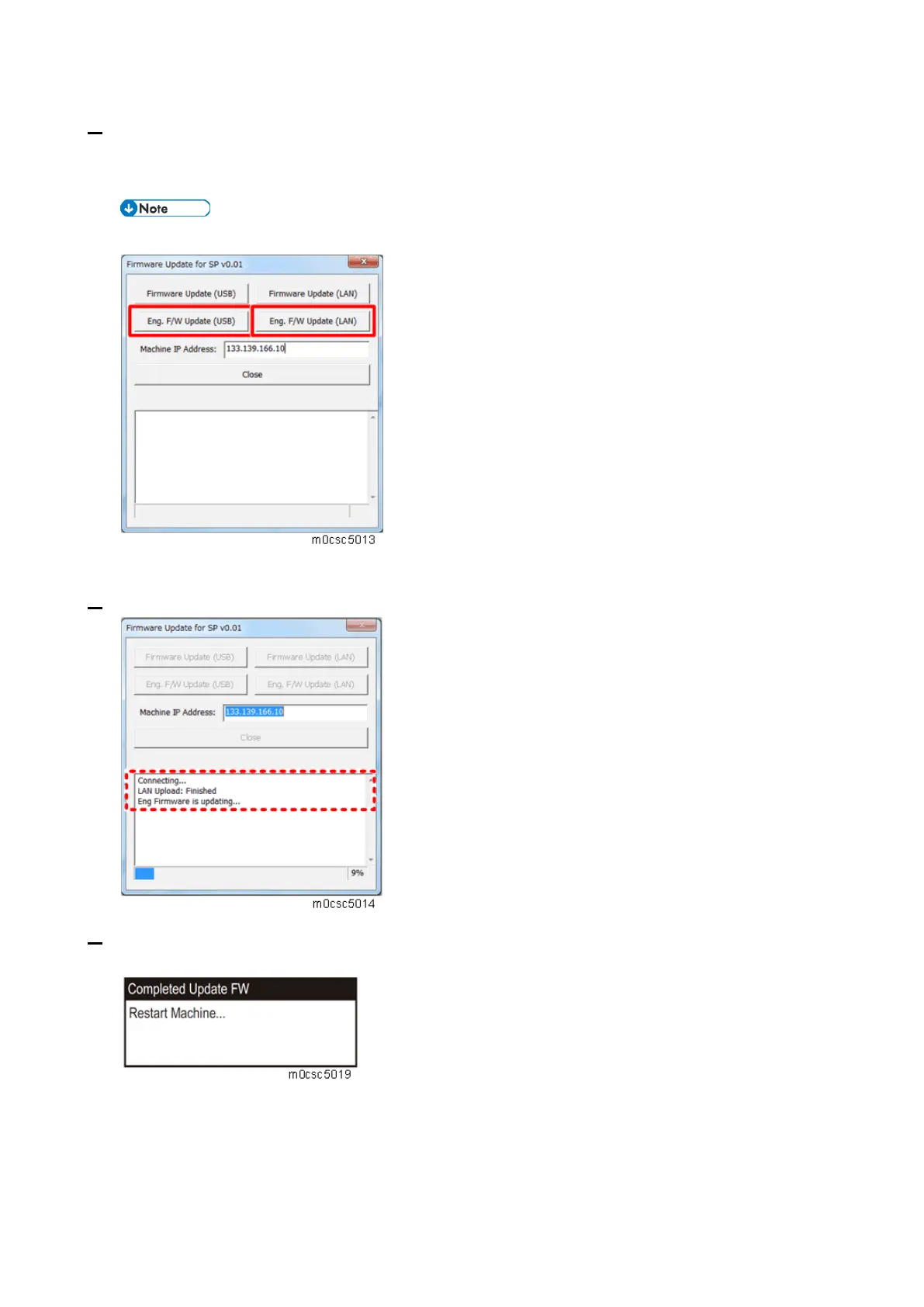5.System Maintenance
188
7. For a USB connection, click [Eng. F/W Update (USB)].
For a network connection, enter the machine's IP address in [Machine IP address], and then click
[Eng. F/W Update (LAN)].
Do not use the [F/W Update (USB)] and [F/W Update (LAN)].
The firmware update starts.
8. The message "Eng Firmware is updating..." appears.
9. Wait until the update completion message appears on the machine’s operation panel.
Printer model:
MF model:
