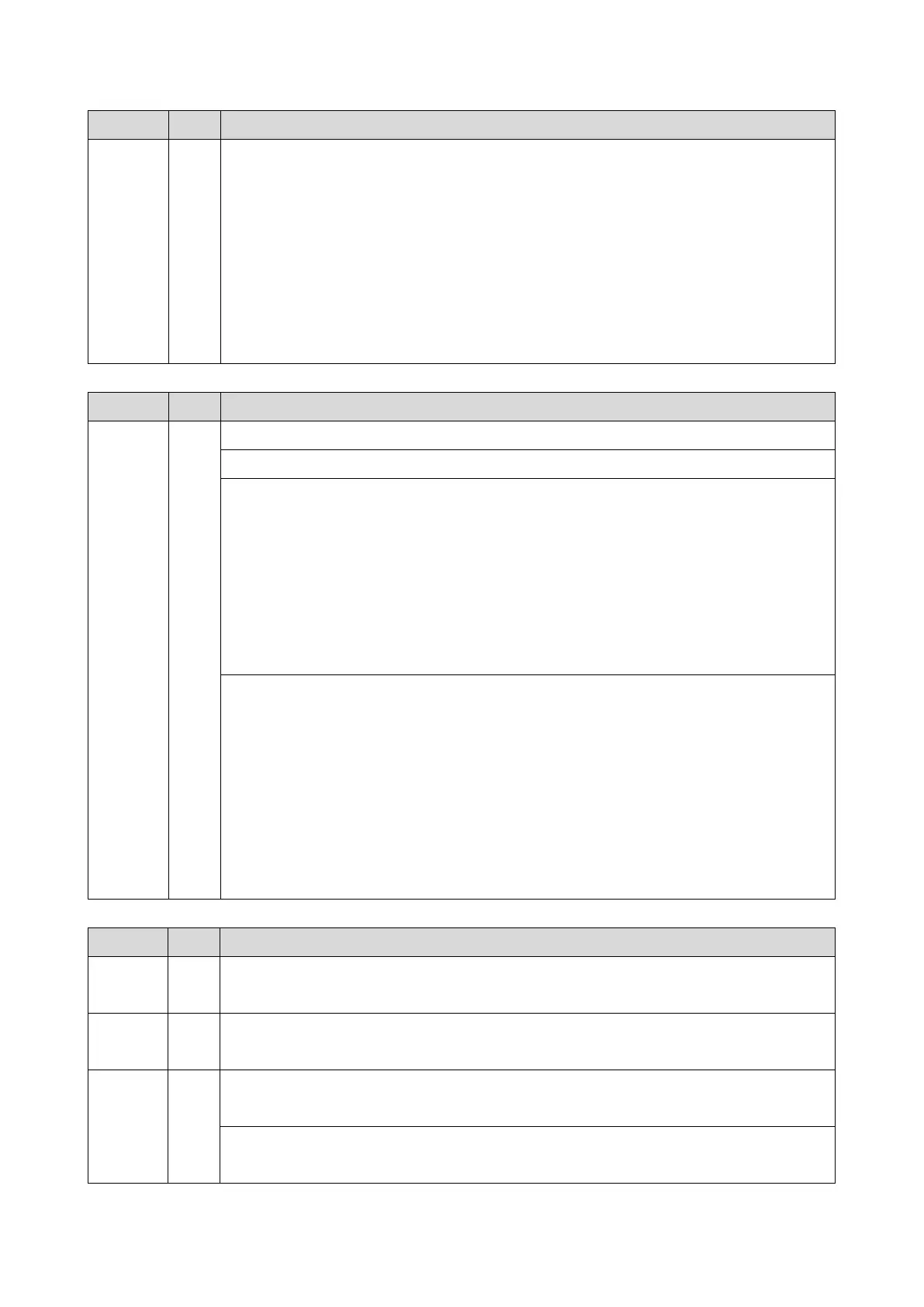Error Name/Error Condition/Major Cause/Solution
Check if the SC occurs by turning the power OFF then ON. If the SC occurs again,
do the following steps. Check if the SC reoccurs by cycling the power after each
step.
1. Check the connection between the laser unit and the EGB (PCB1).
2. Check the PSU 24V output voltage.
3. Replace the laser unit.
4. Replace the EGB (PCB1).
5. Replace the PSU (PCB4).
Error Name/Error Condition/Major Cause/Solution
Polygon mirror motor: Lock signal error
An error is detected during the polygon mirror motor rotation.
• Polygon mirror motor or polygon motor driver defective
• The interface harness to the polygon motor driver damaged or not connected
correctly
• EGB (PCB1) defective
• PSU (PCB4) defective (polygon power supply, fuse defective)
• AC power supply voltage error
Check if the SC occurs by turning the power OFF then ON. If the SC occurs again,
do the following steps. Check if the SC reoccurs by cycling the power after each
step.
1. Check the connection between the laser unit and the EGB (PCB1).
2. Check the PSU 24V output voltage.
3. Replace the laser unit.
4. Replace the EGB (PCB1).
5. Replace the PSU (PCB4).
Error Name/Error Condition/Major Cause/Solution
Laser synchronization detection error (K)
Laser synchronization detection error (C)
The synchronization detection signal (periodic write/scan signal) absent during the
machine startup or printing after power is turned ON.
• Laser unit defective (Synchronization detection board defective, LDB
defective)
