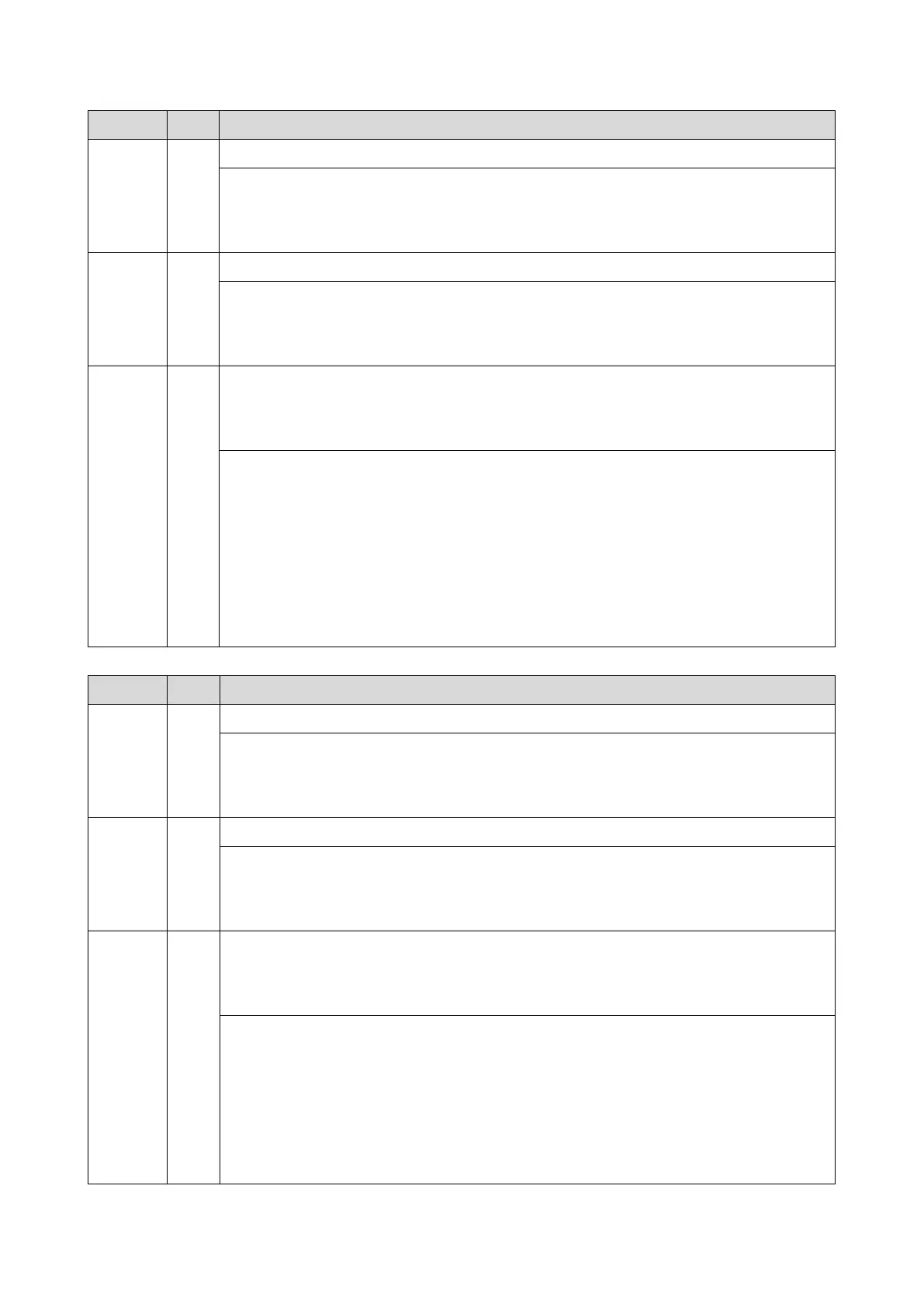Error Name/Error Condition/Major Cause/Solution
LSU fan (FAN1) error (operating)
A motor malfunction was detected because the lock signal remained HIGH (motor
not rotating normally) 50 consecutive times when checked at 100 ms intervals after
the motor switched ON.
LSU fan (FAN1) error (at rest)
A motor malfunction was detected because the lock signal detected LOW 70
consecutive times (motor not stopped normally) when checked at 100 ms intervals
after the motor switched ON.
• LSU fan (FAN1) defective
• Harness connector lose, broken, defective, or harness defective
• EGB (PCB1) defective
Check if the SC occurs by turning the power OFF then ON. If the SC occurs again,
do the following steps. Check if the SC reoccurs by cycling the power after each
step.
1. Replace the LSU fan (FAN1).
2. Re-connect the connector of the LSU fan (FAN1).
3. Replace the LSU fan (FAN1) harness.
4. Replace the EGB (PCB1).
Error Name/Error Condition/Major Cause/Solution
PSU cooling fan (FAN3) error (operating)
A motor malfunction was detected because the lock signal remained HIGH (motor
not rotating normally) 50 consecutive times when checked at 100 ms intervals after
the motor switched ON.
PSU cooling fan (FAN3) error (at rest)
A motor malfunction was detected because the lock signal detected LOW 70
consecutive times (motor not stopped normally) when checked at 100 ms intervals
after the motor switched ON.
• PSU cooling fan (FAN3) defective
• Harness connector lose, broken, defective, or harness defective
• EGB (PCB1) defective
Check if the SC occurs by turning the power OFF then ON. If the SC occurs again,
do the following steps. Check if the SC reoccurs by cycling the power after each
step.
1. Replace the PSU cooling fan (FAN3).
2. Re-connect the connector of the PSU cooling fan (FAN3).
3. Replace the PSU cooling fan (FAN3) harness.
