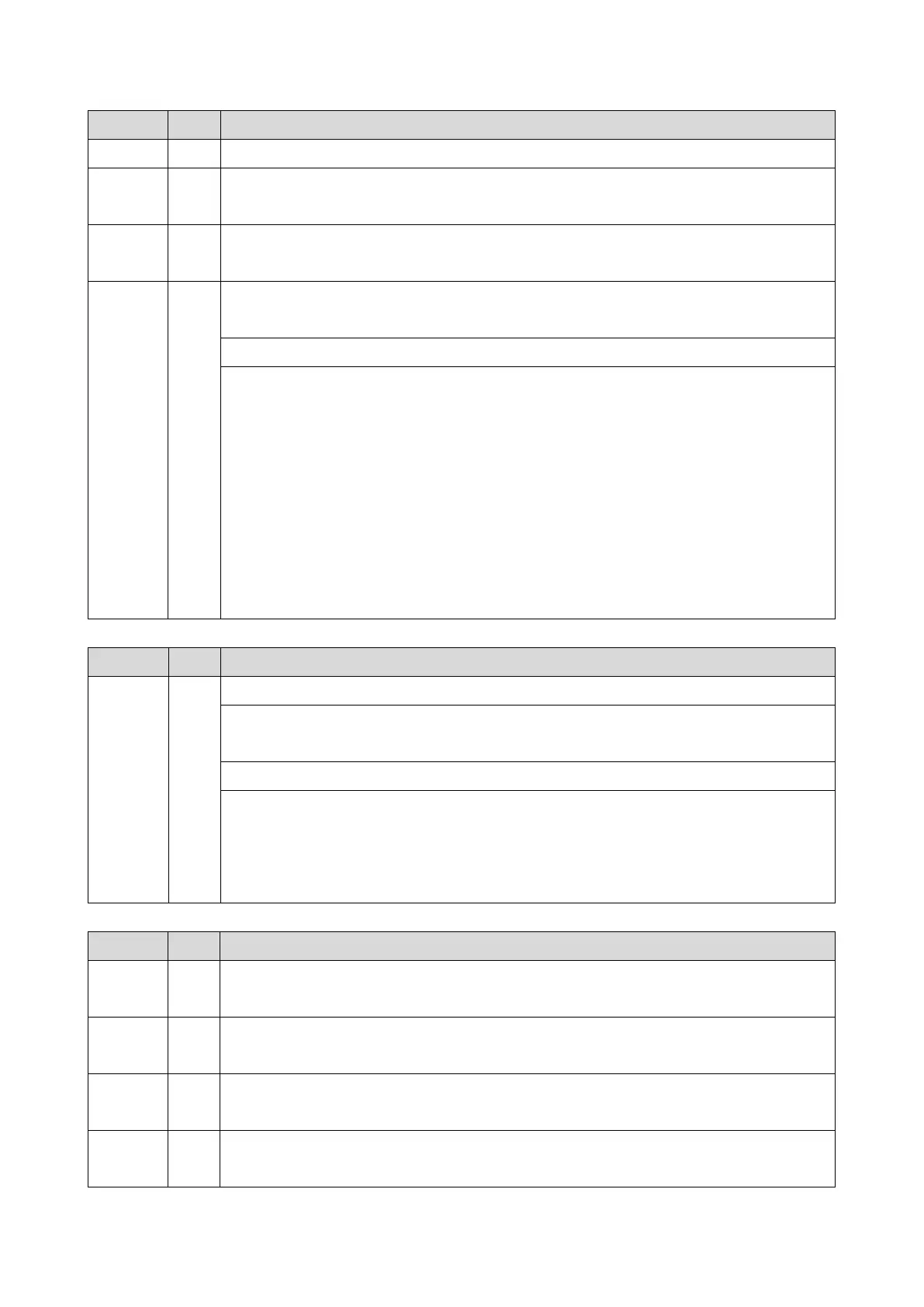Error Name/Error Condition/Major Cause/Solution
ID chip connection error (C)
ID chip connection error (Y)
An error is notified during EEPROM communication and the machine does not
recover after two retries.
ID chip connection failure
Check if the SC occurs by turning the power OFF then ON. If the SC occurs again,
do the following steps. Check if the SC reoccurs by cycling the power after each
step.
1. Check if there is any dirt or abnormality on the ID chip connector. Clean the
connector if it is dirty or replace the ID chip for any abnormalities.
2. Replace the ID chip board (PCB6).
3. Replace the AIO.
4. Replace the harness between the EGB (PCB1) and ID chip board (PCB6).
5. Replace the EGB (PCB1).
Error Name/Error Condition/Major Cause/Solution
Master device mode setting error
When the machine starts or returns from the energy saver mode, a CPU mode
setting error is detected.
Check if the SC occurs by turning the power OFF then ON. If the SC occurs again,
do the following steps. Check if the SC reoccurs by cycling the power after each
step.
1. Replace the EGB (PCB1).
Error Name/Error Condition/Major Cause/Solution
EEPROM communication error: ID error during EEPROM OPEN
EEPROM communication error: Channel error during EEPROM OPEN
EEPROM communication error: Device error during EEPROM OPEN
EEPROM communication error: Communication interrupted error during EEPROM
OPEN
