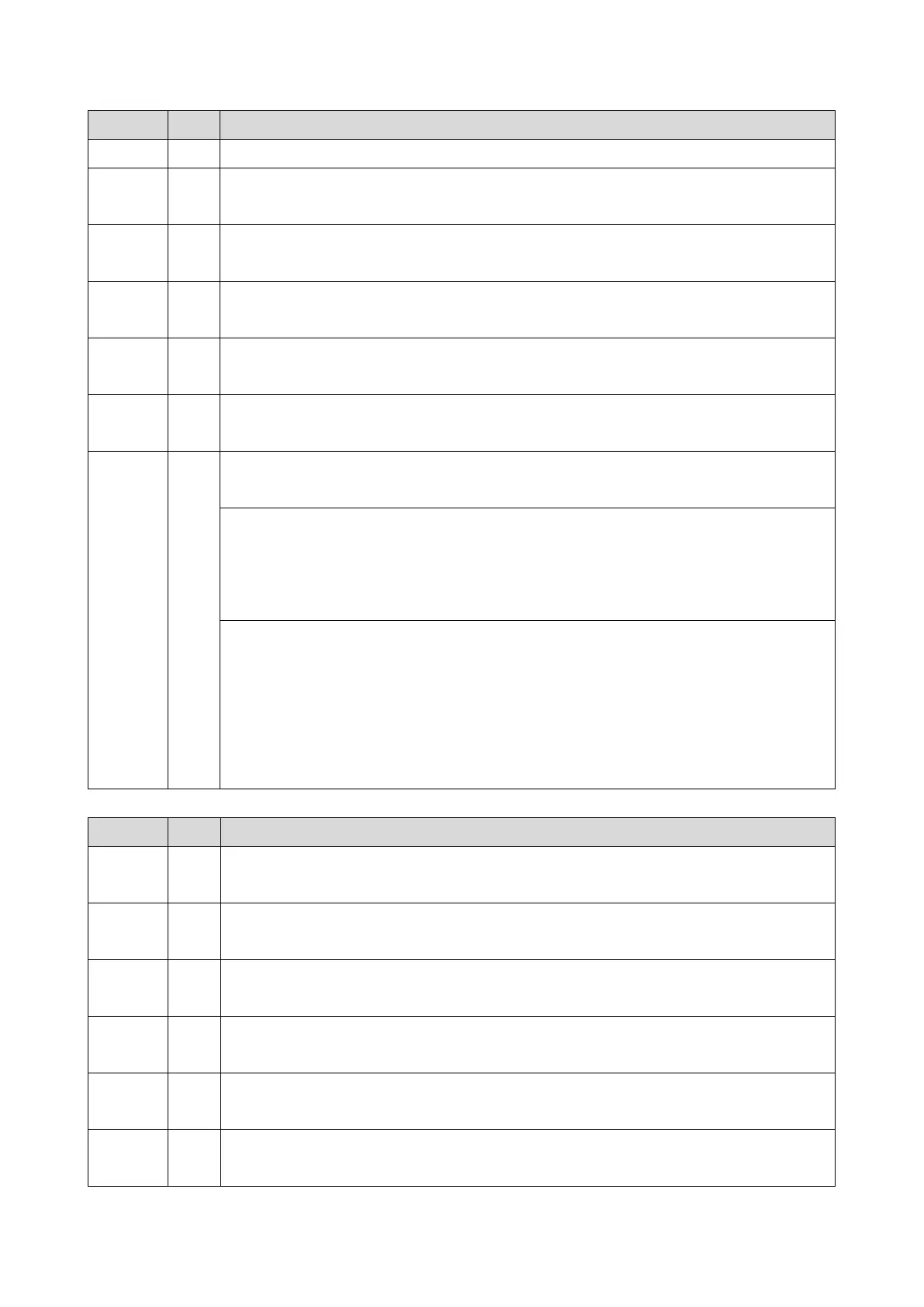Error Name/Error Condition/Major Cause/Solution
EEPROM communication error: Not operating error during EEPROM data read
EEPROM communication error: Buffer full during EEPROM data read
EEPROM communication error: No error code during EEPROM data read
EEPROM communication error: Verification error
EEPROM communication error: Error Detection
An error is notified during EEPROM communication and the machine does not
recover.
• Electromagnetic noise
• EEPROM not connected fully
• EEPROM error
• Defective EGB (PCB1)
Check if the SC occurs by turning the power OFF then ON. If the SC occurs again,
do the following steps. Check if the SC reoccurs by cycling the power after each
step.
1. Re-install the EEPROM on the EGB (PCB1).
2. Replace the EEPROM on the EGB (PCB1).
3. Replace the EGB (PCB1).
Error Name/Error Condition/Major Cause/Solution