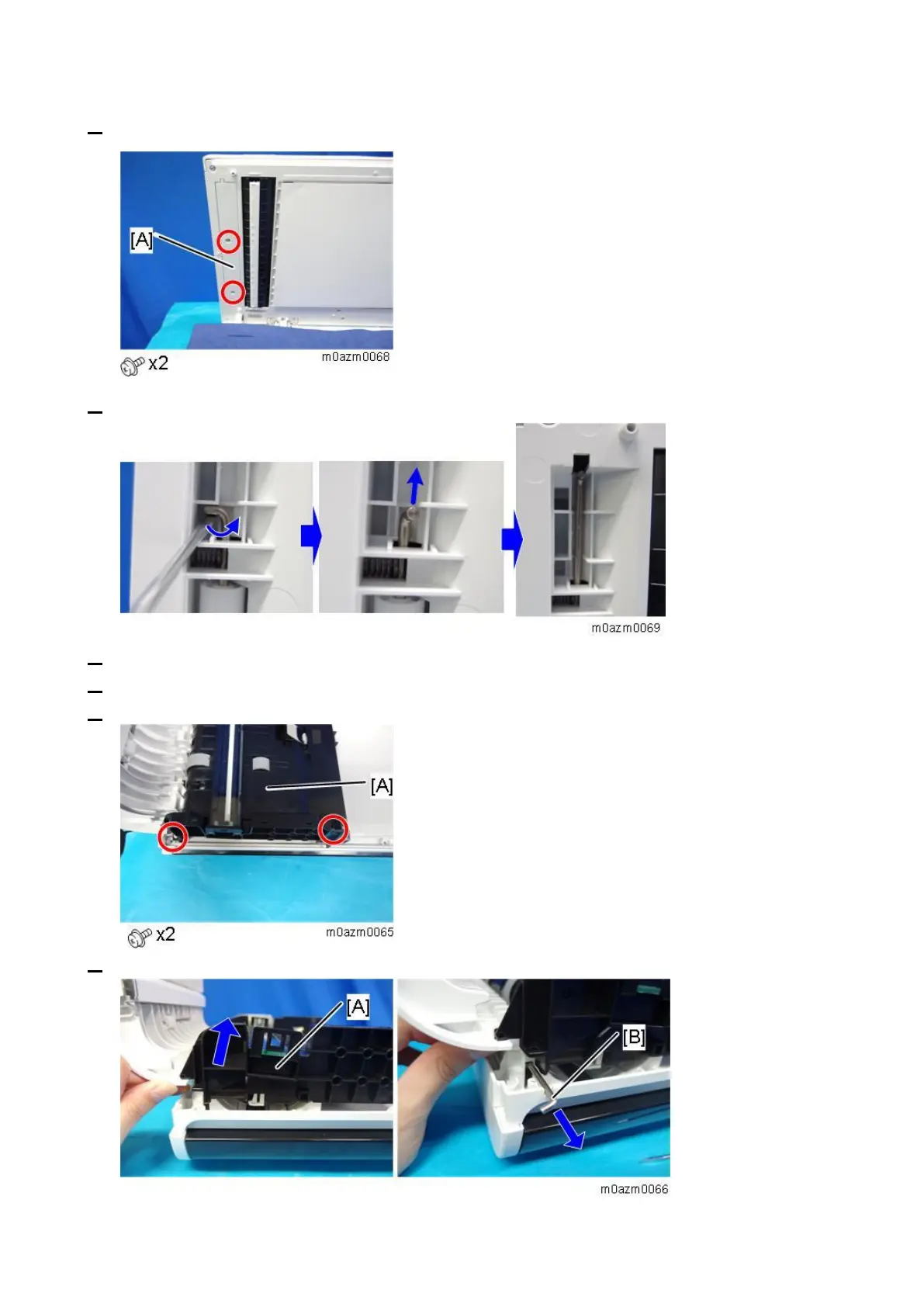4.Replacement and Adjustment
45
3. Remove the cover for the transport roller [A].
4. Raise the transport roller shaft.
5. Remove the ADF front cover. (ADF Front Cover)
6. Remove the ADF rear cover. (ADF Rear Cover)
7. Remove the screws at the front side of the ADF drive unit [A].
8. Lift the ADF drive unit [A] slightly, and then pull the transport roller shaft [B] out through the gap.
