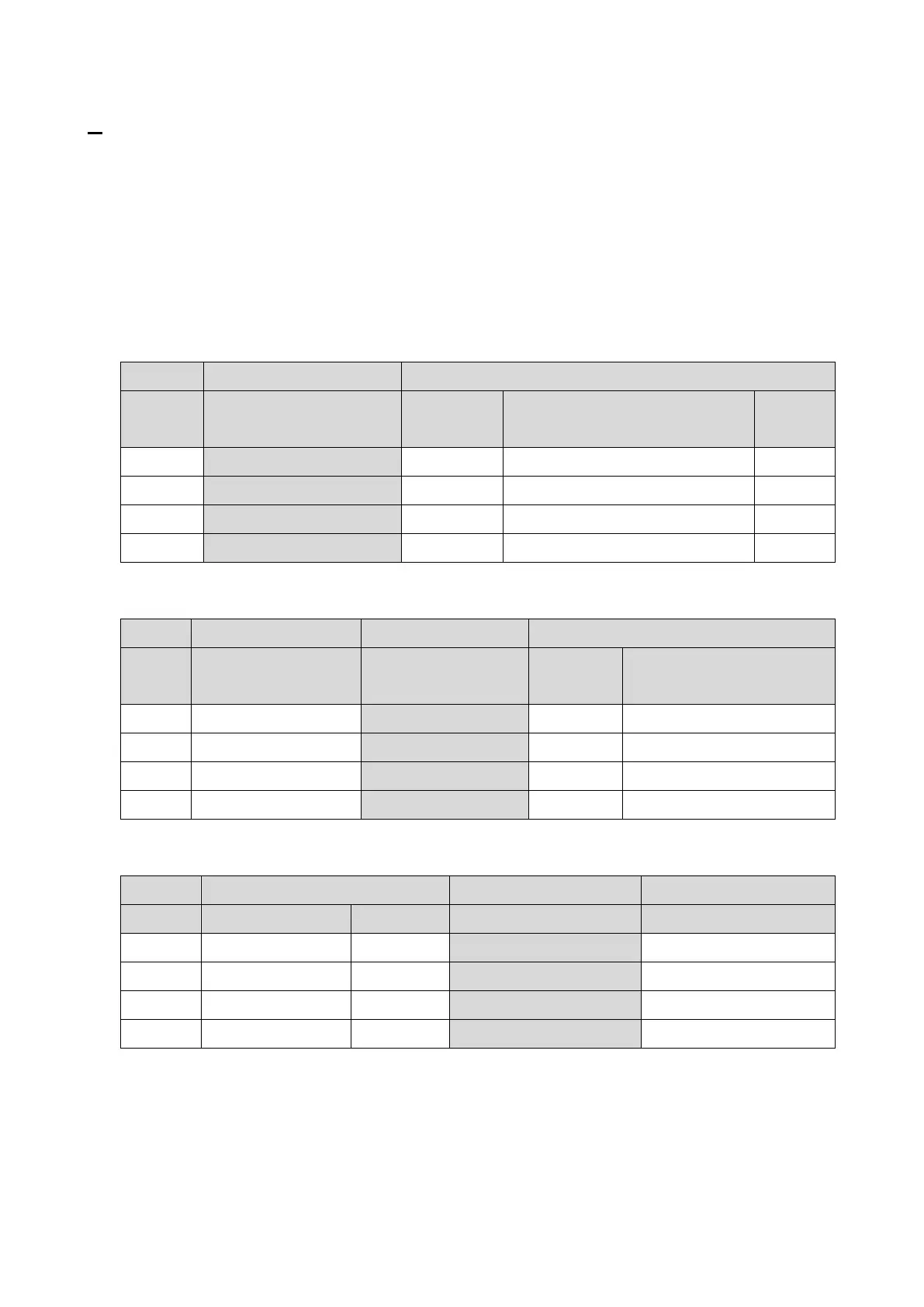4.Replacement and Adjustment
50
9. Check which is the applicable case from cases 1 to 4 below, and then enter the appropriate
adjustment values.
Examples:
a) The image on the front is 'targeted gray', and the image on the back is 'greenish'
Applicable to case 1. The adjustment values are (4, -4, 4, -4).
b) The image on the front is 'reddish' and the image on the back is 'bluish'
Applicable to case 2. The adjustment values are (8, 0, -8, 0).
Case 1: Adjustment values when the image on the front is "targeted gray"
