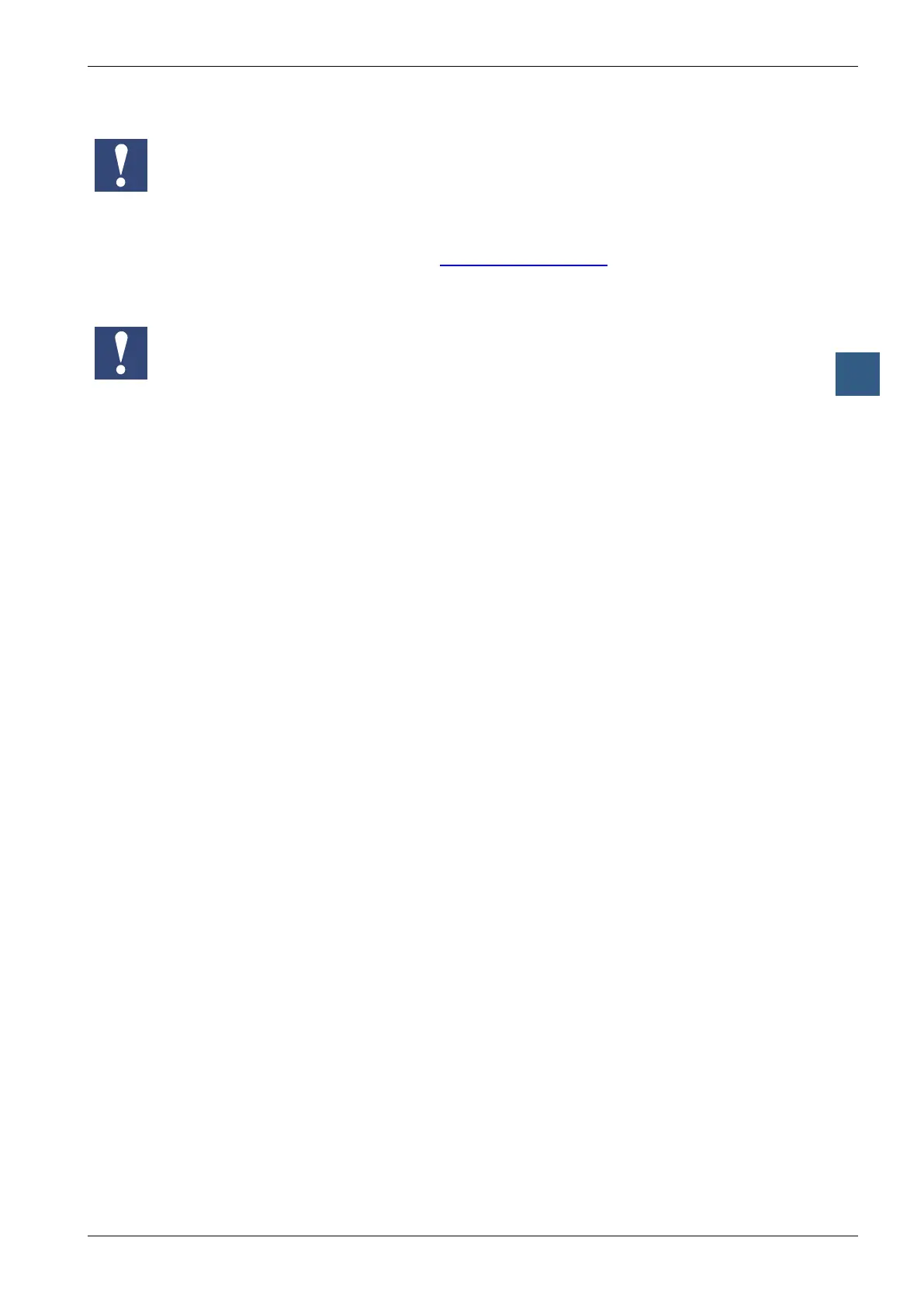Saia-Burgess Controls AG
Manual Manual PCD 1 / PCD 2 Series │ Document 26 / 737 EN22 │ 2013-11-26
5
Input/output (I/O) modules
5-94
Analogue input and output modules
If the debugger is connected or the P100 handheld service device is plugged in,
there is no cold-start when the CPU supply switches on. Both analogue outputs
of the PCD2.W500 are then set to the maximum value of +10 V, despite the reset
routine.
Classic: Programming examples for the PCD2.W500 can be found in a separate
manual and on the TCS Support site (www.sbc-support.com + getting started).
xx7: the rmware reads and writes the values according to the conguration (I/O
Builder)
Watchdog: This module cannot be used on the base address 240 (or 496 for the
PCD2.M17x), because it would interact with the watchdog, and would cause a
malfunction. For details, please refer to the “Watchdog” section, which describes
the correct use of the watchdog in conjunction with PCD2 components
.
