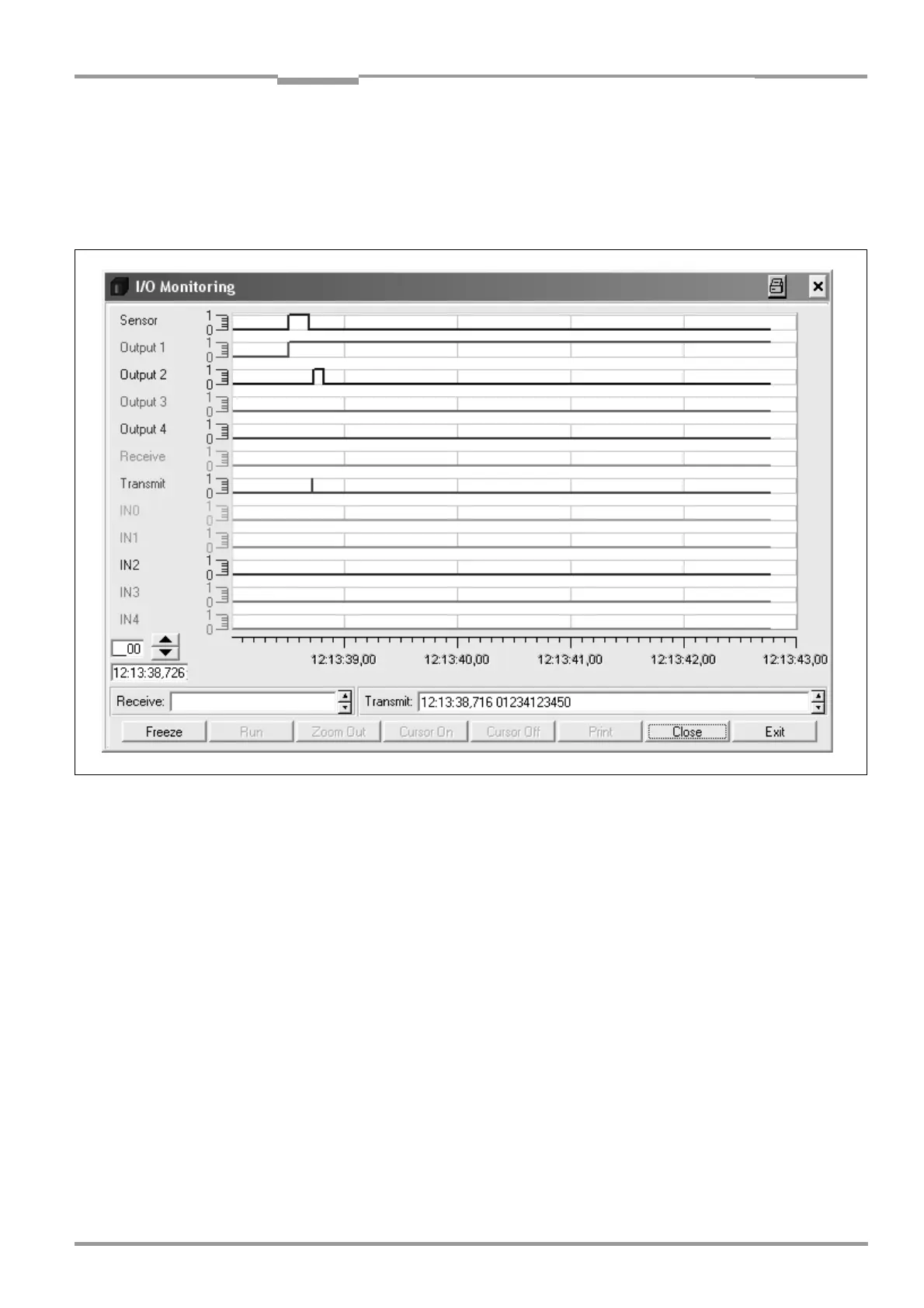Operating Instructions Chapter 6
CLV 480 Bar Code Scanner
8 010 080/O824/10-02-2005 © SICK AG · Division Auto Ident · Germany · All rights reserved 6-33
Operation
– or –
Click EXIT in the I/O MONITORING dialog box.
CLV-Setup resets the operating mode of the terminal interface to its original function.
This also applies when the S
IGNAL CHOICE dialog box is exited with CLOSE without having
started the I/O Monitor.
a) RUN mode
After opening, the dialog box automatically displays the switching conditions (high, low), their
result-dependent changes and the data communication of the host interface as a marker in
the plot diagram. This is done continuously. The selected signals and potentials (1 = high,
0 = low) are listed on the y axis, and the current time down to the 10 ms is listed on the x
axis. When the recording reaches the right edge of the window, the screen is scrolled to the
right 30 %.
The current increment status is located on the bottom, left-hand side next to the arrow
buttons. The time stamp of the last time at which an event occurred is located below this.
In the R
ECEIVE output field, CLV-Setup displays the contents of the data string which was last
received via the host interface by the CLV. A time stamp is displayed next to this. The
T
RANSMIT output field identifies the contents of the data string which was last sent by the CLV.
A time stamp is displayed next to this. Other functions are not possible in this mode of just
the display.
Fig. 6-11: CLV-Setup: Example of output in the "I/O Monitoring" dialog box
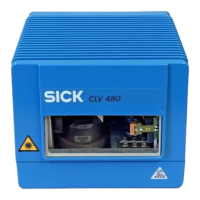