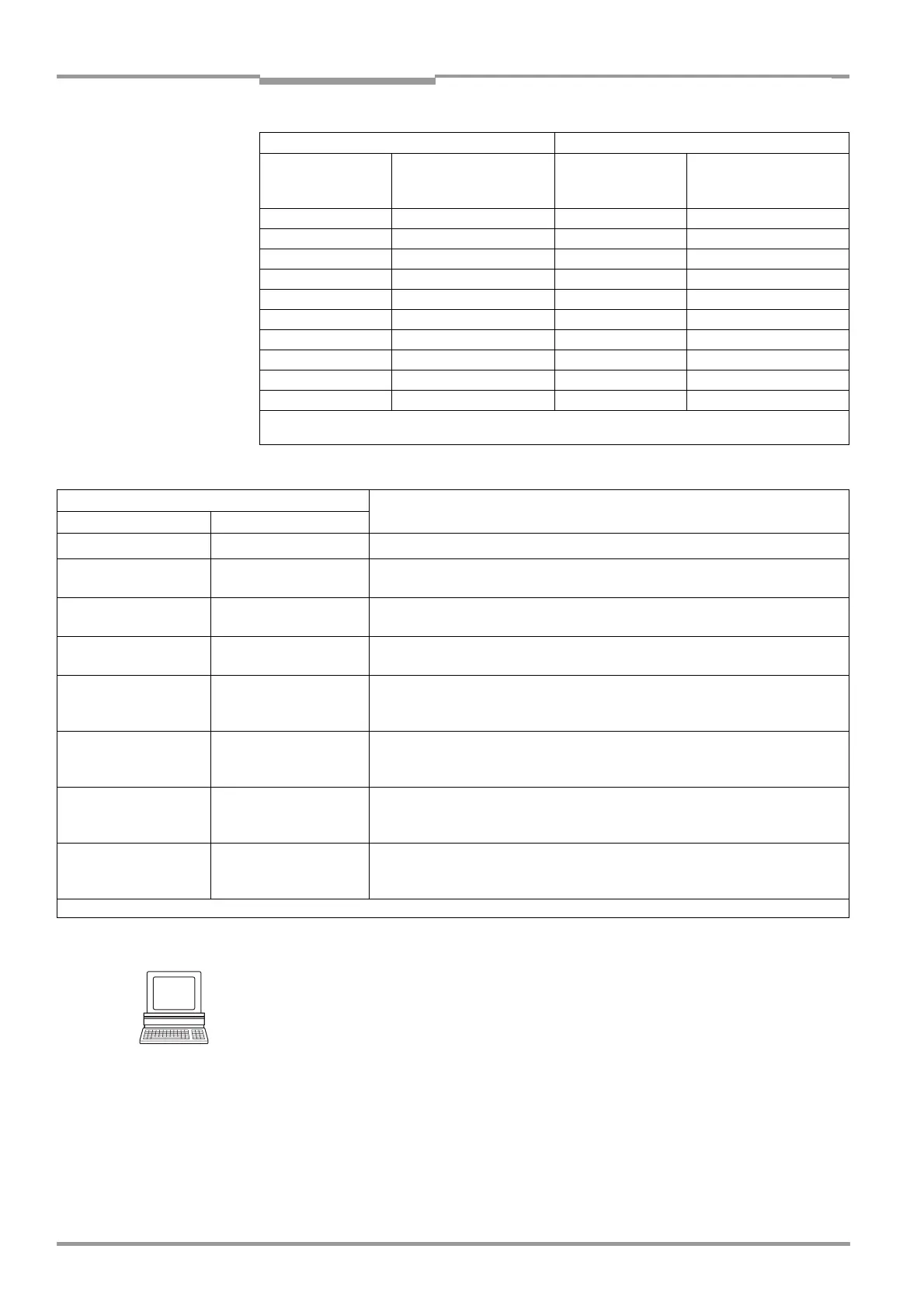Chapter 5 Operating Instructions
CLV 480 Bar Code Scanner
5-20 © SICK AG · Division Auto Ident · Germany · All rights reserved 8 010 080/O824/10-02-2005
Electrical installation
Tip
The function assigned to the "IN 3" and "IN 4" input can be modified on the DEVICE CONFI-
GURATION tab in the "CLV-Setup" program.
¾ Click the ASSIGNMENT OF INPUTS IN 3 and IN 4 drop-down list and choose the required
function. Download all changes to CLV.
1 0 1 1 0 N 23 DC 8 DC 1
1 0 1 1 1 N 24 DC 8 DC 1
1 1 0 0 0 N 25 DC 8 DC 1
1 1 0 0 1 N 26 DC 8 DC 1
1 1 0 1 0 N 27 DC 8 DC 1
1 1 0 1 1 N 28 DC 8 DC 1
1 1 1 0 0 N 29 DC 8 DC 1
1 1 1 0 1 N 30 DC 8 DC 1
1 1 1 1 0 N 31 DC 8 DC 1
1 1 1 1 1 N 32 DC 8 DC 1
1) 1 = energized (active); 0 = deenergized (inactive)
2) Distance configuration (DC): data record for focus position
Switching inputs
Content Assignment Table Distance Config.
2)
Logic state
1)
"IN 4 to IN 0"
inputs
Assignment
table index
Default setting Example:
Photoelectric switches
(bright switching)
Table 5-20: Dynamic focus control: switching inputs/distance configuration assignment table (contd.)
Parameter settings of switching inputs Effects
"IN 3" "IN 4"
Focus control
1
)
Focus control
1)
"IN 3" switches the focus position in combination with "IN 0 to IN 2" and "IN 4"
Focus control
1)
One shot "IN 4" triggers the one shot
"IN 3" switches the focus position in combination with "IN 0 to IN 2"
Focus control
1
)
Increment
counter
"IN 4" receives increment signals
"IN 3" switches the focus position in combination with "IN 0 to IN 2"
Focus control
1
)
End of reading interval "IN 4" triggers the end of reading interval
"IN 3" switches the focus position in combination with "IN 0 to IN 2"
One shot
Focus control
1)
"IN 0 to IN 2" switch the focus position
"IN 3" triggers the one shot
"IN 4" has no effect
One shot One shot "IN 0 to IN 2" switch the focus position
"IN 4" triggers the one shot
"IN 3" has no effect
One shot Increment
counter
"IN 0 to IN 2" switch the focus position
"IN 3" triggers the one shot
"IN 4" receives increment signals
One shot End of reading interval "IN 0 to IN 2" switch the focus position
"IN 3" triggers the one shot
"IN 4" triggers the end of reading interval
1) depending on the assignment table
Table 5-21: Combination of the functions of the "IN 0" to "IN 4" switching inputs
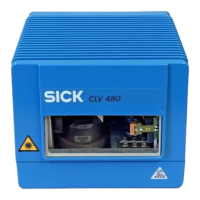