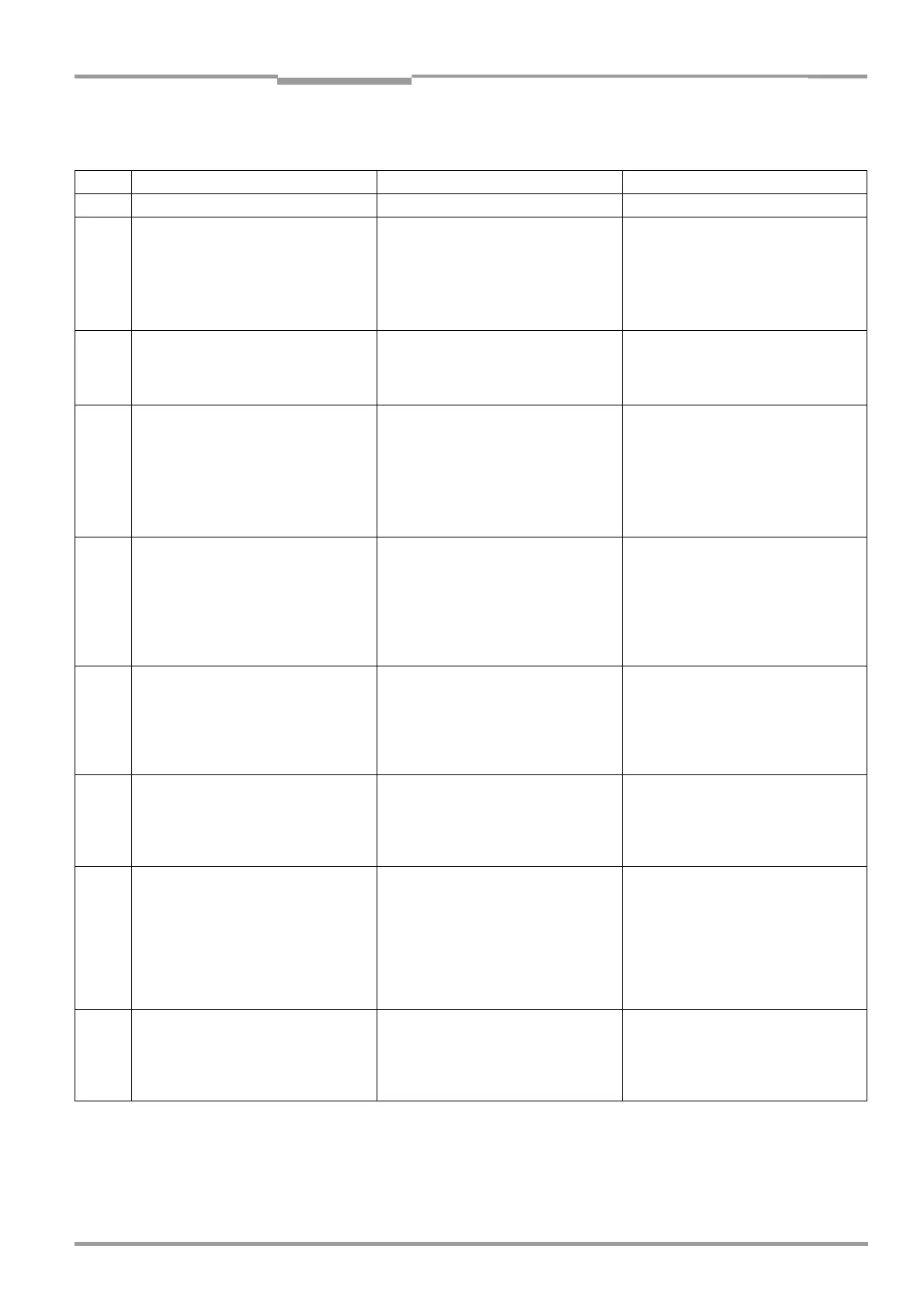Operating Instructions Chapter 8
CLV 480 Bar Code Scanner
8 010 080/O824/10-02-2005 © SICK AG · Division Auto Ident · Germany · All rights reserved 8-7
Troubleshooting
8.4 ST error status in the reading result of a bar code
Value Meaning Possible cause Remedy
0 Good Read. – None
2 No bar code of the enabled code type
found according to the evaluation
criteria.
• No bar code in the CLV‘s reading
field during the reading pulse
• Code type/length in the CLV not
enabled for decoding
• Reading window obstructed/dirty
• Synchronize the pulse of the CLV with
the entry of a bar code into the
reading field.
• Correct the code configuration para-
meters.
• Check the reading window.
3 Device fault. Device fault. Call up the self-test. See Chapter 6.5.11
Self-test, Page 6-40.
If result ≠ 15000: Contact the SICK Ser-
vice department.
5 Required number of successful multiple
reads for the bar code not reached.
• Conveyor speed of the object is too
high
• Scanning frequency is too low
• Ladder-type arrangement for bar
code relative to the conveyor direc-
tion: code height (bar length) too poor
• Print quality too poor
• Check the conveyor speed.
• Adjust the scanning frequency.
• Check the code height.
• Check the print quality.
6 Master:
Number of slave reading results does
not match the parameterized number of
slaves.
• The parameterized number of slaves
does not match the actual number of
slaves available
• The master timeout is too short
• The data connection between the
slaves and/or the master has been
interrupted
• Check the entered number of slaves.
• Check the master timeout setting.
• Check the cables between the slaves
and the master.
7 The source of the reading result is the
auxiliary input via the terminal interface.
The bar code was not detected by the
reading function of the CLV, but was
entered subsequently with the auxiliary
function of the terminal interface and
sent to the host in a separate data
string.
–
9
The OUTPUT FILTER function is activated
for the code comparison. The CLV has
detected valid bar codes. However,
these do not match the active match
code(s).
The scanned object does not have a bar
code that matches the specified match
code.
–
A The CHECK MAX. NUMBER OF CODES
function is active. The number of valid
bar codes detected by the CLV in Read
-
ing mode exceeds that specified under
NUMBER OF CODES: MAXIMUM .
It repeatedly outputs the defined error
string until the number specified under
NUMBER OF CODES: MINIMUM is reached.
One object in a set of objects with a
constant number of bar codes, for
example, contains more bar codes than
defined in the application.
This message is used to indicate
errors on the objects (e. g. check
whether objects are homogeneous:
mixed with incorrect objects).
D The CODE 32 evaluation option is acti-
vated for Code 39. The CLV is
attempting to interpret 6-digit C39 bar
codes as C32 bar codes (output as 9-
digit decimal values).
The read 6-digit bar code is not a C32
bar code. The CLV outputs the defined
error string instead.
–
Table 8-4: Meaning of the ST error status in the reading result
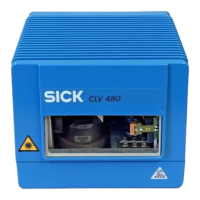