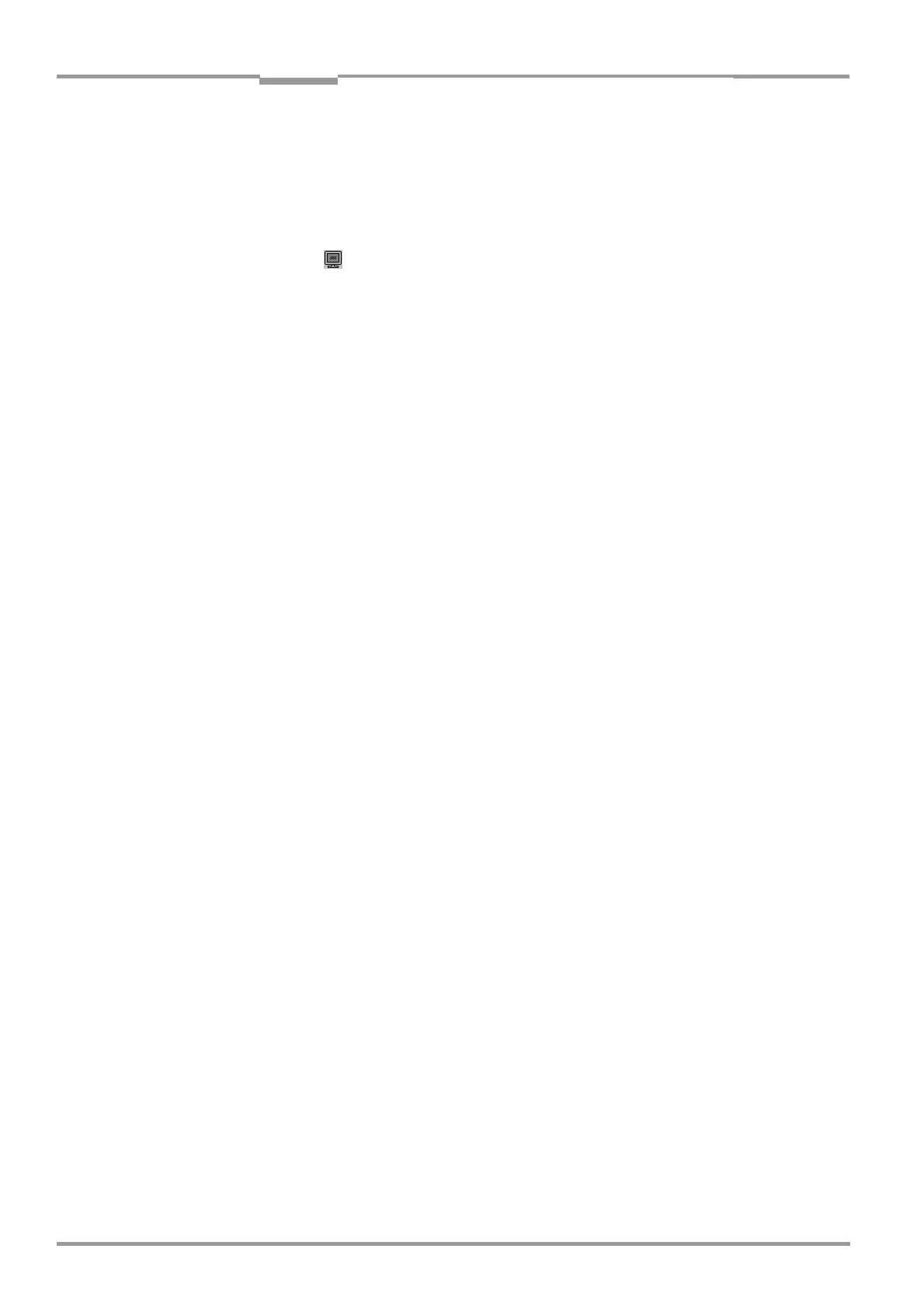Chapter 10 Operating Instructions
CLV 480 Bar Code Scanner
10-38 © SICK AG · Division Auto Ident · Germany · All rights reserved 8 010 080/O824/10-02-2005
Appendix
10.6.11 Log file in the Terminal Emulator
The Terminal Emulator can log the communication between CLV-Setup and the CLV.
CLV-Setup stores the data transmitted in both directions with the following identifiers:
--> PC: CLV sending to CLV-Setup
PC --> CLV receiving from CLV-Setup
1. Click in the toolbar.
The Terminal Emulator window opens.
2. Click the empty checkbox in front of the WRITE LOGFILE option on the right.
The SAVE LOGFILE AS ... dialog box opens.
3. Enter a file name with the extension ".log" and exit the window by choosing SAVE.
CLV-Setup saves the file in the "data" directory and records an entry in the log file.
4. To deactivate the log function, click the checkbox in front of the WRITE LOGFILE option
again or close the Terminal Emulator window.
10.6.12 Starting CLV-Setup with an "INI file" as an argument
When the program is started, CLV-Setup can also be transferred the name of an "INI file" as
a parameter. To do so, enter "/INI" in front of the file.
Example:
"CLVmain32.exe\data\Set1_CLV 480.scl /INI user.ini "
CLV-Setup is launched with the initialization data contained in the "user.ini" file and loads the
configuration file "Set1_CLV
480.scl" from the "data" directory straight away.
The "user.ini" file must be stored in the same directory as "CLVmain32.exe".
You can use this method to link CLV-Setup to several different configurations on your
Windows desktop.
In this way, for example, you can prevent CLV-Setup from attempting to establish a
connection when a CLV is not connected.
10.6.13 The CLV Assistant
The CLV assistant is not suitable for parameterizing the CLV 480.
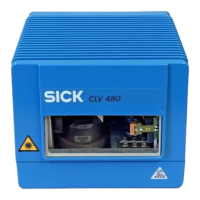