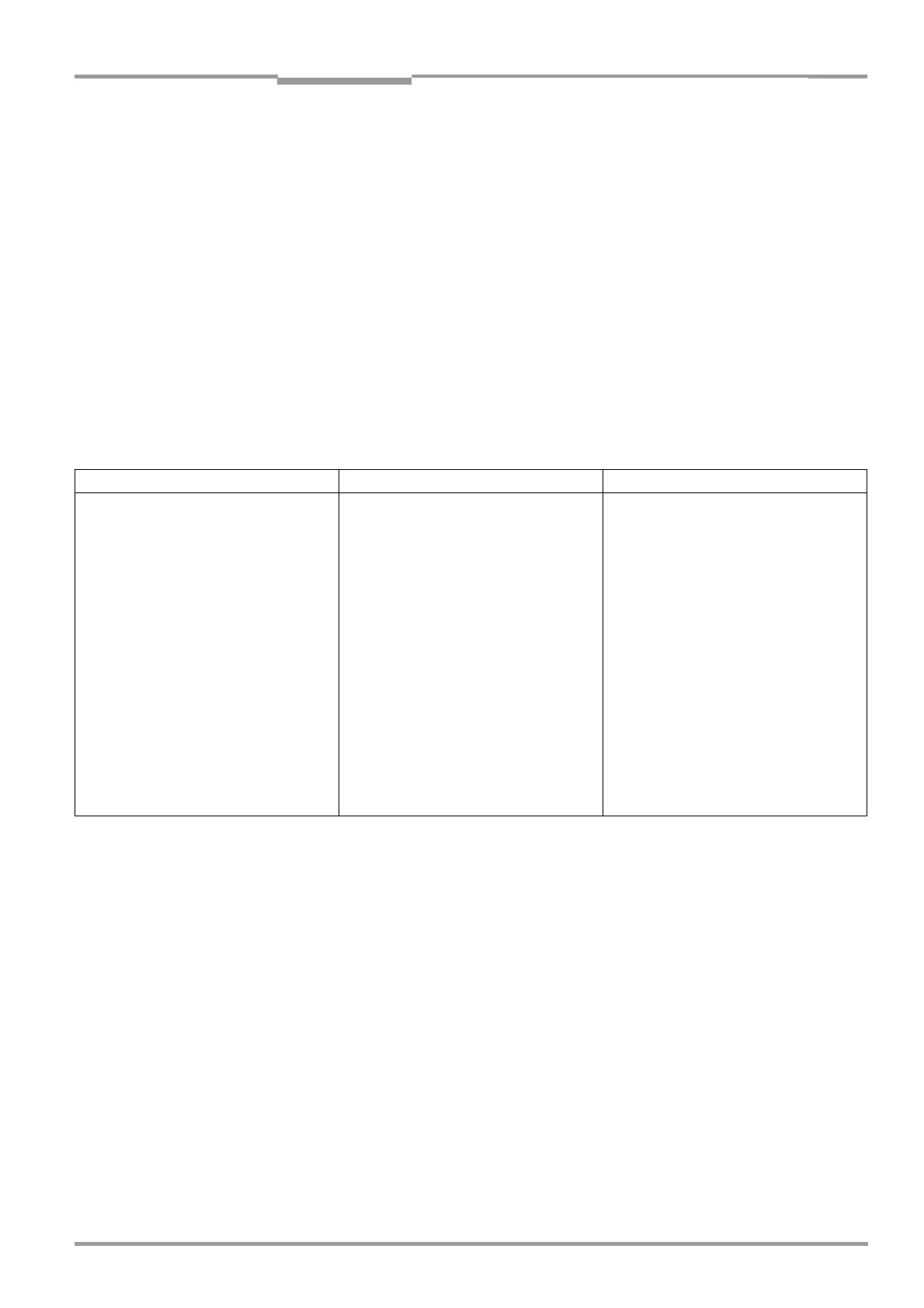Operating Instructions Chapter 8
CLV 480 Bar Code Scanner
8 010 080/O824/10-02-2005 © SICK AG · Division Auto Ident · Germany · All rights reserved 8-9
Troubleshooting
8.5 Troubleshooting
The following are required for troubleshooting purposes using the tables below:
• These Operating Instructions
• Tools
• A tape measure (up to 3 m (118.2 in))
• A digital measuring device (current/voltage measurement)
• A PC running CLV-Setup
• A 3-core RS 232 data cable (null modem cable), pins 2 and 3 crossed,
e. g. no. 2 014 054
Note Changes made in the parameter set via the user interface of CLV-Setup first affect to CLV
after a download to the CLV.
8.5.1 General malfunctions: CLV not ready
Malfunction Possible cause Remedy
The "Device Ready" LED is not lit.
The "Result 1" output is not outputting a
pulse (default setting: Device Ready)
After switching on the power supply:
• The CLV has no power
• The CLV has diagnosed a device
error during the self-test
During operation:
• The CLV is not in "Reading" mode
• The CLV has deactivated the laser diode
10 min. (default setting) after the start of
the current reading pulse (trigger mode:
sensor input/serial interface)
• Check wiring (power connector fitted
securely to the AMV/S 60 Connection
Module).
Measure voltage at pin 1 and pin 5.
• Switch CLV off and on again. Does the
LED light up? If not, contact SICK Service
department
• Return to Reading mode using the "CLV-
Setup" program. See
Chapter 6.5.1
Reading mode (standard operating
mode), Page 6-25
• Terminate reading pulse. Check the rea-
ding pulse function. Supply new pulse.
See Table 6-17, Page 6-23.
Table 8-5: Troubleshooting: restoring operation (Reading mode)
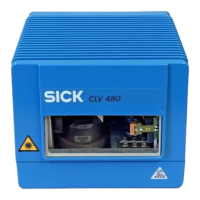