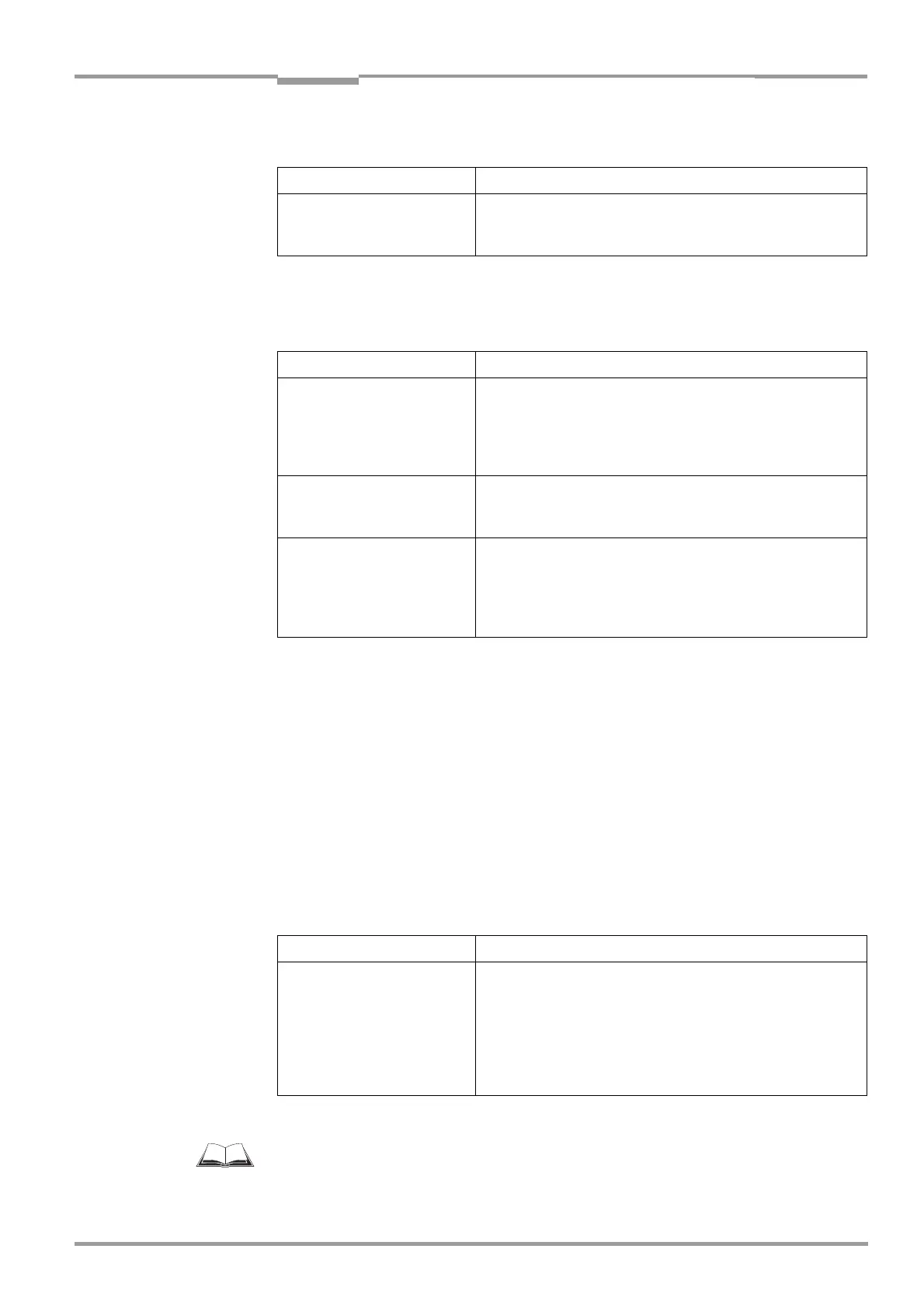Operating Instructions Chapter 6
CLV 480 Bar Code Scanner
8 010 080/O824/10-02-2005 © SICK AG · Division Auto Ident · Germany · All rights reserved 6-19
Operation
Parameterizing reading trigger in the CLV:
Parameterizing slave mode in the CLV:
Note When in slave mode, the CLV receives the trigger signals for the reading pulse (start and
stop) from the OTC 400 via the CAN bus along with (depending on the parameter settings)
the distance information required for focus position switchover. The distance information
can be generated, for example, by the OTC 400 by means of height-control photoelectric
switches or can originate from another CLV.
Immediately after successful reading the CLV sends the reading result (contents of bar-
code(s)) to the OTC 400 via the CAN bus. The OTC 400 compiles the results received from
all the slaves and evaluates them accordingly before sending them to the host.
OTC 400 Controller:
Besides other function parameterize the following function in the OTC 400:
For functions to be parametrized in the OTC 400: see "OTS 400 Omni Tracking System“
Operatings Instructions (no. 8 008 869, English edition).
Action Settings in CLV-Setup
Choose reading trigger Ö DEVICE CONFIGURATION tab
Ö READING TRIGGER SOURCE section
– OTS Trigger
Table 6-9: Guide: Parameterizing reading trigger mode in the CLV for master/slave arrangement
with OTC 400
Action Settings in CLV-Setup
1. Enable slave mode in CLV for
OTC 400 (master)
Ö DEVICE CONFIGURATION tab
Ö TRACKING PARAMETERS button
Ö RELEASE POINTS section
– Object release point: 0 mm!
(controll box "Master/Slave via OTC" active)
2. Forwarding reading results to
the CAN interface
Ö HOST INTERFACE tab
Ö DESTINATION OF RESULT DATA STRINGS section
– CAN interface
3. Parameterize CAN interface Ö CAN INTERFACE tab
Ö CAN INTERFACE FUNCTION section
– OTS Slave
Ö CAN DATA RATE section
– 500 kBit/s
Table 6-10: Guide: Parameterizing slave mode in the CLV for arrangement with OTC 400 (master)
Action Settings in CLV-Setup
Choose operation mode in the
OTC 400 (master)
Ö DEVICE CONFIGURATION tab
Ö READING TRIGGER PARAMETERS button
Ö OPERATION MODE section
– Time controlled (Master/Slave) output at end of reading
gate
or
– Time controlled (Master/Slave) output immediate if...
Table 6-11: Guide: Parameterizing operation mode in the OTC 400 for master/slave arrangement
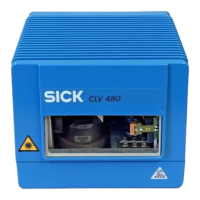