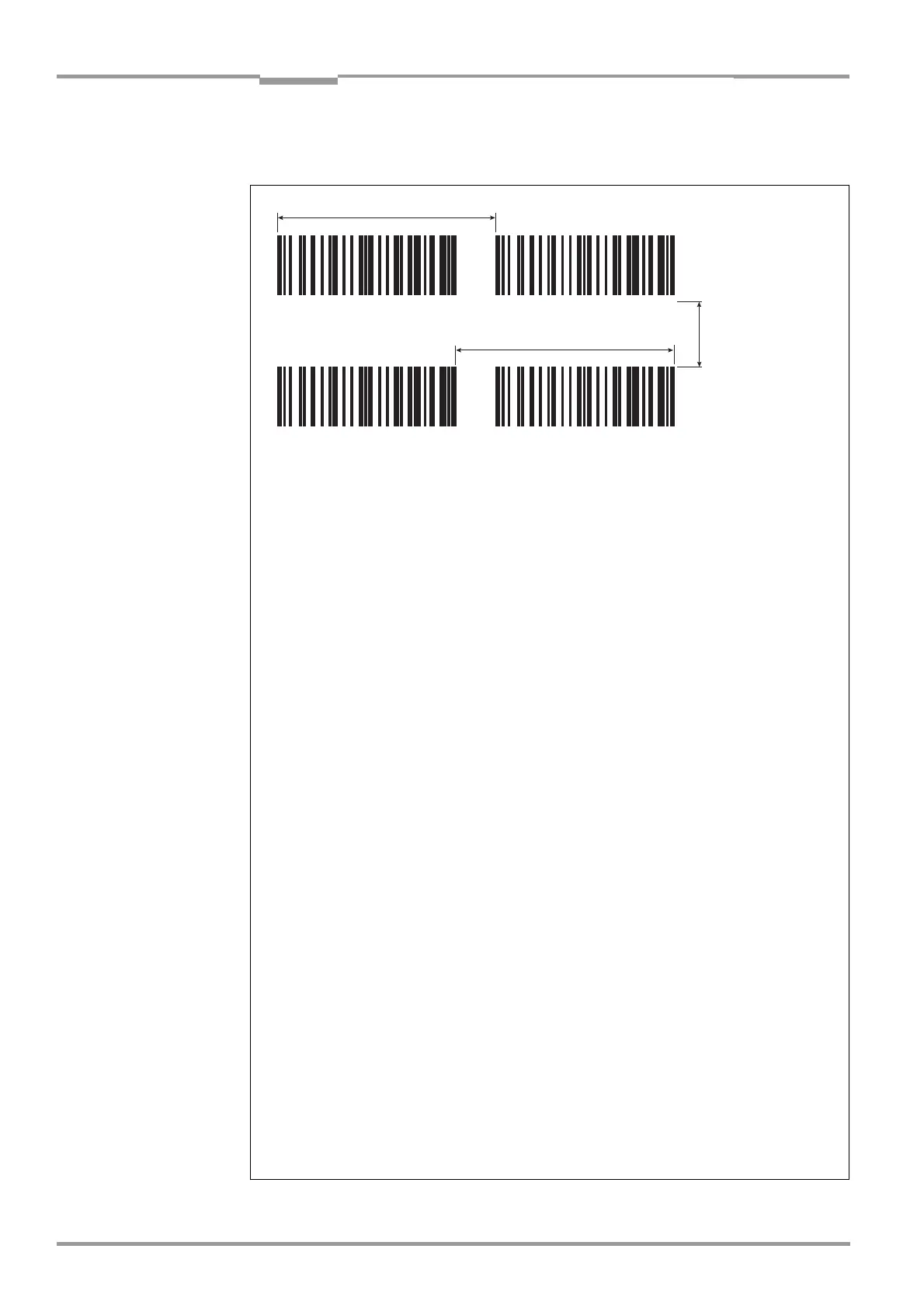Chapter 10 Operating Instructions
CLV 480 Bar Code Scanner
10-44 © SICK AG · Division Auto Ident · Germany · All rights reserved 8 010 080/O824/10-02-2005
Appendix
10.8.3 Calculating the necessary bar code distance if several bar codes are read on
each object
Fig. 10-33: Required distance between the bar codes on an object
ABCDE ABCDE
ABCDE ABCDE
dx
dx
dy
SMART Decoder:
for bar codes with identical code type and identical or different data contents.
Distance dx: min. 60 x module width
e. g. 30 mm (1.2 in) for module width 0.5 mm (19.7 mil)
Distance dy: 7 x d
scan
where d
scan
= vertical distance between two consecutive scan lines
e. g. scan line 90 to bar code, scanning frequency 800 Hz,
v = 2 m/s (393.6 ft/min)
V 2000 mm/s
dscan = ---- dscan = -------------------- = 2.5 mm (0.09 in)
f800 /s
dy = 7 x 2.5 mm = 17.5 mm (0.7 in)
Standard Decoder:
The above distances are also required for reading bar codes with identical names (identical
data content and code types).
Prerequisite for separating bar codes with identical names:
1. The C
ODE DISTANCE between the bar codes must be parameterized correctly
(D
EVICE CONFIGURATION tab, TRACKING PARAMETERS button)
2. The code position comparison must be activated
(C
ODE CONFIGURATION tab, under CODE POSITION)
Bar code lines in conveyor direction:
If the scan line is to detect bar codes of the same name with the same code position, the travel
information must be supplied by an external incremental sensor or the internal INC timer so
that the bar codes can be distinguished from one another.
Rule of thumb: the blank zone should surround the bar code completely!
With the aid of OPTIMIZE FOR SHORT CODE DISTANCES function under SMART PARAMETERS on the
C
ODE CONFIGURATION tab shorter distances as defined above are also possible (depends on
application).
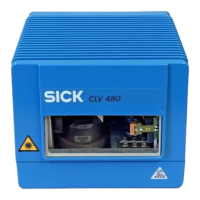