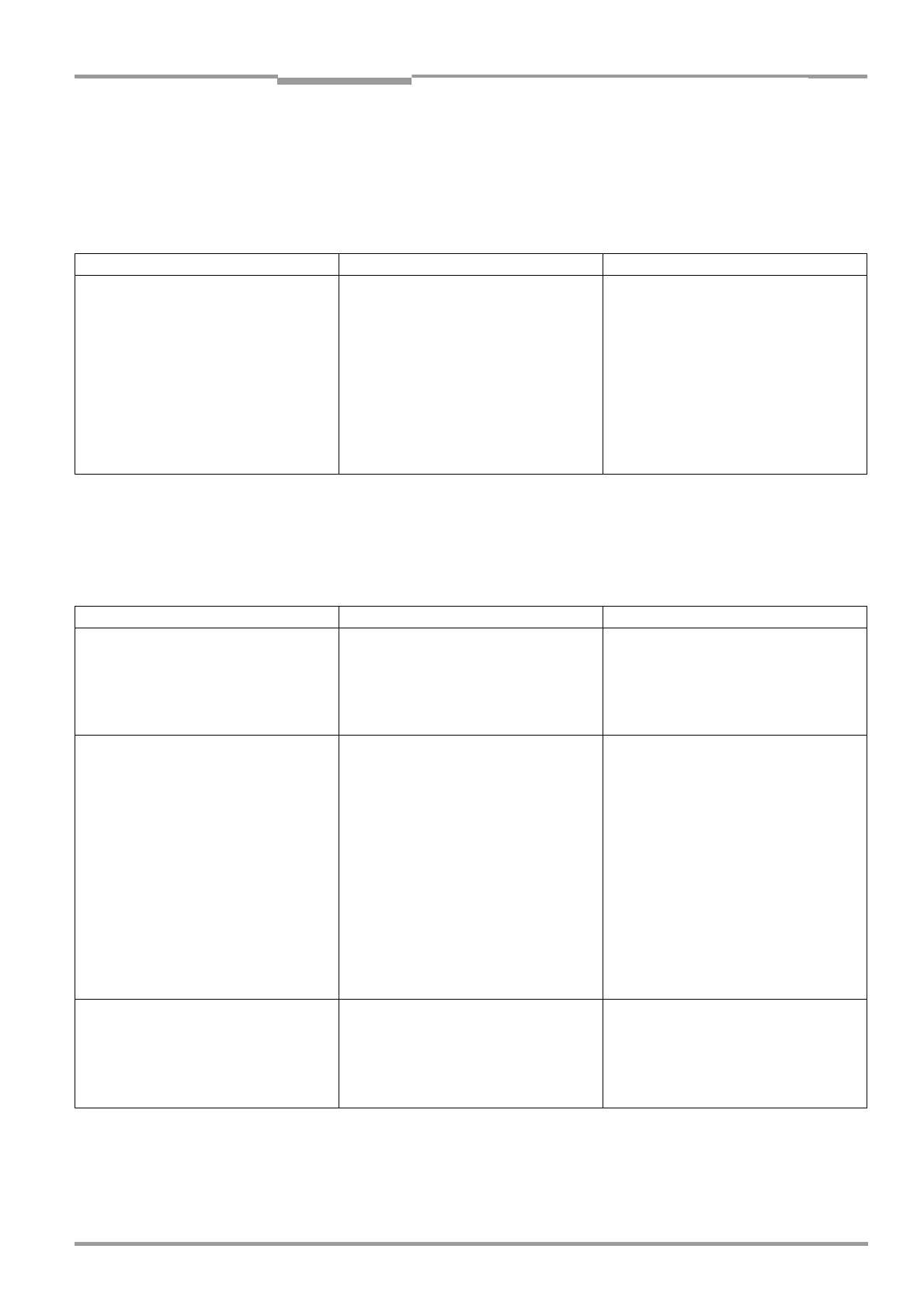Operating Instructions Chapter 8
CLV 480 Bar Code Scanner
8 010 080/O824/10-02-2005 © SICK AG · Division Auto Ident · Germany · All rights reserved 8-17
Troubleshooting
8.5.4 Malfunctions in Reading mode: errors in the result status output
¾ Check whether the "Device Ready" LED lights up.
If the LED does not light, see Table 8-5, Page 8-9 .
CLV in stand-alone configuration
8.5.5 Malfunctions in Reading mode: oscillating mirror errors
¾ Check whether the "Device Ready" LED lights up.
If the LED does not light, see Table 8-5, Page 8-9.
Malfunction Possible cause Remedy
The
–"Result 1"
(default setting: Device Ready)
–"Result 2"
(default setting: Good Read)
–"Result 3"
(default setting: No Read)
–"Result 4"
(default setting: Match 1)
switching outputs are not outputting any
pulses
• The event associated with the assigned
function for outputting the result status of
the read does not occur in the reading
operation
• Incorrect switching mode parameterized
in the
CLV
• Not applicable.
• In the "CLV-Setup" program: choose the
D
EVICE CONFIGURATION tab. Click the
RESULT OUTPUT PARAMETERS button. Are
the outputs set to NO INVERT OUTPUT?
Change if necessary. Download to CLV!
Table 8-10: Troubleshooting: errors in the result status output in Reading mode
Malfunction Possible cause Remedy
1. The oscillating mirror does not move. Incorrect operating mode set on the CLV In the "CLV-Setup" program choose the
OSCILLATING MIRROR tab, OSCILLATING MIRROR
section.
Is OSCILLATING WITH MAXIMUM AMPLITUDE or
OSCILLATING WITH VARIABLE AMPLITUDE
selected?
2. The oscillating mirror oscillates with
maximum deflection (40 CW), even
though a variable amplitude, e. g. 10 CW,
is set in the distance configuration 1
• OSCILLATING WITH MAXIMUM AMPLITUDE set
on the CLV by mistake
• The oscillating amplitude is paramterized
in the wrong distance configuration
(here: no. 2)
• The distance configuration (focus
position) was not changed
• From the OSCILLATING MIRROR tab, choose
OSCILLATING WITH VARIABLE AMPLITUDE.
Download to the CLV!
• In the "CLV-Setup" program: choose the
R
EADING CONFIGURATION tab, click the
DISTANCE CONFIGURATION button.
Is the amplitude value set in the correct
distance configuration (here: no. 1)?
• In the "CLV-Setup" program: choose the
DEVICE CONFIGURATION tab. ASSIGNMENT OF
I
NPUTS section: for IN 3 and IN 4: is dyna-
mic focus control selected? Connect
sensors to the switching inputs. Check
sensor wiring (see
Fig. 5-5, Page 5-18).
Measure output signal at sensor
3. One-Shot: The One-Shot function cannot
be triggered (sensor correctly connected
to the "IN 3" or "IN 4" switching input)
• Trigger source incorrectly parameterized
• "IN 3" or "IN 4" switching input has not
been assigned this function
• In the "CLV-Setup" program: choose the
O
SCILLATING MIRROR tab. Is one-shot sel-
ected?
• Choose DEVICE CONFIGURATION tab. ASSI-
GNMENT OF INPUTS section: for IN 3 or
IN
4: is trigger One-Shot selected?
Table 8-11: Troubleshooting: oscillating mirror errors in Reading mode
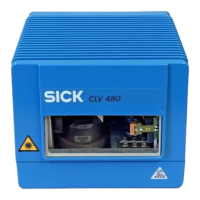