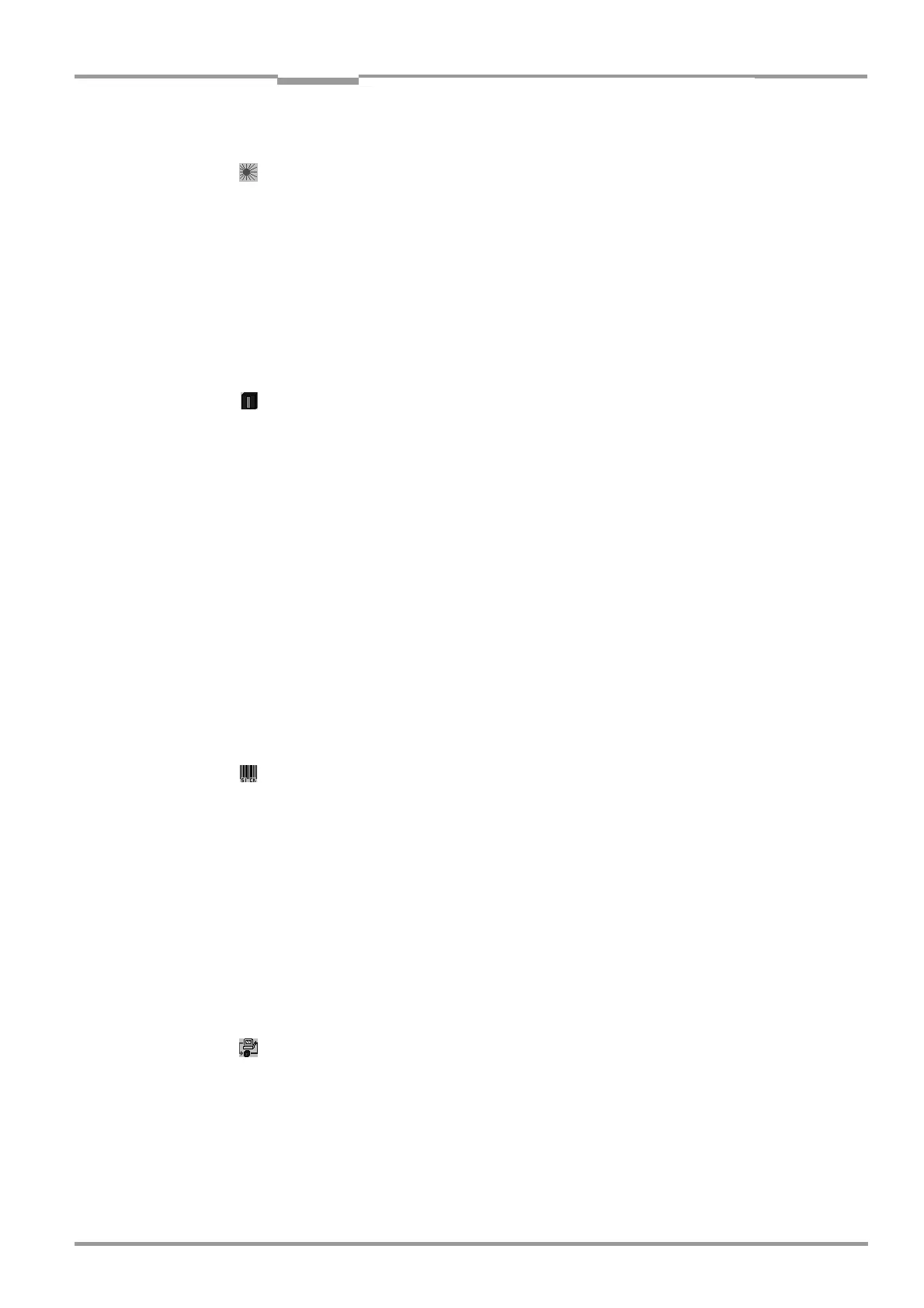Operating Instructions Chapter 6
CLV 480 Bar Code Scanner
8 010 080/O824/10-02-2005 © SICK AG · Division Auto Ident · Germany · All rights reserved 6-7
Operation
6.4.2 Function of the tabs in CLV-Setup (overview)
Reading Configuration
This tab and further dialog boxes are used to set the following:
• Scanning frequency
• Start/stop ratio
• Event-controlled focus control (focus position, evaluation range of the scan line, extent
of deflection of oscillating mirror, assignment table of distance configurations)
• Trigger source for the focus control
• Adjustment to bar code quality caracteristics, code background (scattered print) and
relative module width
Device Configuration
This tab and further dialog boxes are used to set the following:
• Device number
• Source of the Reading trigger mode
• Laser timeout
• Output time of the Reading result referred to the start of the reading interval
• Scanner position parameters (the position of the CLV in the area)
• Tracking parameters
• Output filter of the reading result (host interface)
• Physical arrangement for data output via the host interface
(stand-alone, master/slave)
• Functional assignment of the "IN 3" and "IN 4" switching inputs
• Functional assignments of the "Result 1" to "Result 4" switching outputs
• Start option for accessing the parameter set
• Matchcode comparison
Code Configuration
This tab and further dialog boxes are used to set the following:
• Type of active decoder (SMART and/or standard decoder)
• Evaluation routines for individual code types
• Number of identical reads (multiple reads)
• Minimum and maximum number of bar codes to be read/output
• Type of Start/Stop recognition
• Activation of the comparison of the code position for the separation of identical codes
• special parameters for SMART decoder (e. g. in the OTS mode)
Recommendation To enhance the reading reliability with fast applications, only activate those code types and
code lengths that are actually relevant.
Host Interface
This tab and further dialog boxes are used to set the following:
• Destination of the read result date strings (host interface or CAN interface)
• Active physical interface (RS 422/485 or RS 232)
• Data format and transmission rate
• Data transmission protocol
• Start and stop characters of the interface protocol