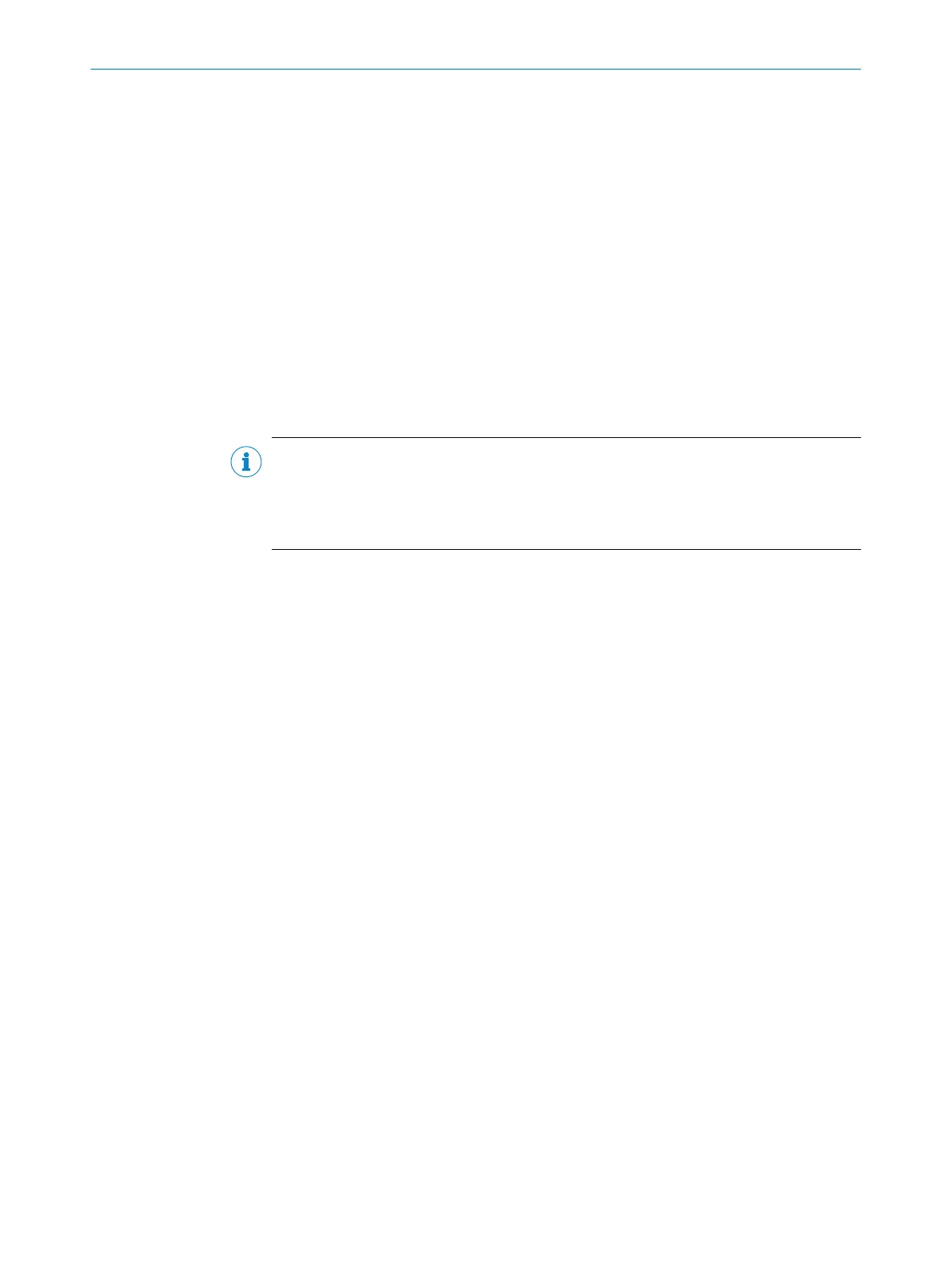Additional interference protection
If y
ou mount several safety laser scanners in close proximity to each other, this can
lead to mutual interference. You will prevent mutual interference in neighboring safety
laser scanners if you choose different settings for interference protection.
Modes 1 to 4 are available. Interference protection influences the scan cycle time and
therefore the response time.
•
Mode 1 = + 0 ms per scan cycle
•
Mode 2 = + 1 ms per scan cycle
•
Mode 3 = + 2 ms per scan cycle
•
Mode 4 = + 3 ms per scan cycle
b
Configure a different mode for each safety laser scanner that is mounted in close
proximity.
✓
The resulting response time is shown.
Complementary information
NOTE
T
he safety laser scanner’s response time depends on the scan cycle time, interference
protection and multiple sampling, see "Response times", page 147. In addition to the
safety laser scanner’s response time, further signal transmission and processing also
influence the time up until the end of the dangerous state.
A graphic shows how the configuration affects the available ranges.
8 CONFIGURATION
88
O P E R A T I N G I N S T R U C T I O N S | microScan3 Core I/O 8025870/2020-09-04 | SICK
Subject to change without notice