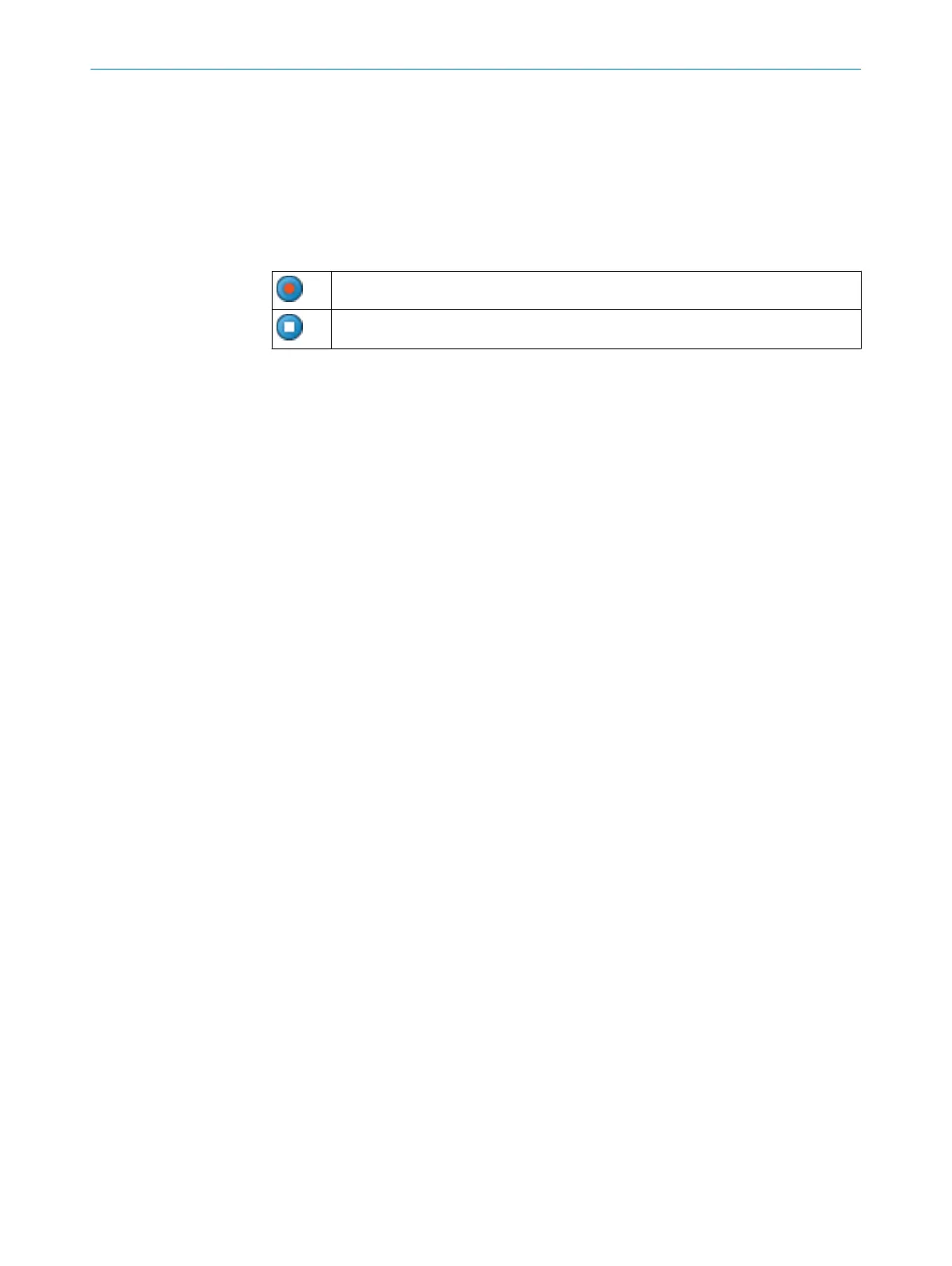You can use the data recorder to record the device’s signals. Depending on the inter‐
f
ace and the load on the interface, the measurement data may not be transmitted and
shown for every scan cycle.
The data is saved in a data recorder diagnostics file.
You can play the data recorder diagnostic file in the data recorder.
You can adjust the settings in the Safety Designer main window.
Table 26: Data recorder
Start recording
Stop recording
Typical applications
•
Chec
k spatial geometry
•
Check where a person can stay or when a person is detected
•
Check input information about the current monitoring case
•
Check why safety outputs have switched
Prerequisites
•
Exis
ting connection between Safety Designer and device
•
Configuration in the project and configuration in the device are synchronized
Approach
1.
Import configuration from the device.
2. Take an image.
Complementary information
Reflectors are displayed in turquoise if they are detected at a distance of more than
approx. 0.5 m.
11 T
ROUBLESHOOTING
154
O P E R A T I N G I N S T R U C T I O N S | microScan3 – PROFINET 8021219/1ELL/2022-01-21 | SICK
Subject to change without notice