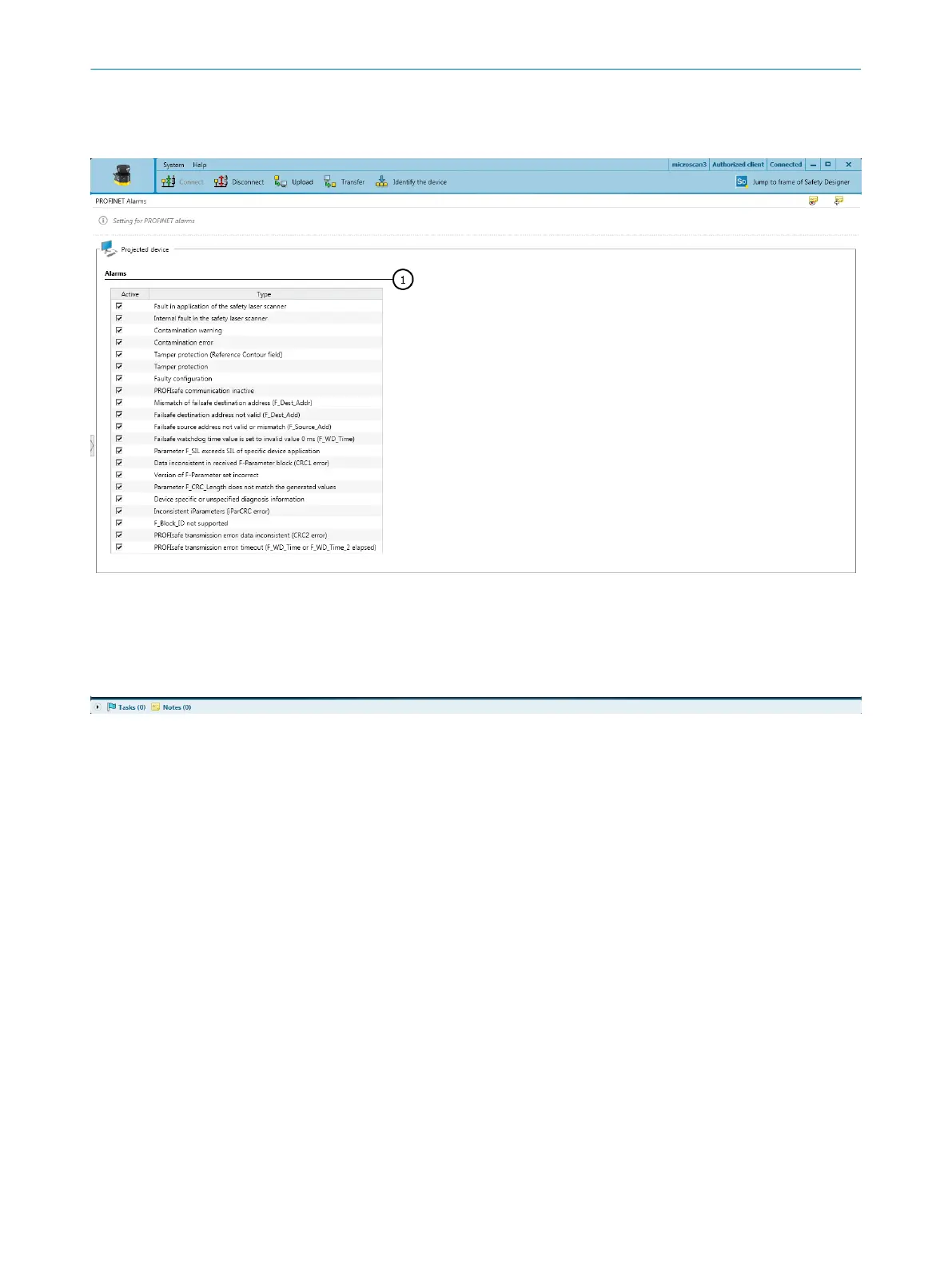7.7.1.1 PROFINET alarms
Overview
Figure 64: PROFINET alarms
1
Table of all available alarms
You determine which alarms are transmitted to the PLC within the process data.
Approach
1.
In the Active column, set the respective check mark.
✓
The alarm is transmitted to the controller.
Further topics
•
"Alar
ms", page 185
CONFIGURATION 7
8021219/1ELL/2022-01-21 | SICK O P E R A T I N G I N S T R U C T I O N S | microScan3 – PROFINET
99
Subject to change without notice