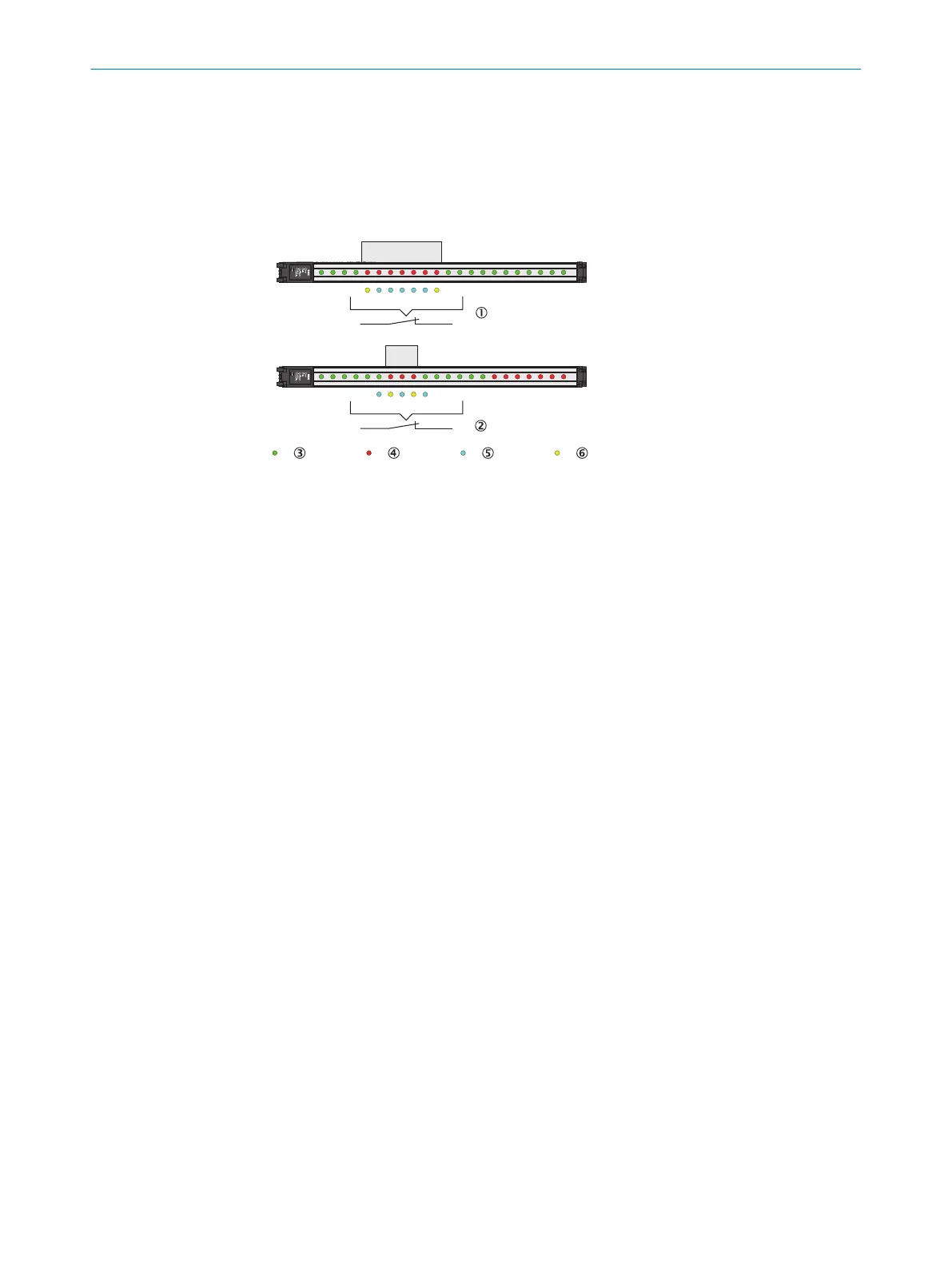4
Blocked beam
5
Configured beam
•
Tolerance
Without a tolerance, objects will only be recognized if they block exactly the config‐
ured number of beams. If you enter a tolerance, the object size can vary positively
or negatively by the number of tolerance beams.
Figure 71: Object recognition with tolerance
1
Positive tolerance
2
Negative tolerance
3
Made beam
4
Blocked beam
5
Configured beam
6
Tolerated beams
When a tolerance is set, it is shown in the simulation with turquoise beams.
Output settings
General options for switching outputs see "Advanced settings for the outputs",
page 84.
7.4.3 Object detection/object width
A switching output switches when an object of a particular size is present in the detec‐
tion area.
A corresponding setting is configured which requires a certain number of beams or a
certain number of consecutive beams to be blocked.
The number of beams is configured in the settings or configured graphically in the Simu‐
lation area using the mouse.
CONFIGURATION WITH SOPAS ET 7
8017460.ZIK1/2017-02-13 | SICK O P E R A T I N G I N S T R U C T I O N S | MLG-2 Pro
71
Subject to change without notice