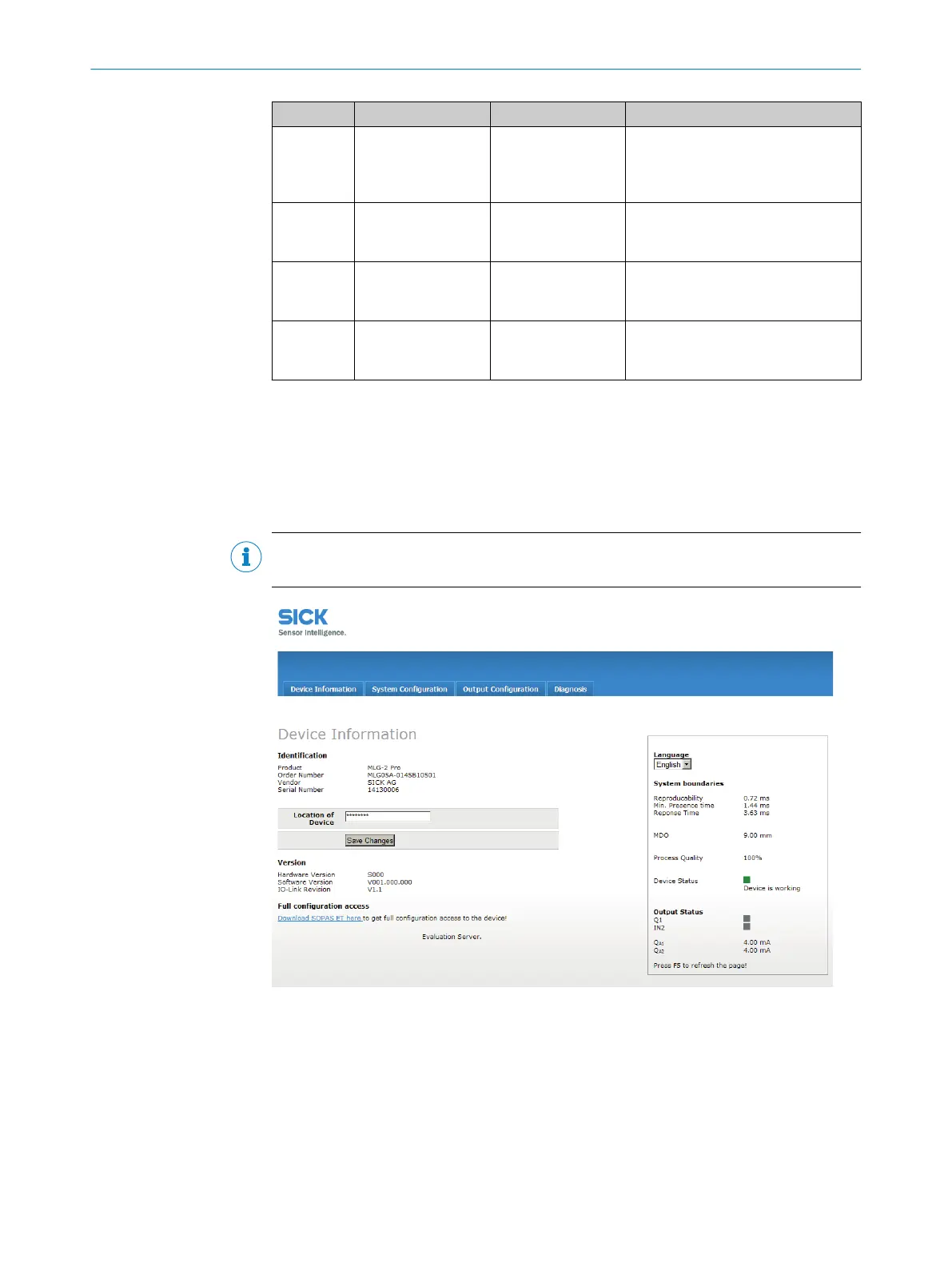Name Function (English) Function (German) Description
NCBB Zone
X (X = 1, 2,
3 or 4)
Number of Consecu‐
tive Beams Blocked
Zone X
Number of Consecu‐
tive Beams Blocked
Zone X
If there are multiple objects in the
detection area, the greatest number
of consecutive beams blocked in the
indicated zone is displayed.
FBB Zone X
(X = 1, 2, 3
or 4)
First Beam Blocked
Zone X
First Beam Blocked
Zone X
Beam number of the first beam
blocked (e.g., for object height meas‐
urement) in the indicated zone
LBB Zone X
(X = 1, 2, 3
or 4)
Last Beam Blocked
Zone X
Last Beam Blocked
Zone X
Beam number of the last beam
blocked (e.g., for object height meas‐
urement) in the indicated zone
CBB Zone X
(X = 1, 2, 3
or 4)
Central Beam
Blocked Zone X
Central beam
blocked in Zone X
Beam number of the central beam
blocked (e.g., for measuring an
object position) in the indicated zone
Table 33: Beam functions for preliminary evaluation
7.15 MLG-2 configuration with the internal web server
The MLG-2 has an integrated web server which can be used to configure the MLG-2
without SOPAS ET. However, not all parameters can be configured and it does not pro‐
vide the same diagnostics options.
NOTE
The interface is only available in English.
Figure 128: Interface of the integrated web server
Accessing the web server
The MLG-2 web server is accessed via the IP address of the MLG-2.
On delivery, DHCP is activated. If there is a DHCP server on the network, the MLG-2
obtains the IP address from this server. You can look up the IP address there.
The MLG-2 supports universal plug and play. This means that you can also find the IP
address in the system settings of your Windows PC/notebook.
7 CONFIGURATION WITH SOPAS ET
108
O P E R A T I N G I N S T R U C T I O N S | MLG-2 Pro 8017460.ZIK1/2017-02-13 | SICK
Subject to change without notice