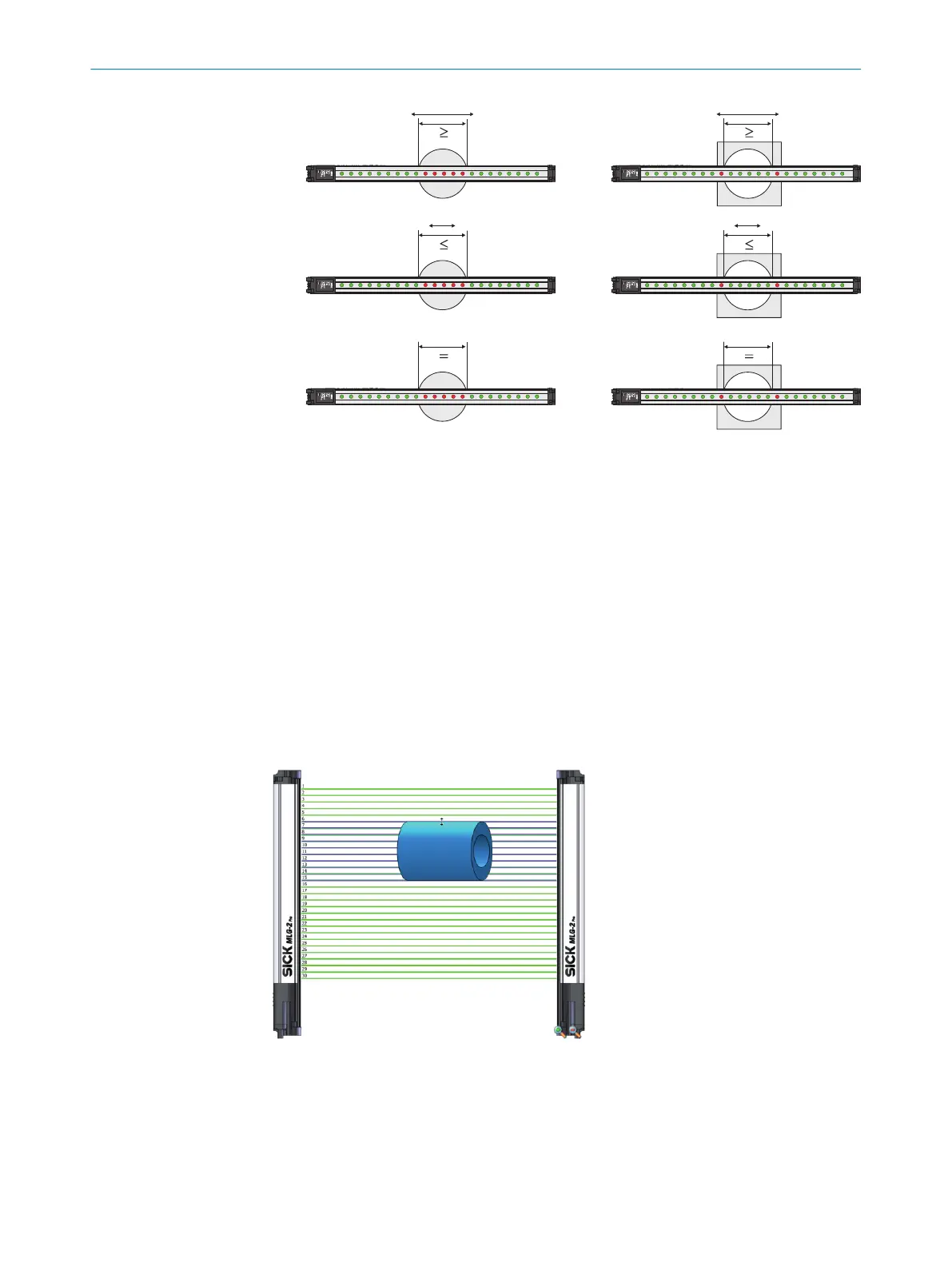Figure 78: Measurement of the outside
dimension
Figure 79: Measurement of the inside
dimension
b
Select one of the following settings:
•
≥ Object diameter is greater than or equal to n beams:
The output becomes active if the configured number of beams or more were
blocked/made.
•
≤ Object diameter is less than or equal to n beams:
The output becomes active if the configured number of beams or less were
blocked/made.
•
= Object dimension is equal to n beams:
The output becomes active if precisely the configured number of beams was
blocked/made.
A particular number of beams is configured for the outside or inside dimension in the
settings. The object size is shown in the Simulation area and can be changed here using
the mouse.
Figure 80: Setting the outside dimension with the mouse
Output settings
General options for switching outputs see "Advanced settings for the outputs",
page 84.
7 CONFIGURATION WITH SOPAS ET
76
O P E R A T I N G I N S T R U C T I O N S | MLG-2 Pro 8017460.ZIK1/2017-02-13 | SICK
Subject to change without notice
