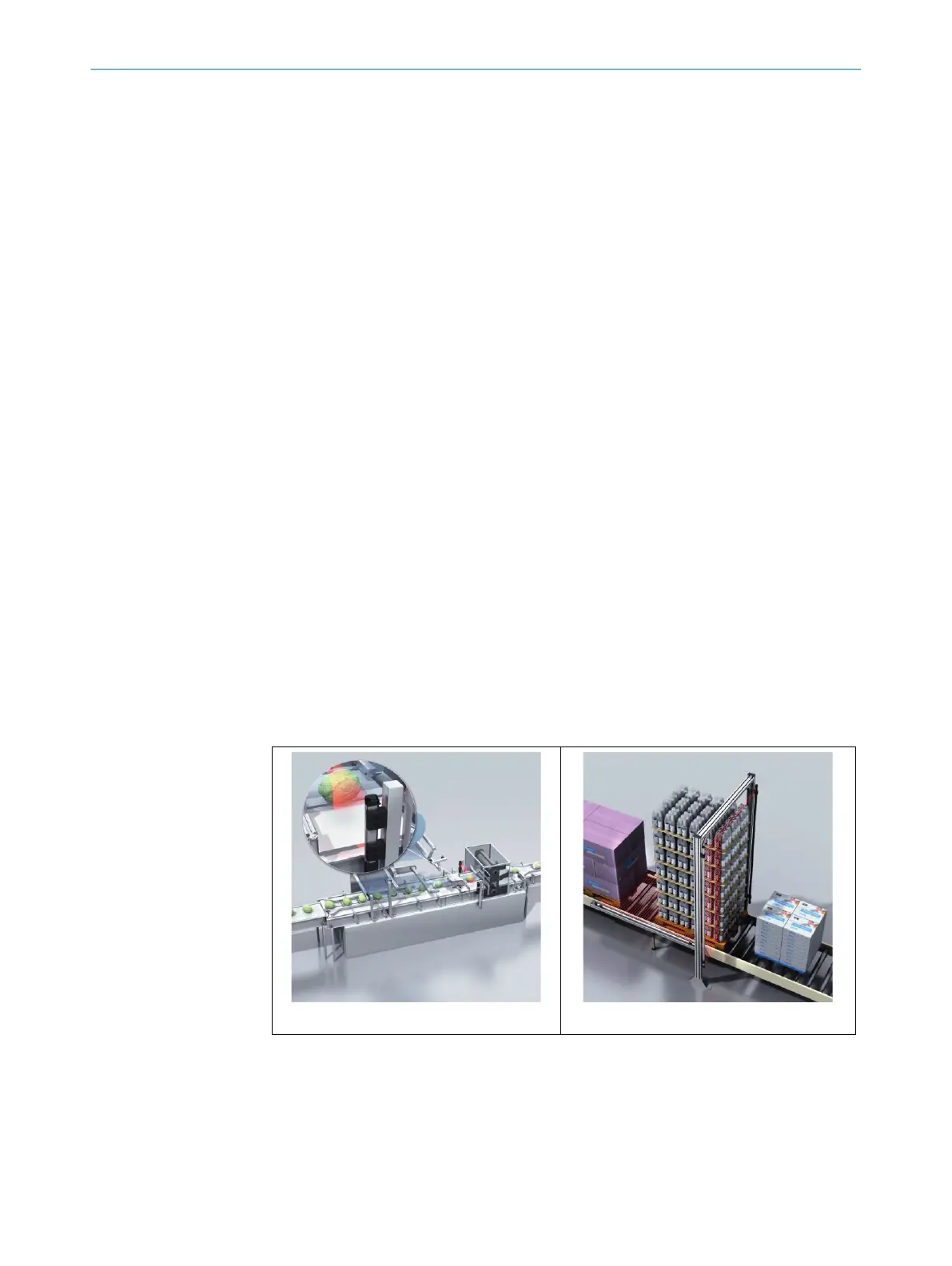Locking the control panel
b
Press the Teach (Set) pushbutton for 15 s.
✓
The control panel is locked; the configuration cannot be changed.
Disabling the lock
b
On the MLG-2 Pro, press the Teach button for 15 s.
✓
The lock is disabled again.
3.11 Inputs
3.11.1 Switching inputs on the MLG-2 Pro receiver
On the MLG-2 Pro, the switching inputs can be used for the following functions (see
"System settings for the EXPERT user level", page 65):
•
Teach-in
•
Standby
•
Activating or deactivating digital or analog outputs
•
Triggering RS485 data output
3.11.2 Test input on the sender
The test input can be used to switch off the sender. This simulates a complete blocking
of the beams. This makes it possible to test the behavior of the switching or analog out‐
puts that have been configured accordingly.
3.12 Application examples
3.12.1 Application examples for the MLG2
The MLG-2 is suitable for complex applications including e. g. start and end detection,
detection of small or transparent objects, traffic applications, volume measurement, or
contour measurement.
Figure 20: Start and end detection Figure 21: Detection of transparent objects
Table 22: Application examples for the MLG-2
PRODUCT DESCRIPTION 3
8017460.ZIK1/2017-02-13 | SICK O P E R A T I N G I N S T R U C T I O N S | MLG-2 Pro
33
Subject to change without notice