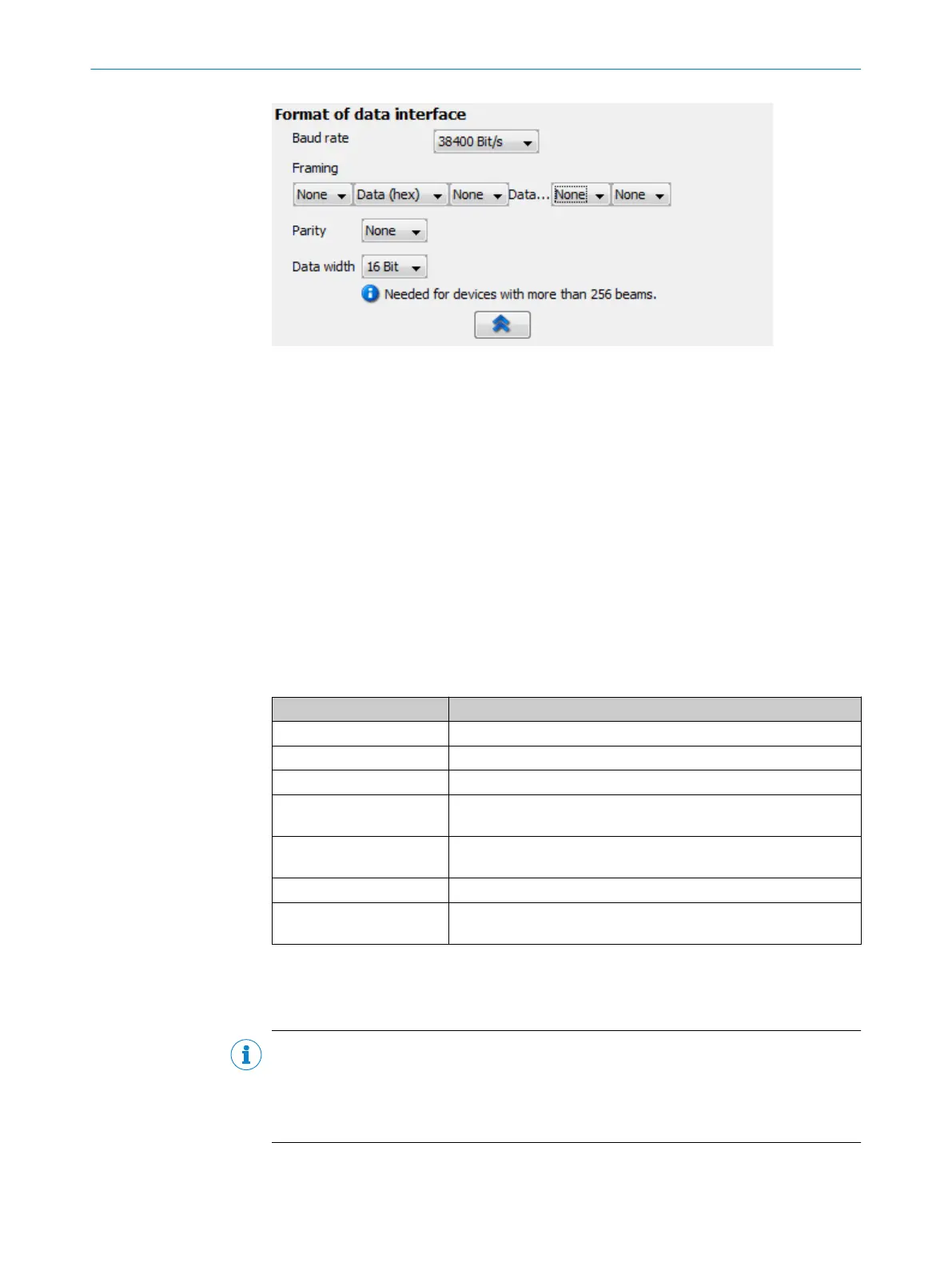Figure 100: Data transmission format
The following options are possible:
•
Start character
•
Format of transmission message:
– Hexadecimal
– Decimal
– Binary
•
Separator
•
Up to two stop characters
•
Parity
•
Data width
7.8.2 RS485 – Transmission mode
For the RS485 interface, you can configure when data is transmitted. The following
options are available:
Settings Description
Continuous Sends the data continuously.
Beam status change Sends the data only when the beam status is modified.
Deactivated Sets the RS-485 data interface to deactivated.
Triggered The selected input is used as an external trigger for the data out‐
put. As long as the input is active, data is transmitted.
On request The light grid responds with a data string if the selected character
is received.
Interval Sends the data using the specified interval.
Beam status change with
interval
Sends the data only when the beam status is modified or the
interval has elapsed.
Table 32: Transmission mode via RS485
7.8.3 RS485 and IO-Link – Data transmission content
NOTE
The total amount of process data (payload + frame) must not exceed 180 bytes (see
"RS-485", page 112). SOPAS ET monitors the situation to make sure the maximum
amount of process data is not exceeded. If this happens, you will not be able to add any
more functions to the message.
Configure the content of the transmission message for the RS485 interface. The follow‐
ing functions are available:
7 CONFIGURATION WITH SOPAS ET
88
O P E R A T I N G I N S T R U C T I O N S | MLG-2 Pro 8017460.ZIK1/2017-02-13 | SICK
Subject to change without notice
