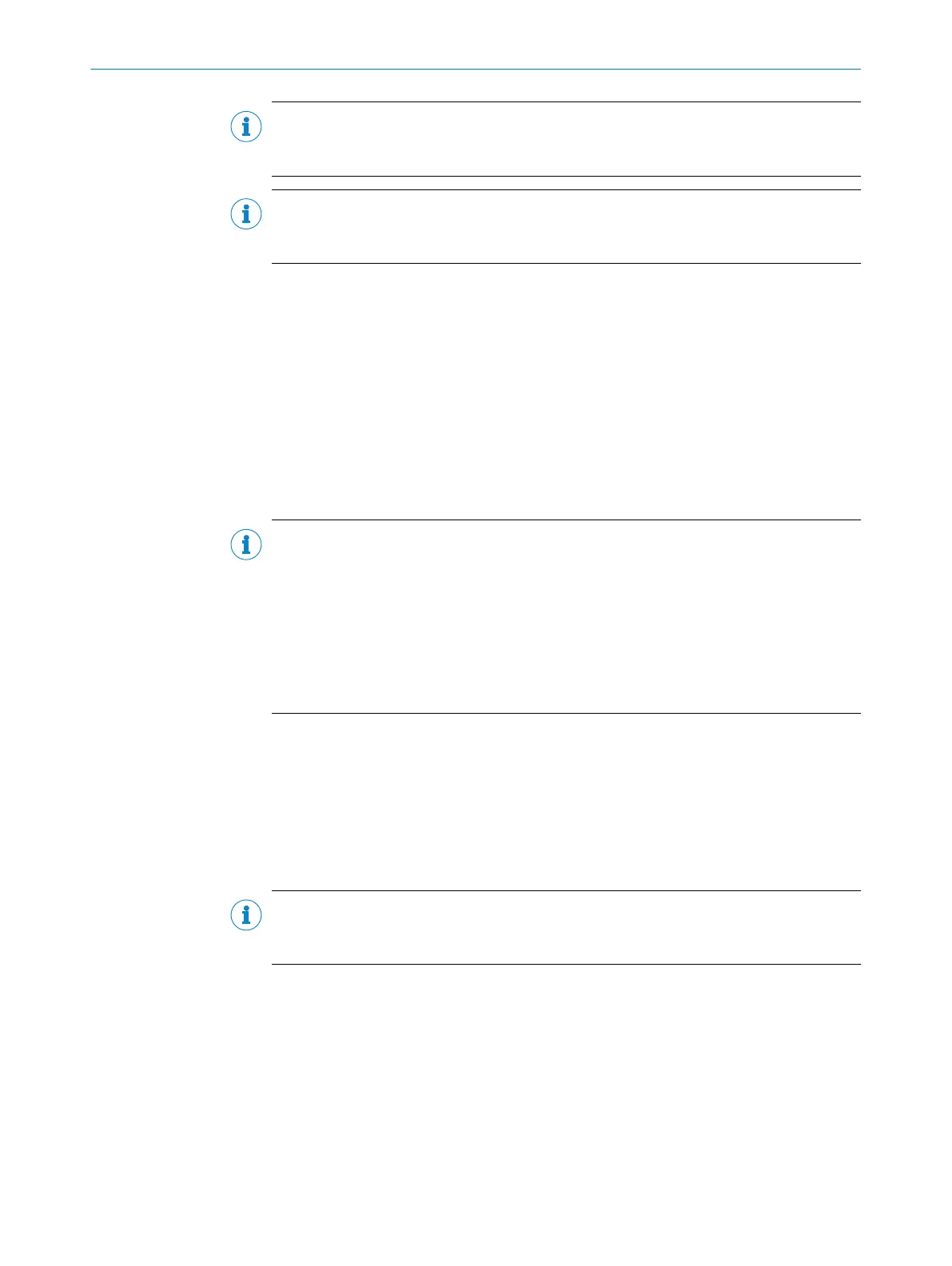NOTE
Beam numbering has consequences for the beam functions FBB, FBM, LBB, LBM, CBB,
CBM, RLC, and on the beam status.
NOTE
This affects measuring functions that have already been configured. In the example, a
height classification is configured with the 10th beam (blue).
Pushbutton lock
You can use the pushbutton lock to set two options for the teach-in button on the
device:
•
Released: A teach-in process can be triggered using the button.
•
Locked: The teach-in button is locked to prevent inadvertent actuation, for exam‐
ple.
Reset
You have the option to reset the MLG-2 to the factory settings.
If you reset to factory settings, you will lose all data that has already been configured.
NOTE
•
The factory settings are restored as soon as 1 is written.
•
The MLG-2 will be reset too. Therefore, the control reports, where necessary, an
error that the MLG-2 is no longer available.
•
The following applies after resetting to factory settings:
°
No process data such as beam functions or beam status is output.
°
The alignment aid is active.
°
A teach-in is required. All functions become available again only after a suc‐
cessful teach-in process.
The Reset command sets the MLG-2 back to the factory settings.
Ethernet
In the Ethernet area, you can select the option DHCP or Static in the Addressing mode
field.
For the “Static” addressing mode, you can change the IP address, the subnet mask and
the gateway address. The MAC address is also displayed.
NOTE
Only make changes if you know your network very well and you know what effect the
changes will have on the settings!
7.4 Measuring and diagnostic functions for switching outputs
A measuring or diagnostic function can be configured for each switching output on the
MLG2. If the criteria configured for the function are met, this is signaled on the relevant
output.
All measuring functions can be configured manually. The configurable details are
shown for the selected measuring function.
For the height classification and object recognition measuring functions, objects that are
actually in the detection area can be defined automatically.
7 CONFIGURATION WITH SOPAS ET
66
O P E R A T I N G I N S T R U C T I O N S | MLG-2 Pro 8017460.ZIK1/2017-02-13 | SICK
Subject to change without notice