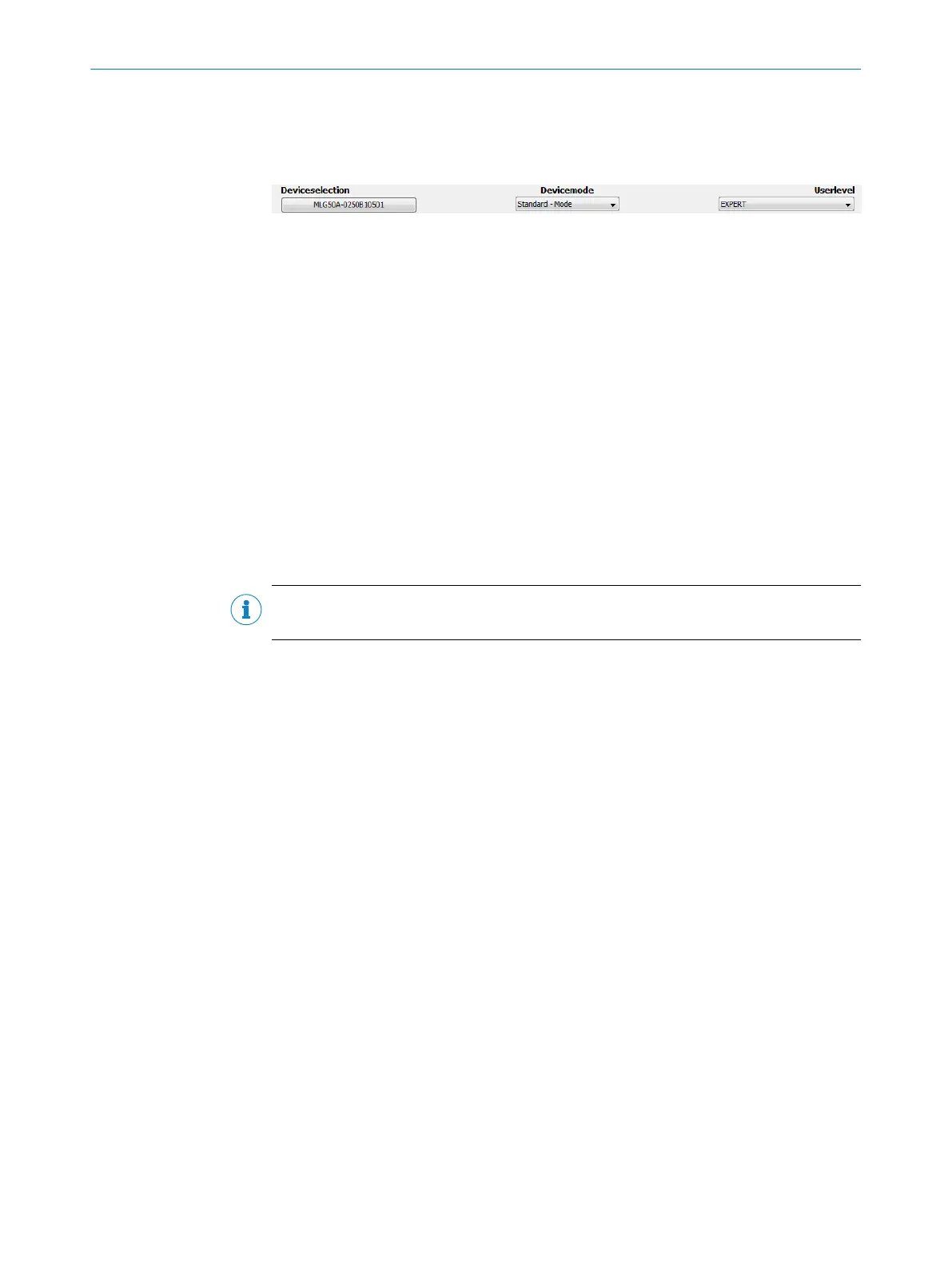7.2 SOPAS ET interface
At the top of the interface, you can change the MLG-2 type, the operating mode, and
the user level.
Figure 44: Device selection, operating mode and user level
Device selection
If you carry out the configuration offline (without a connected MLG-2), you can change
the MLG-2 type via the button shown on the left.
If the MLG-2 is online, the type code of the MLG-2 will be displayed.
Operating modes
The MLG-2 has the following operating modes:
•
Standard
For normal measuring tasks involving opaque objects (recommended for the
majority of applications)
•
Transparent
For transparent objects, e.g., made of glass, PET, etc.
•
Dust- and sunlight-resistant
For applications when there is a large amount of dust in the environment or a high
level of solar radiation
NOTE
When the operating mode is changed, a new teach-in process must be performed.
The choice of operating mode affects the performance options.
User level
The configuration is divided into two user levels.
The user level EASY shows only the parameters that are absolutely necessary and is a
quick way of completing the task. This level is automatically activated when SOPAS ET
starts up.
For experienced users or those with more complex requirements, the user level EXPERT
allows you to configure all of the parameters.
7
CONFIGURATION WITH SOPAS ET
54
O P E R A T I N G I N S T R U C T I O N S | MLG-2 Pro 8017460.ZIK1/2017-02-13 | SICK
Subject to change without notice