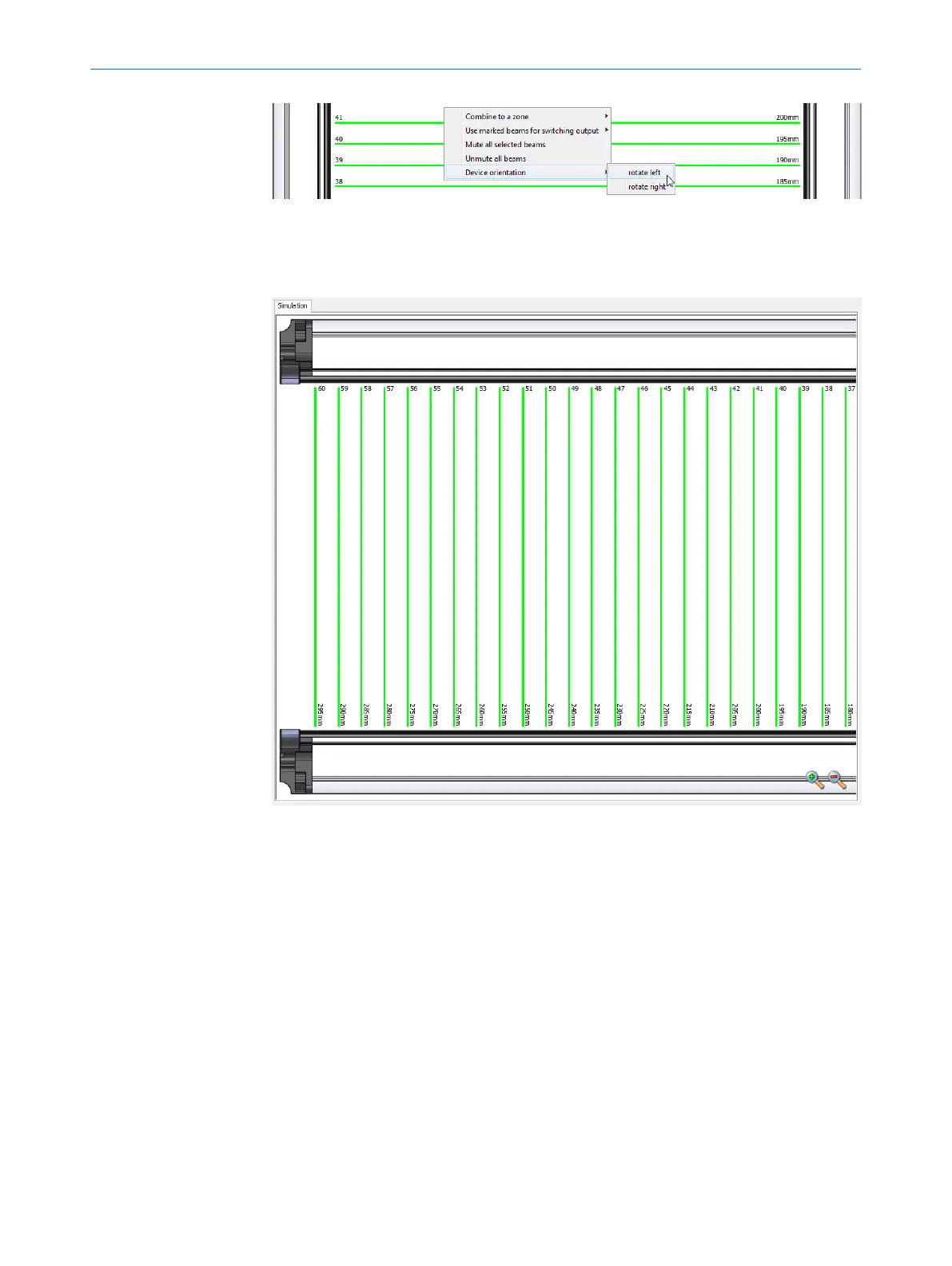Figure 58: Rotate the MLG-2 display
b
In the context menu, select the command Device orientation > rotate left or > rotate
right.
Figure 59: Display of the MLG-2 rotated
Repeat this process until you are happy with how the image appears.
7.2.4 Expandable menus
The expandable menus on the right-hand side help you to configure the MLG-2.
7 CONFIGURATION WITH SOPAS ET
62
O P E R A T I N G I N S T R U C T I O N S | MLG-2 Pro 8017460.ZIK1/2017-02-13 | SICK
Subject to change without notice
