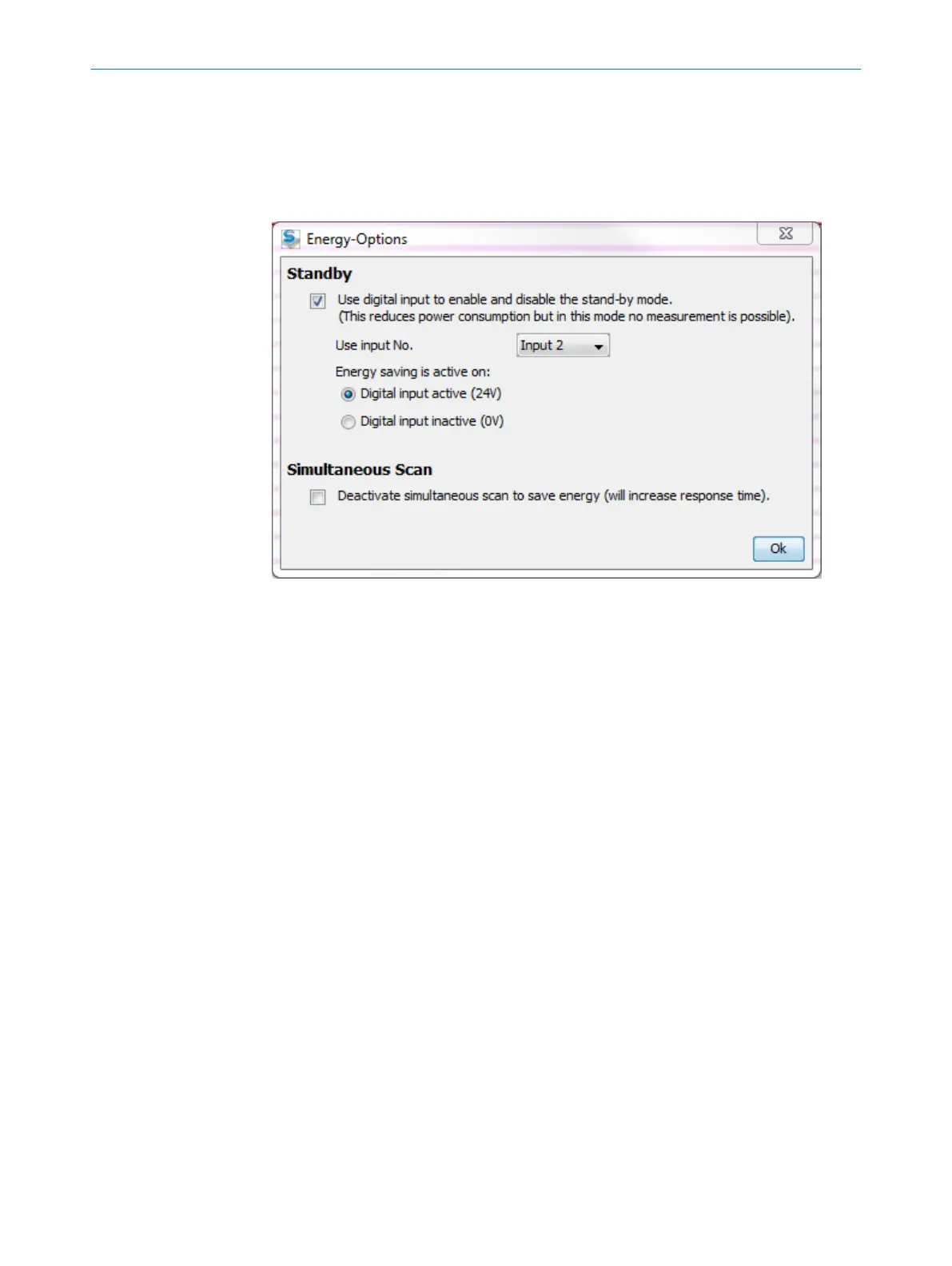7.10.2 Energy options (only in the EXPERT user level)
In order to reduce energy consumption, the MLG-2 can be set to Standby mode and the
high-speed scan function can be deactivated.
Standby mode freezes the status of the outputs, i.e., they do not change their status
even when objects enter or leave the detection area.
Figure 118: Energy options
b
Select an input for activating Standby mode.
b
You should also select one of the following options for the input:
– Switching input, high-active
– Switching input, low-active
Deactivating high-speed scan function
Because the high-speed scan function results in a higher current consumption, it can
be deactivated. In this case, the function cannot be activated again via the response
time slider.
7.11 Beam evaluation
7.11.1 “Blocked Beams Hold (BBH)” evaluation mode
Prerequisites
■
“Expert” user level
Notes
•
You can choose one of the following evaluation modes: Standard, Blocked Beams
Hold (BBH) or Lost Beams Hold (LBH).
•
You can select the “Blocked Beams Hold (BBH)” evaluation mode for one beam
function or for multiple beam functions simultaneously.
CONFIGURATION WITH SOPAS ET 7
8017460.ZIK1/2017-02-13 | SICK O P E R A T I N G I N S T R U C T I O N S | MLG-2 Pro
99
Subject to change without notice
