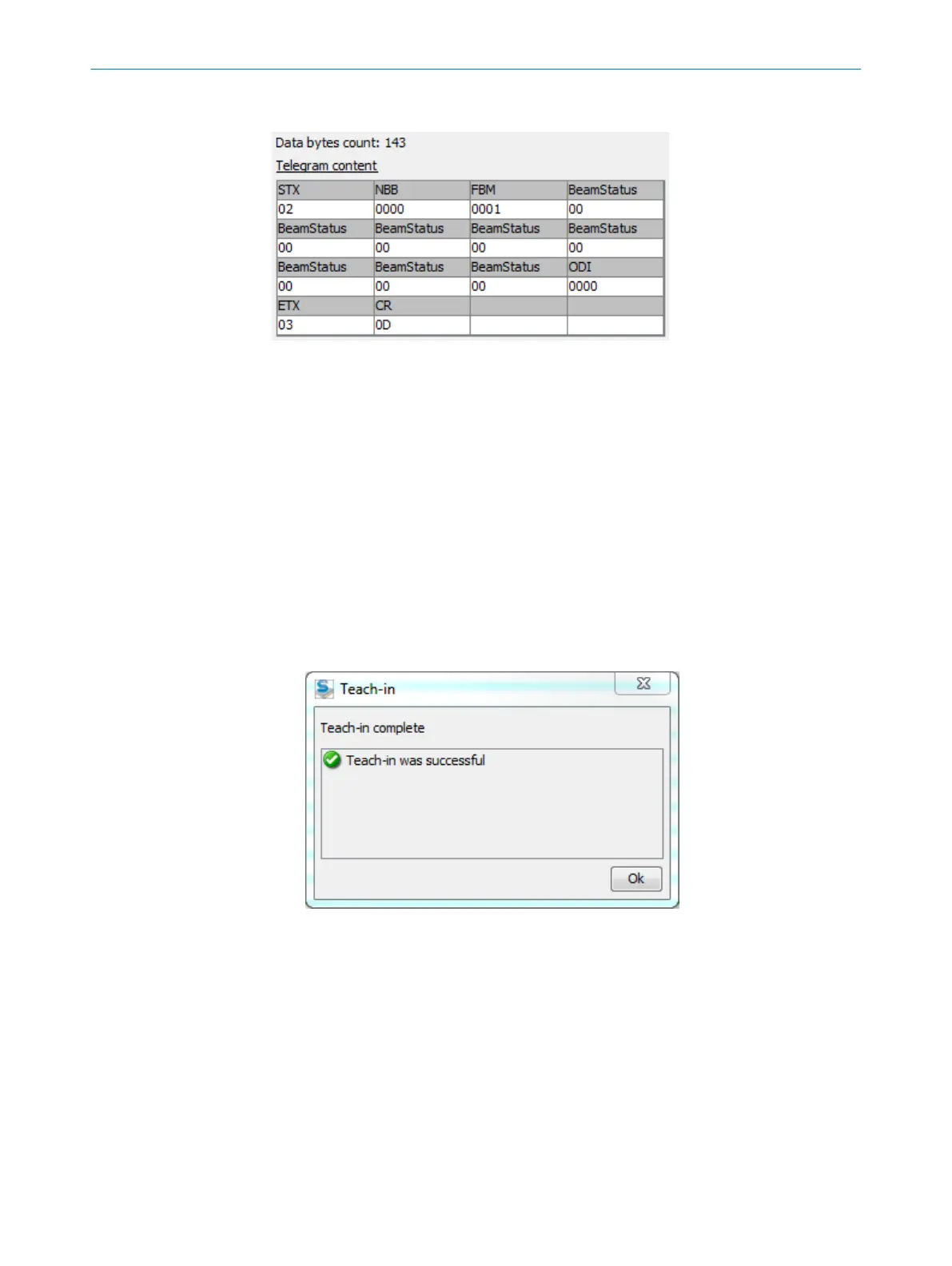Simulation of data contents
Figure 105: Simulation of data contents
The selected process data is displayed as a simulation under Simulation of data contents:
•
Based on the current beam status if the device is online
•
Based on the simulation if the device is offline
7.9 Teach-in
During the teach-in process, the switching thresholds for all beams are individually
adjusted for the sensing range and the ambient conditions.
A teach-in process must be carried out when commissioning, when changing operating
mode or performance options, and at regular intervals in general.
b
Click Teach-in.
✓
The teach-in process starts. If the teach-in process is successful, a corresponding
message is displayed.
Figure 106: Teach-in successful
Similarly, if any errors occur, a corresponding message is displayed.
7 CONFIGURATION WITH SOPAS ET
90
O P E R A T I N G I N S T R U C T I O N S | MLG-2 Pro 8017460.ZIK1/2017-02-13 | SICK
Subject to change without notice