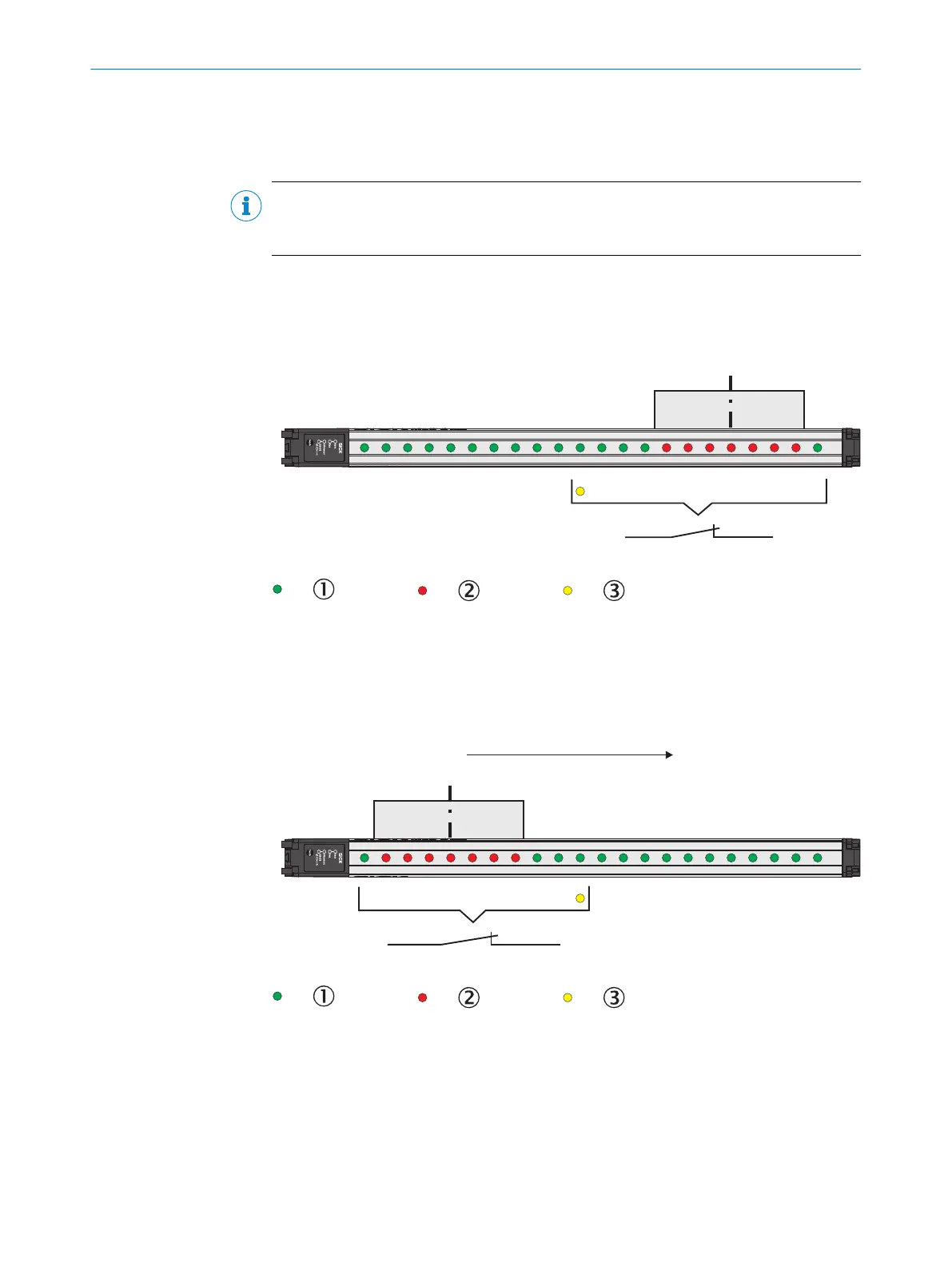7.4.6 Classification of an object position
A switching output switches when the center of an object is located exactly on the
beam configured as the position.
NOTE
If there are several objects in the detection area, the central beam of the largest object
determines the object position.
A particular beam is configured for the classification of the object position in the set‐
tings.
b
Select one of the following settings:
•
The object center is greater than or equal to the position of beam number n.
Figure 81: Classification of the object position – greater than or equal to object center
1
Made beam
2
Blocked beam
3
Configured beam
•
The object center is less than or equal to the position of beam number n.
Figure 82: Classification of the object position – less than or equal to object center
1
Made beam
2
Blocked beam
3
Configured beam
•
The object center is equal to the position of beam number n.
CONFIGURATION WITH SOPAS ET
7
8017460.ZIK1/2017-02-13 | SICK O P E R A T I N G I N S T R U C T I O N S | MLG-2 Pro
77
Subject to change without notice
