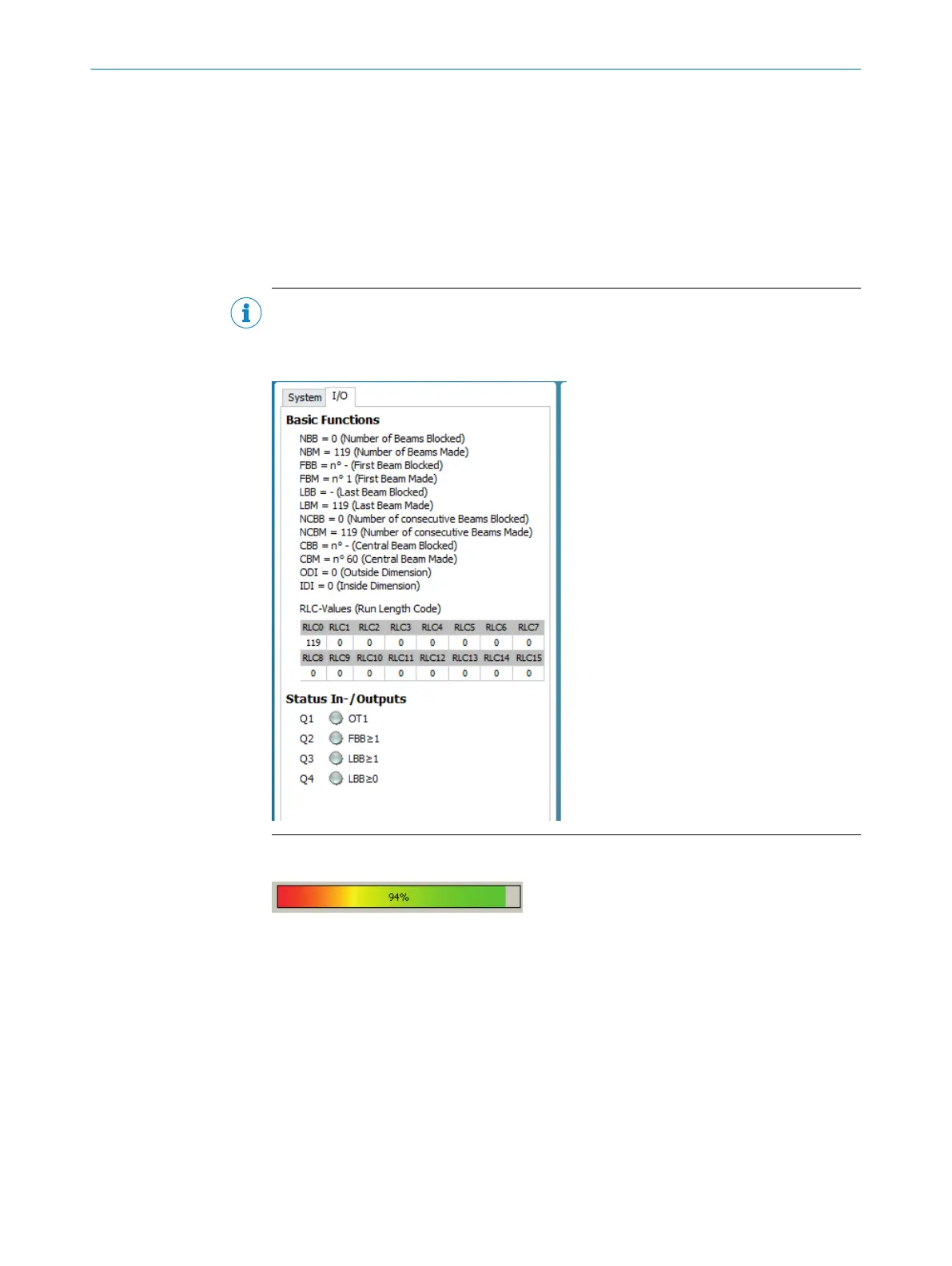•
For Q1, LBB ≥ 13 is configured, the output is switched because the condition has
been met.
•
IN2 is configured as the input for teach-in.
•
NBM is configured for QA1.
The upright triangle indicates that the analog value is changing from 4 mA to
20 mA.
•
ODI is configured for QA2.
The inverted triangle indicates that the analog value is changing from 20 mA to
4 mA.
NOTE
As of firmware version V.1.4.0, the status of the inputs/outputs is now located in the
new I/O tab. An overview of the basic functions and the run-length code values are also
available in the new tab.
Process quality
Figure 49: Display of the process quality
SOPAS ET shows the process quality as a percentage and as a colored bar.
Interface status
SOPAS ET displays the status of communication via the respective interface.
•
Green = Communication active
•
Gray = Communication not active
Device status
SOPAS ET displays the device status via a colored indicator and in the form of plain text:
CONFIGURATION WITH SOPAS ET 7
8017460.ZIK1/2017-02-13 | SICK O P E R A T I N G I N S T R U C T I O N S | MLG-2 Pro
57
Subject to change without notice