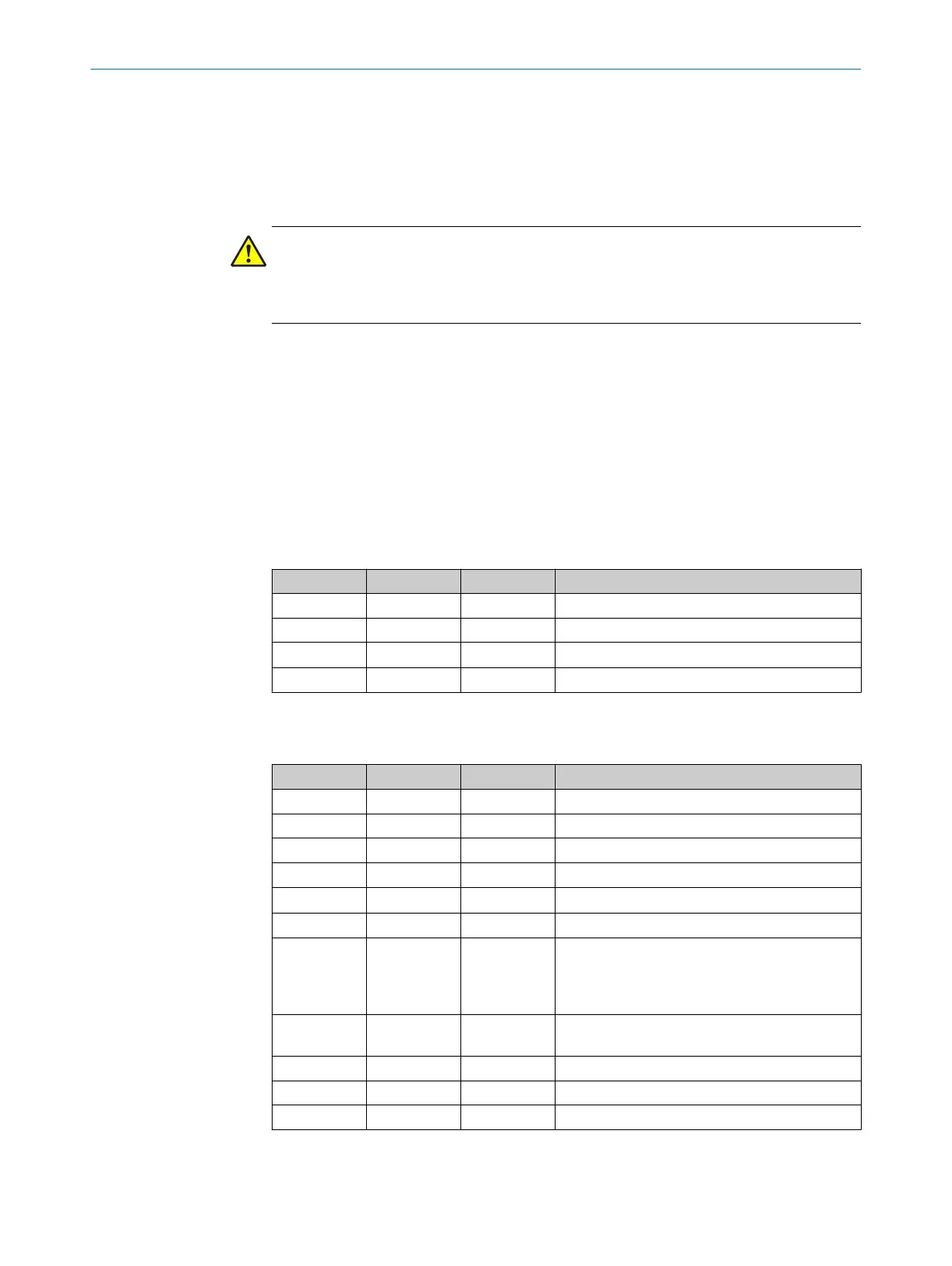11 Troubleshooting
This chapter describes how to identify faults on the MLG-2.
11.1 Response to faults
CAUTION
Cease operation if the cause of the malfunction has not been clearly identified.
Immediately put the machine out of operation if you cannot clearly identify the fault and
if you cannot safely remedy the problem.
11.2 SICK support
If you cannot remedy the error with the help of the information provided in this chapter,
please contact your respective SICK subsidiary.
11.3 LED indicators and error indicators
This section explains what the LED error indicators mean. The status indicators are
described in a separate section see "Display and operating elements", page 31.
LEDs on the front of the sender
Red LED Yellow LED Green LED Meaning
o o o
Supply voltage off or too low
o o O
Supply voltage on
o Ö 1 Hz O
Test input active
O o o
Hardware error
Table 40: LED indicators on the sender
LEDs on the front of the receiver
Red LED Yellow LED Green LED Meaning
o o o
Supply voltage off or too low
o o O
Supply voltage on
o O O
Light path blocked (at least one beam blocked)
o o Ö 1 Hz
IO-Link communication
o Ö 1 Hz O
Teach-in active
o Ö 3 Hz O
Contamination warning or alignment aid active
Ö Ö Ö
Find-me function active (only via IO-Link)
If multiple MLG-2s are installed in one applica‐
tion, you can activate the “Find Me” function to
identify a certain MLG-2.
Ö 10 Hz O O
Error occurred during teach-in, at least one beam
blocked
O o o
Hardware error
O O o
Synchronization error: both sync beams blocked
O o O
Short-circuit
Table 41: LED indicators on the receiver
11 TROUBLESHOOTING
116
O P E R A T I N G I N S T R U C T I O N S | MLG-2 Pro 8017460.ZIK1/2017-02-13 | SICK
Subject to change without notice
