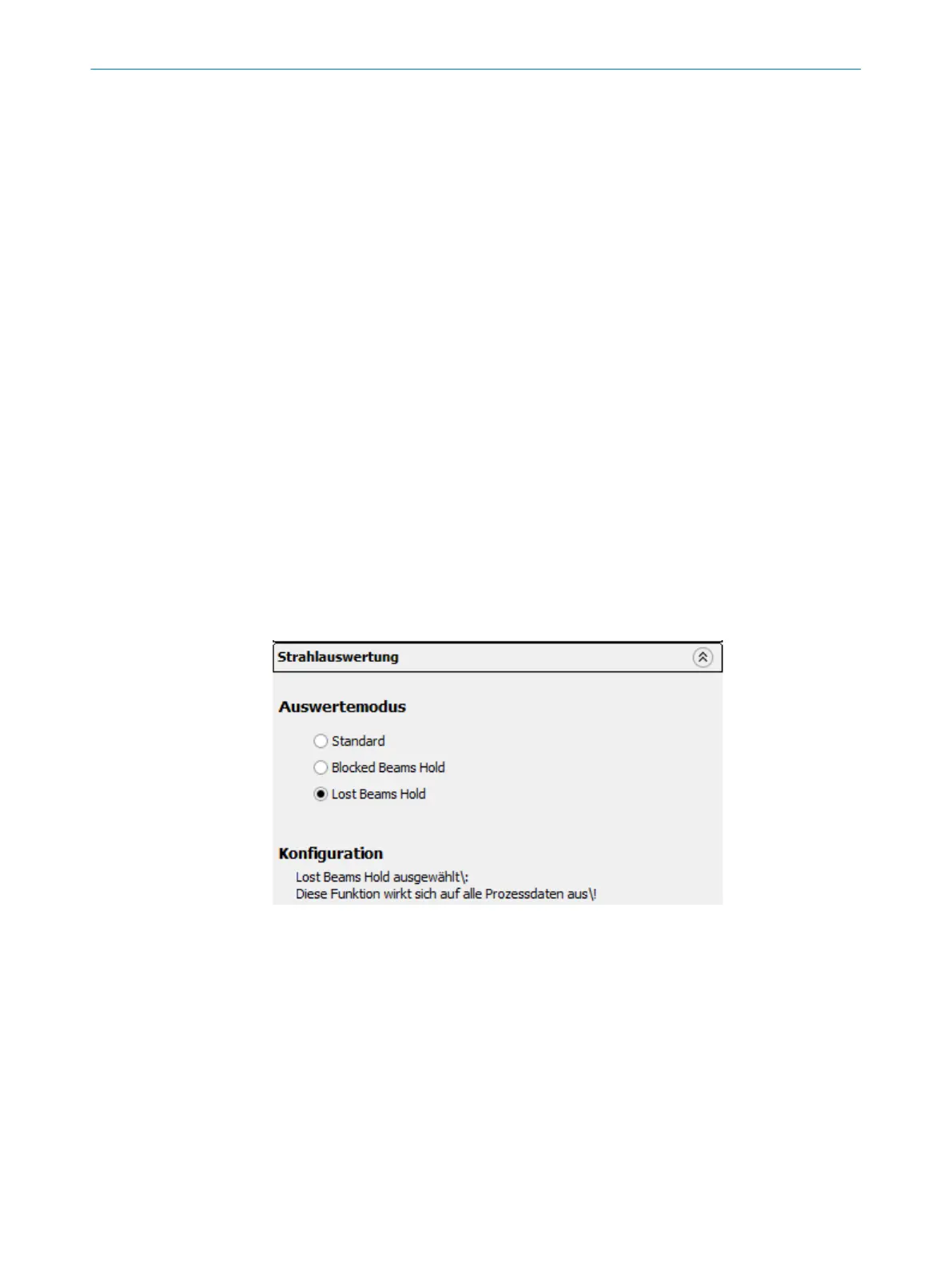7.11.2 “Lost Beams Hold (LBH)” evaluation mode
Prerequisites
■
“Expert” user level
Notes
■
You can choose one of the following evaluation modes: Standard, Blocked Beams
Hold (BBH) or Lost Beams Hold (LBH).
■
The “Lost Beams Hold (LBH)” evaluation mode affects all beam functions.
Description of operation
In the “Lost Beams Hold (LBH)” evaluation mode, a blocked beam is displayed as a
blocked beam until a new beam is blocked. This allows the position to be determined
for objects that are smaller than the minimum detectable object.
This evaluation mode assumes that the object being detected is always positioned
within the detection area. This means that the object must be located either above or
below the last beam blocked when a previously blocked beam is no longer blocked and
a different beam is not yet blocked. Once the object blocks a different beam, this new
position is detected and the saved last beam blocked is deleted. If the object moves
outside the detection area, the last beam blocked remains blocked.
Example
The “Lost Beams Hold (LBH)” output mode is used to detect the position of thin objects
that are no longer detected by a parallel beam.
Configuring the “Lost Beams Hold (LBH)” function using SOPAS ET
Figure 120: SOPAS ET – “Lost Beams Hold (LBH)” function
b
In SOPAS ET, click on the Beam evaluation expandable menu in the right-hand win‐
dow.
b
In the Evaluation mode area, select the Lost Beams Hold (LBH) evaluation mode.
✓
The message Lost Beams Hold selected. is displayed in the Configuration area. This func‐
tion affects all process data.
✓
At the bottom of the I/O tab in the left-hand window, the beam evaluation mode
OFF, Blocked Beams Hold or Lost Beams Hold is displayed.
CONFIGURATION WITH SOPAS ET
7
8017460.ZIK1/2017-02-13 | SICK O P E R A T I N G I N S T R U C T I O N S | MLG-2 Pro
101
Subject to change without notice
