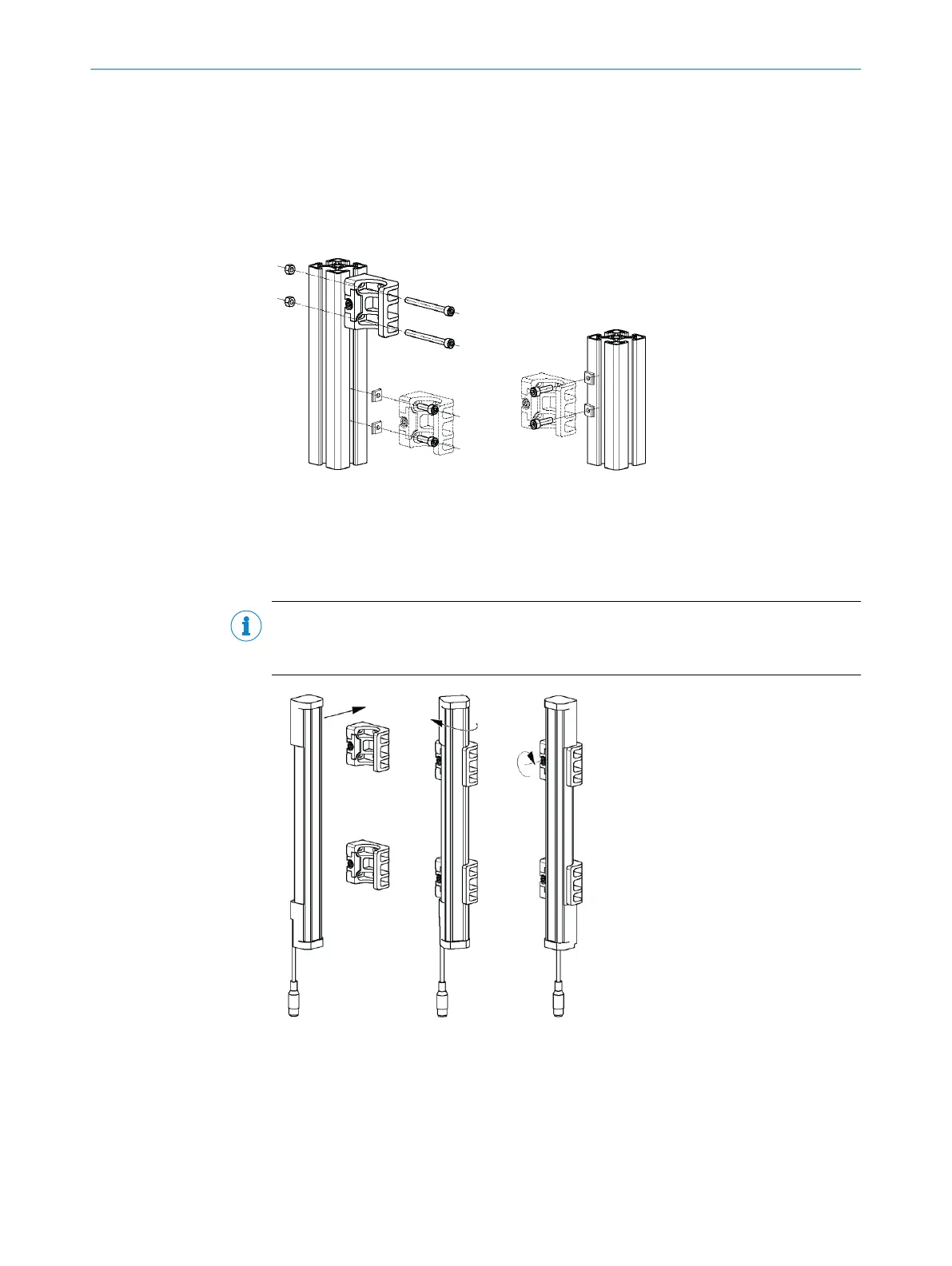Mounting the FlexFix bracket on a profile frame
The sender and receiver are mounted at the designated points using two FlexFix brack‐
ets in each case.
M5 screws are inserted through the FlexFix bracket and into the machine or profile
frame for mounting. A screw nut or threaded hole is required on the machine or profile
frame.
Figure 34: Mounting the FlexFix bracket on a profile frame
Screwing the sender or receiver into the FlexFix brackets
After mounting the FlexFix brackets, screw the sender or receiver into the FlexFix brack‐
ets from the front. Then align the sender and receiver.
NOTE
The MLG-2 can only be screwed in when both FlexFix brackets are in alignment. If nec‐
essary, use a water level to check the components are parallel.
Figure 35: Inserting the MLG-2 in the FlexFix brackets
b
Use an M5 screw to fix the position of the sender and receiver in the FlexFix
bracket.
4
MOUNTING
42
O P E R A T I N G I N S T R U C T I O N S | MLG-2 Pro 8017460.ZIK1/2017-02-13 | SICK
Subject to change without notice
