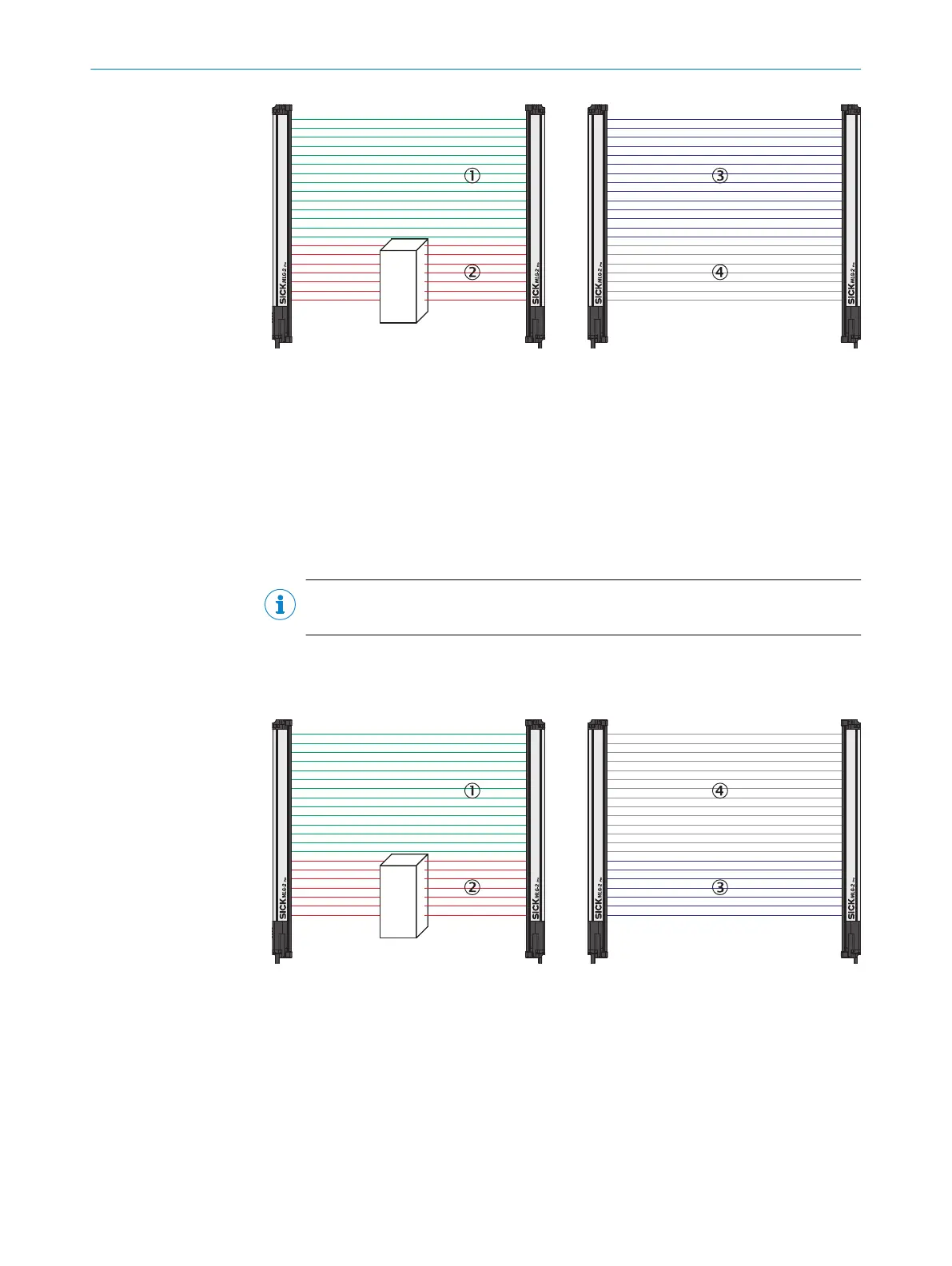Figure 109: Example of the blanking of blocked beams
1
Made beams
2
Blocked beams
3
Beams included in the measurement
4
Excluded beams
b
Click Blank all blocked beams.
✓
The blocked beams will not be taken into account in the measurement.
b
Activate the Activate beam blanking for every teach-inoption too.
✓
The blocked beams are excluded from every teach-in process in the future.
NOTE
You will never be notified that beams are blocked during the teach-in process.
b
Click Blank all made beams.
✓
The made beams will not be taken into account in the measurement.
How to blank made beams:
Figure 110: Example of blanking made beams
1
Made beams
2
Blocked beams
3
Beams included in the measurement
4
Excluded beams
b
Click Blank all made beams.
✓
The made beams will not be taken into account in the measurement.
b
Activate the Activate beam blanking for every teach-inoption too.
✓
The blocked beams are excluded from every teach-in process in the future.
7
CONFIGURATION WITH SOPAS ET
92
O P E R A T I N G I N S T R U C T I O N S | MLG-2 Pro 8017460.ZIK1/2017-02-13 | SICK
Subject to change without notice
