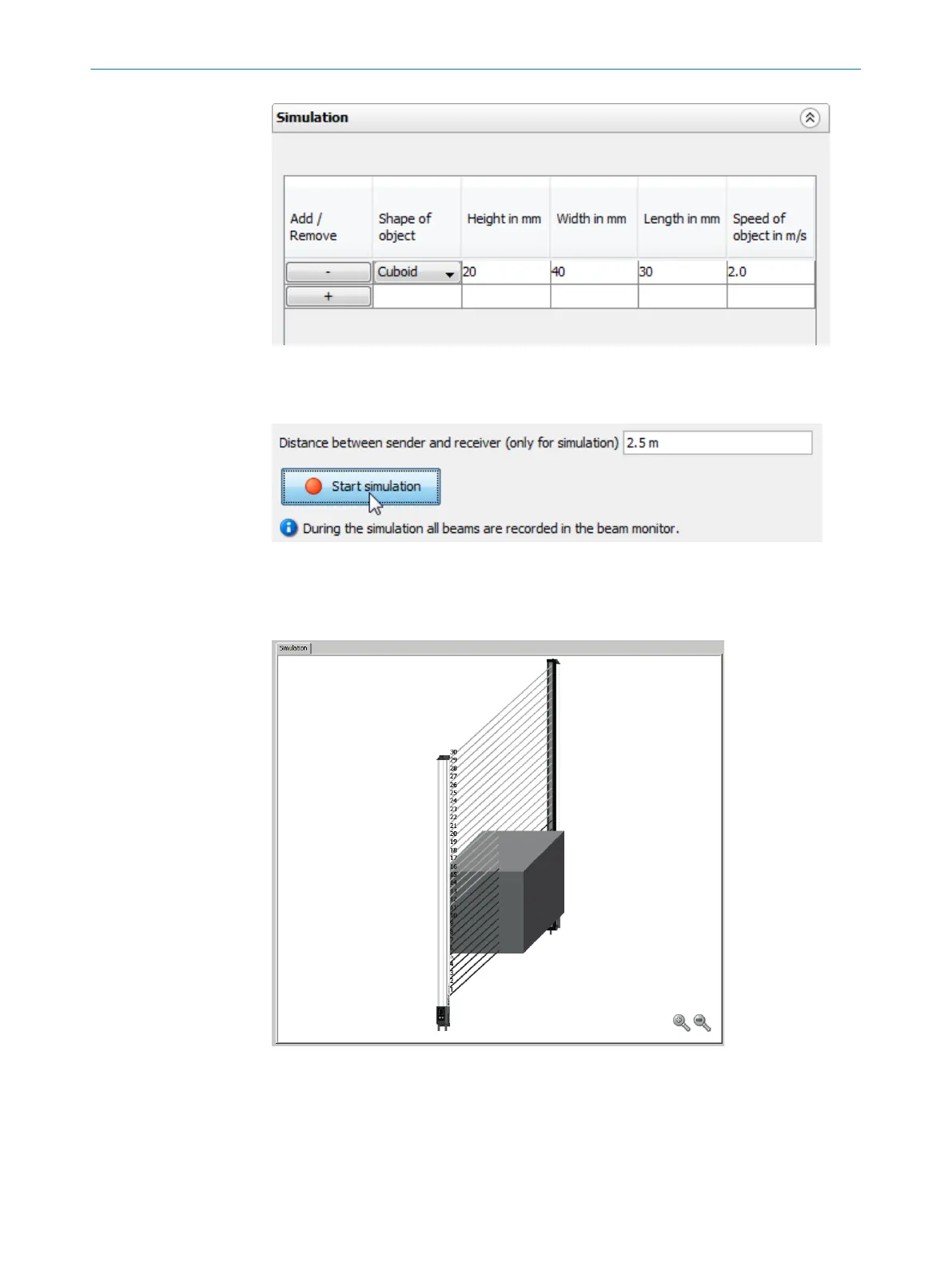Figure 123: Determine the size of the simulation object
b
Click Start simulation.
Figure 124: Start simulation
✓
The configured simulation object is moved through the MLG-2 in the Simulation
area.
Figure 125: Simulation object in Simulation area
7.13
Beam monitor (only in the EXPERT user level)
If SOPAS ET is connected to an MLG-2, the Beam monitor tab shows the current beam
status as a function of time as well as the status of the configured outputs.
CONFIGURATION WITH SOPAS ET 7
8017460.ZIK1/2017-02-13 | SICK O P E R A T I N G I N S T R U C T I O N S | MLG-2 Pro
103
Subject to change without notice
