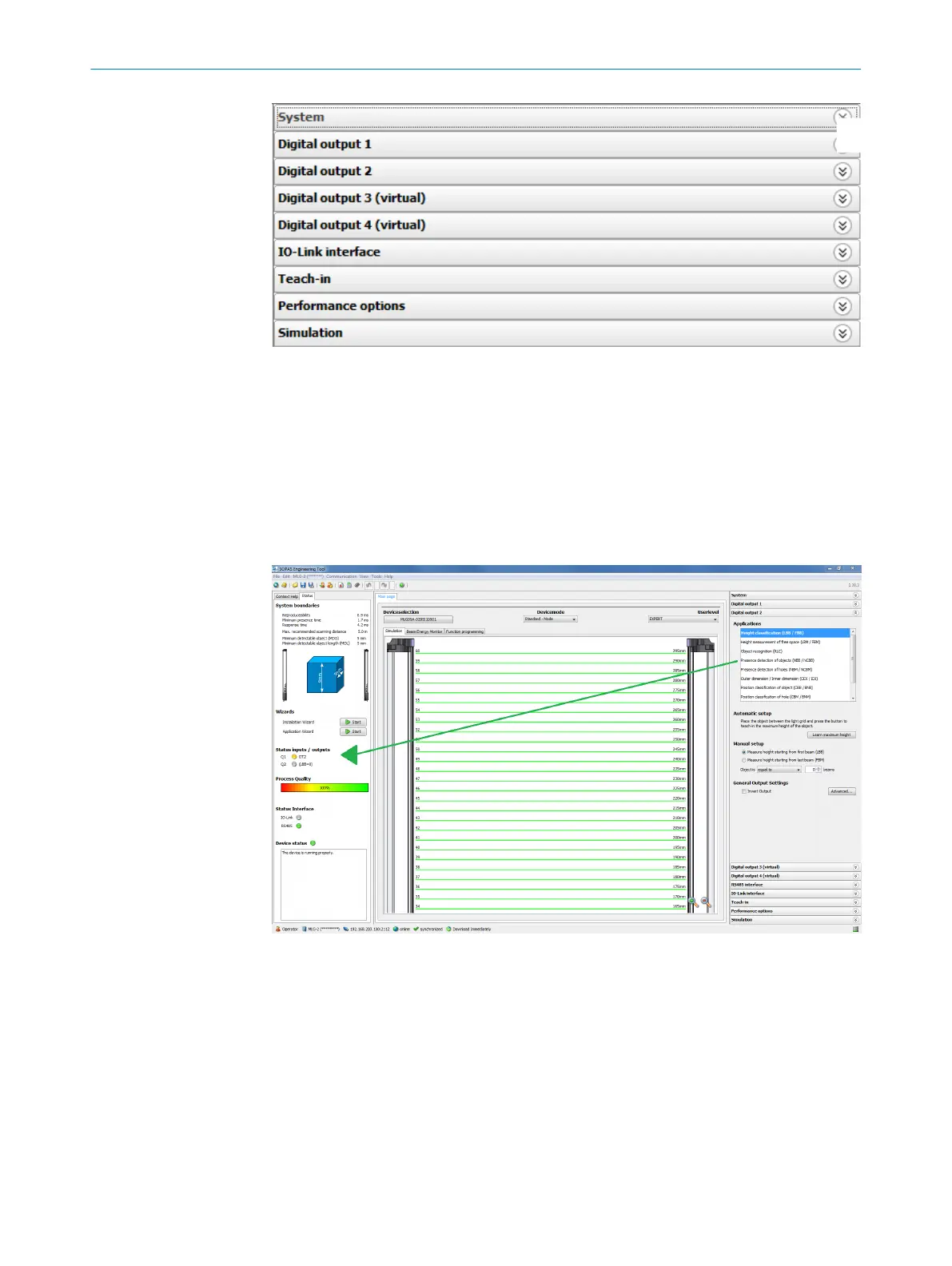Figure 60: Expandable menus for configuration
b
Click on the double arrow to open the expandable menu.
b
To close the expandable menu, click the double arrow – which is now inverted –
again.
Configuring the outputs
When the MLG-2 is online, the configuration of the outputs is written to the device and
transferred immediately to the status indicator for the outputs. You will see the
response of the outputs immediately in the status indicator.
Figure 61: Effect of the output configuration on the status indicator
Configuring the performance options
When the MLG-2 is online, the performance options are written to the device and dis‐
played immediately in the system boundaries (it may be necessary to perform a teach-
in process after changing the performance options).
CONFIGURATION WITH SOPAS ET 7
8017460.ZIK1/2017-02-13 | SICK O P E R A T I N G I N S T R U C T I O N S | MLG-2 Pro
63
Subject to change without notice
