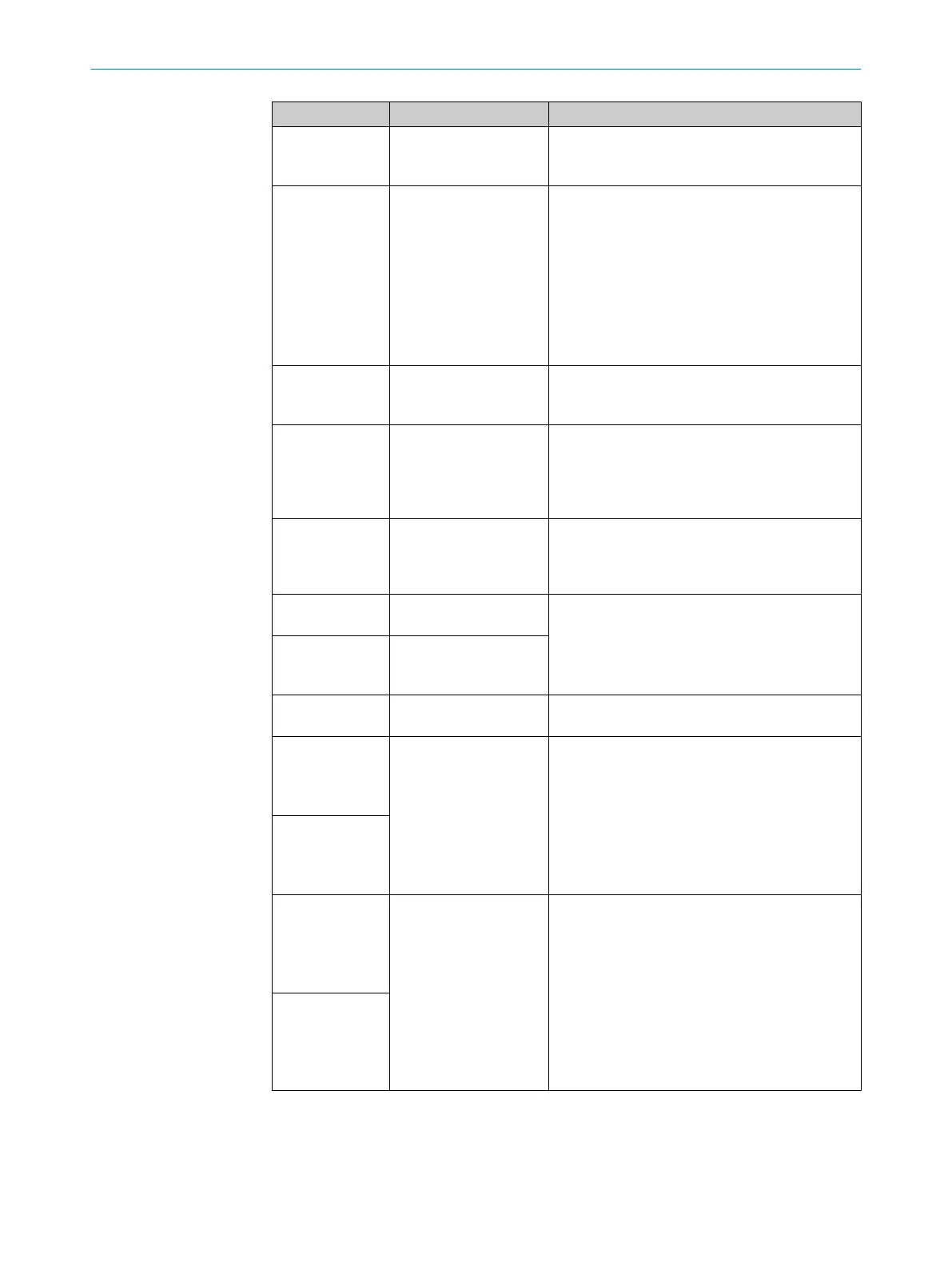Display Possible cause Remedy
Configuration memory in
t
he system plug defec‐
tive
b
Send t
he system plug to the manufacturer for
repair.
The safety laser scanner
is r
eceiving no mea‐
sured values within a
range of least 90° (max‐
imum measuring range
49 m). The device is
therefore not detecting
any obstacles present
there, for example build‐
ing walls.
b
F
or correct functioning of the safety laser
scanner, always ensure that measured values
are received within a range of 90°; this range
can be moved as required within the scan
range.
PROFINET IO module
ident
ification (is initiated
by the FPLC)
Not an error
Device is dazzled.
b
Chec
k whether the safety laser scanner is
being dazzled by an external light source, e.g.,
headlight, infrared light source, stroboscopic
light, sun etc. If necessary, re-mount the
device.
Error temperature The
oper
ating temperature
of the S3000 is above
the permitted range.
b
Chec
k whether the S3000 is being operated
as per the permissible ambient conditions.
Input signal for a non-
de
fined monitoring case
b
Chec
k the operating process of the monitored
machine or system.
b
If necessary, check the configuration of the
monitoring cases using the CDS.
Incorrect sequence
when s
witching the mon‐
itoring cases
Incorrect operation of
the control inputs
b
Chec
k the operation of the control inputs.
Ê O
W
ith field switch‐
ing
No PROFINET IO com‐
munic
ation, no
PROFIsafe active
b
Chec
k the configuration of PROFINET IO and
the configuration of the safety laser scanner.
Ê O
W
ithout field
switching
Ê O
W
ith field switch‐
ing
(with flashing dot)
PROFINET IO communi‐
c
ation in progress, no
PROFIsafe active
b
Chec
k the PROFIsafe configuration.
b
Read the device diagnostics in the safety laser
scanner using the network engineering tool or
using the CDS. Typical PROFIsafe configuration
errors are indicated.
Ê O
W
ithout field
switching
(with flashing dot)
10 TROUBLESHOOTING
102
O P E R A T I N G I N S T R U C T I O N S | S3000 PROFINET IO, S3000 PROFINET IO-OF 8013291/ZA19/2019-11-14 | SICK
Subject to change without notice
