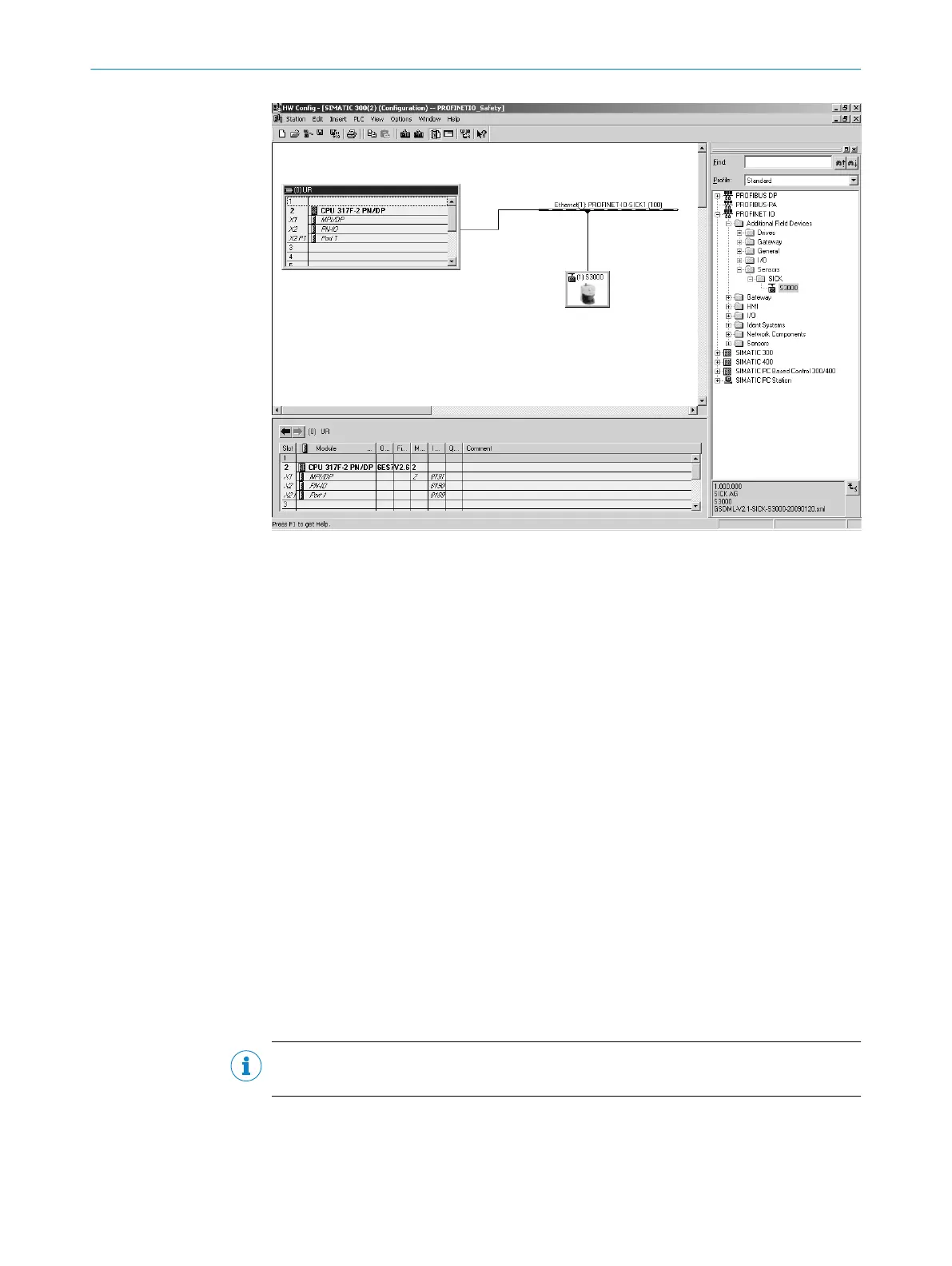Figure 55: S3000 PROFINET IO/IO-OF in the hardware catalog
7.5.2 Configuring users
Overview
E
very PROFINET IO field device, e.g., the S3000 PROFINET IO/IO-OF has a dedicated
MAC address. You will find the MAC address for the S3000 PROFINET IO/IO-OF on the
sticker on the rear of the I/O module (e.g., 00:06:77:02:00:A7).
In addition, a PROFINET IO field device requires a unique, system-specific device name.
The IO controller uses the device name to determine the IP address of the field device.
The IP address is defined in two steps:
•
You use the device name assigned to the S3000 PROFINET IO/IO-OF by the net‐
work engineering tool, or you configure a unique system-specific device name
using the network engineering tool (e.g., SIEMENS SIMATIC Manager).
•
The IO controller assigns the IP address based on the device name.
Approach
T
o define the name of the S3000 PROFINET IO/IO-OF if necessary:
1. Double-click the symbol for S3000 PROFINET IO/IO-OF in the network engineering
tool.
✓
The Properties dialog box opens.
2. Select the General tab.
3. Enter the device name for the S3000 PROFINET IO/IO-OF.
4. Assign a new IP address.
NOTE
T
he device name and IP address must match the settings in the CDS.
CONFIGURATION 7
8013291/ZA19/2019-11-14 | SICK O P E R A T I N G I N S T R U C T I O N S | S3000 PROFINET IO, S3000 PROFINET IO-OF
69
Subject to change without notice
